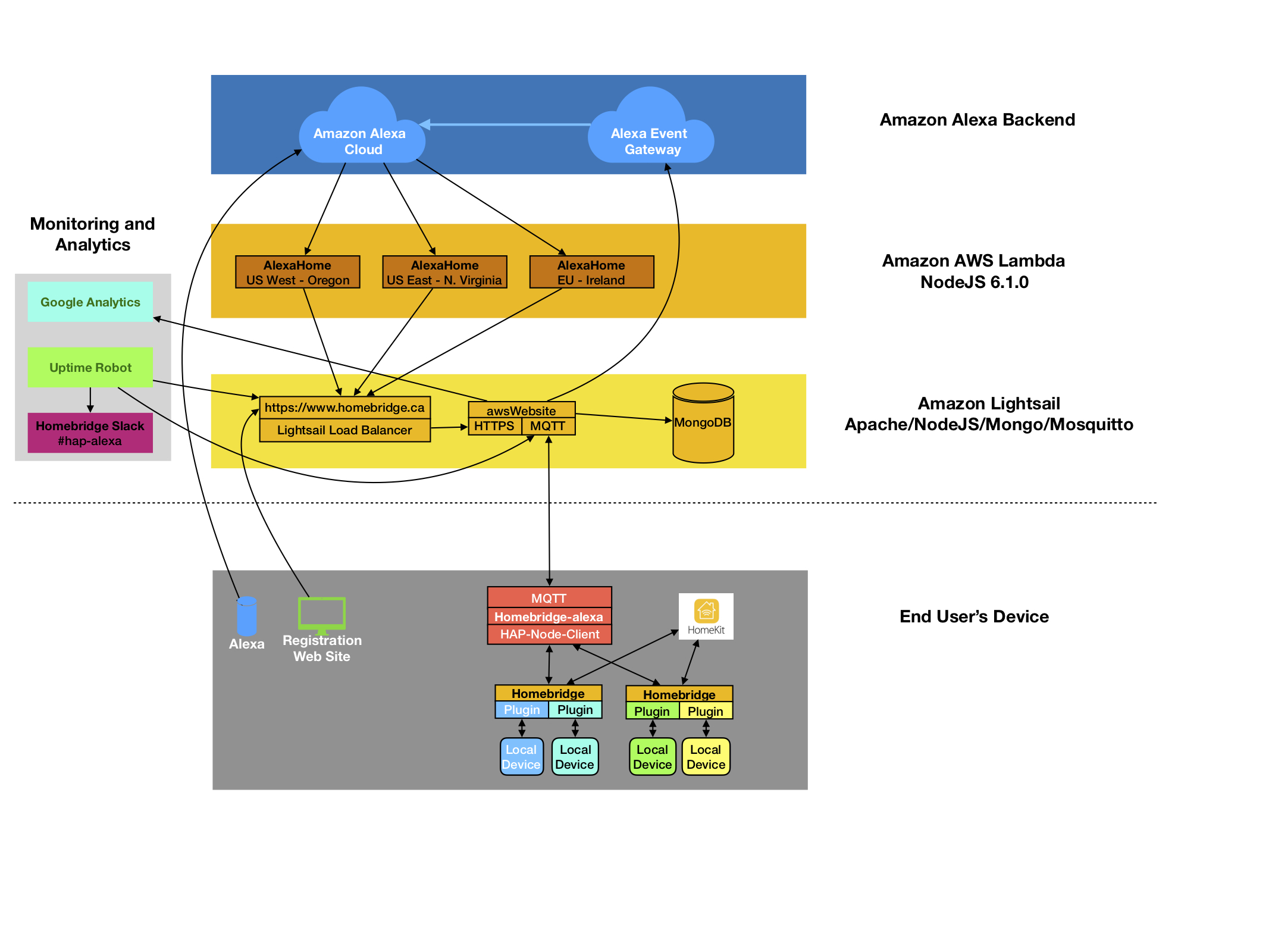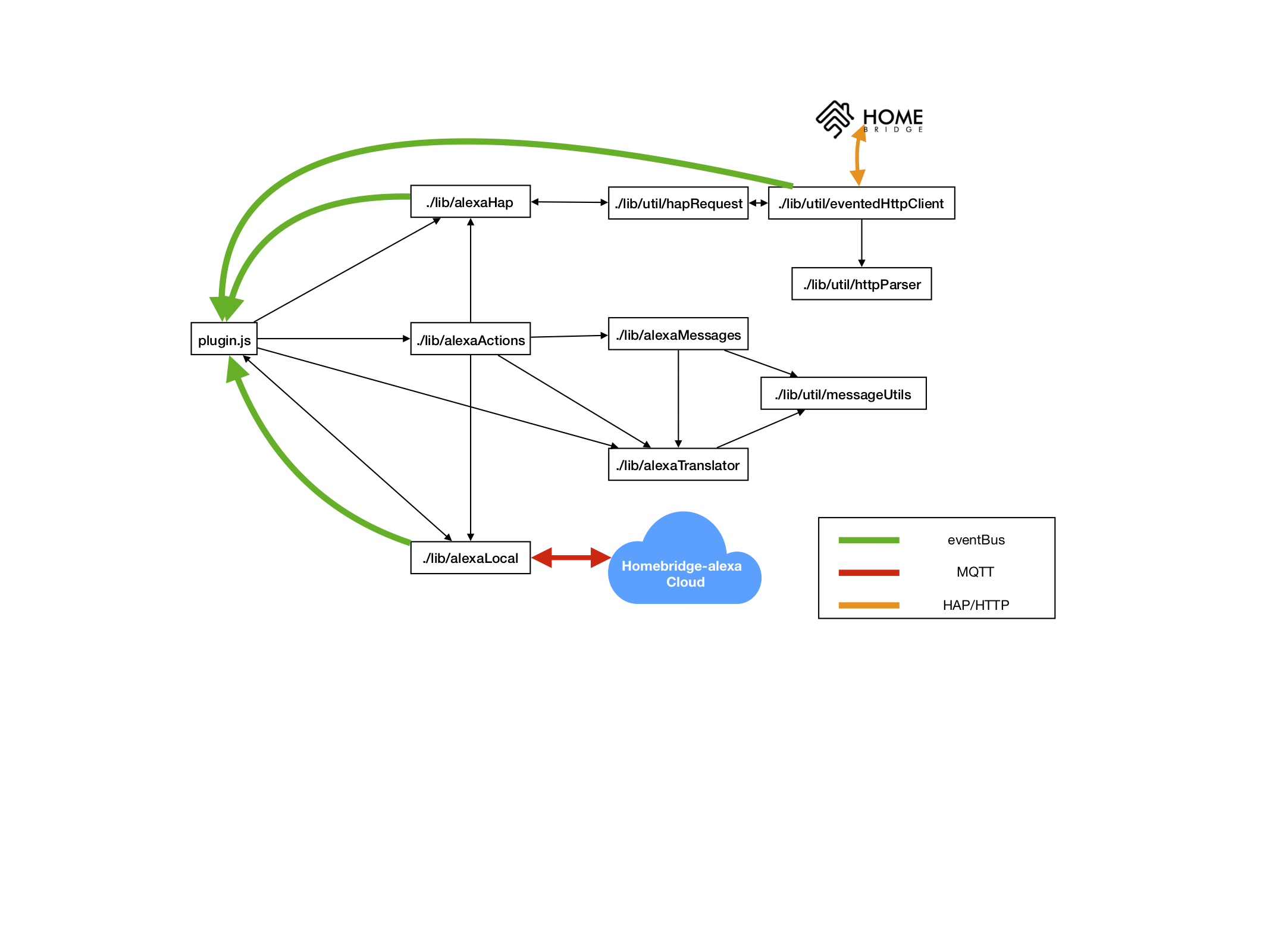This repository contains the backend code for homebridge-alexa
These are my notes and backlog for the creating of the Skill Based approach for integrating Amazon Alexa with HomeBridge. Also all code for this version will use this branch of the repository.
- homebridge-alexa
- Concept
- End to End Design
- Plugin Design
- backlog
- Setup Development Toolchain
- aws LightSail web website
- Local version of awsWebsite
- Amazon AWS Lambda function
- Historical Dates
- Credits
-------------------
| Alexa HomeSkill |
-------------------
|
\|/
-------------------
| website |
-------------------
/|\
|
---------------------
| Homebridge Plugin |
---------------------
| HAPNodeJS |
---------------------
Alexa --> HomeBridge --(webservice)--> WebSite <--(MQTT)--> HomeBridge --(WebService)--> (HAP-NodeJS)
HomeSkill Plugin
HomeBridge HomeSkill sends alexa directives to website, website uses endpoint.scope.token to lookup account, and mqtt topic of account. Website sends alexa directive to HomeBridge plugin via MQTT. Plugin uses endpoint.endpointid to determine HAP instance, and create HAP request.
HomeBridge plugin has a module that generates events for each directive. Events name based on directive.header.namespace ( ie Alexa.Discovery ), but with 'Alexa.' removed.
My inspiration for the design is based on the work done to create a Alexa Skill for Node Red by Ben Hardill. You read the details here: http://www.hardill.me.uk/wordpress/2016/11/05/alexa-home-skill-for-node-red/
Moved to https://github.com/NorthernMan54/alexaAwsBackend/issues/6
- Followed this - https://developer.amazon.com/blogs/post/Tx1UE9W1NQ0GYII/Publishing-Your-Skill-Code-to-Lambda-via-the-Command-Line-Interface
1 - Name - AlexaHome 2 - Runtime - NodeJS 6.10
deb https://deb.nodesource.com/node_7.x xenial main
deb-src https://deb.nodesource.com/node_7.x xenial main
3 - Role - Choose existing 4 - Existing Role - lamba_basic_execution Create function 5 - Add trigger - Alexa Smart Home 6 - Application ID - Copy from Alexa config save 7 - Timeout - 10 Seconds
9 - Add ARN to Alexa Skill config
** Environment Variables
ENDPOINT - https://homebridge.cloudwatch.net/ DEBUG - ( empty or true )
- Selected Ubuntu OS image, and installed nodejs
curl -sL https://deb.nodesource.com/setup_7.x | sudo -E bash -
sudo apt-get install -y nodejs
- install mongodb mosquitto mosquitto-auth-plugin
sudo apt-get install apache2 mongodb unzip
apt-get build-dep mosquitto mosquitto-auth-plugin sudo apt-get install dpkg-dev sudo apt-get install libmongoc-developer sudo apt-get install libbson-dev
Installed from source
mongo-c-driver-1.9.2 - http://mongoc.org/libmongoc/current/installing.html mosquitto-1.4.14 mosquitto-auth-plug-0.1.2
cd mosquitto-auth-plugin vi config.mk - enable mongo and files make sudo cp auth-plug.so /usr/lib/mosquitto-auth-plugin/auth-plugin.so
cp mosquitto/conf/mosquitto.conf /etc/mosquitto/conf.d/mosquitto.conf
-
Added
ulimit -n 60000to /etc/init.d/mosquitto -
Added to /etc/security/limits.conf
mosquitto hard nofile 10000000
mosquitto soft nofile 10000000
- Registered IP Address at freeDNS - homebridge.cloudwatch.net
-
Followed the instructions here http://freedns.afraid.org/scripts/afraid.aws.sh.txt, but used this script as it worked better. http://freedns.afraid.org/scripts/update.sh.txt
-
URL/hostname is coded in /etc/cron.d/afraid.aws.sh
- Create SSL at Let's Encrypt
This is wrong
sudo apt-get update
sudo apt-get install software-properties-common
sudo add-apt-repository ppa:certbot/certbot
sudo apt-get update
sudo apt-get install python-certbot-apache
sudo /opt/bitnami/ctlscript.sh stop apache
sudo certbot certonly
2
homebridge.cloudwatch.net
- Congratulations! Your certificate and chain have been saved at:
/etc/letsencrypt/live/homebridge.cloudwatch.net/fullchain.pem
Your key file has been saved at:
/etc/letsencrypt/live/homebridge.cloudwatch.net/privkey.pem
Your cert will expire on 2018-04-28. To obtain a new or tweaked
version of this certificate in the future, simply run certbot
again. To non-interactively renew *all* of your certificates, run
"certbot renew"
From https://docs.bitnami.com/google/how-to/generate-install-lets-encrypt-ssl/
sudo mkdir /var/log/journal
sudo systemd-tmpfiles --create --prefix /var/log/journal
sudo systemctl restart systemd-journald
ufw allow 22
ufw allow 443/tcp
ufw allow 1883/tcp
ufw allow 80/tcp
ufw limit 1883/tcp
ufw limit 8883/tcp
Add these to "/etc/sysctl.d/15-mongodb.conf"
vm.swappiness = 1
net.ipv4.tcp_keepalive_time = 600
Create a new file "/etc/init.d/disable-transparent-hugepages" $ sudo vi /etc/init.d/disable-transparent-hugepages Add these in it;
#!/bin/bash
### BEGIN INIT INFO
# Provides: disable-transparent-hugepages
# Required-Start: $local_fs
# Required-Stop:
# X-Start-Before: mongod mongodb-mms-automation-agent
# Default-Start: 2 3 4 5
# Default-Stop: 0 1 6
# Short-Description: Disable Linux transparent huge pages
# Description: Disable Linux transparent huge pages, to improve
# database performance.
### END INIT INFO
case $1 in
start)
if [ -d /sys/kernel/mm/transparent_hugepage ]; then
thp_path=/sys/kernel/mm/transparent_hugepage
elif [ -d /sys/kernel/mm/redhat_transparent_hugepage ]; then
thp_path=/sys/kernel/mm/redhat_transparent_hugepage
else
return 0
fi
echo 'never' > ${thp_path}/enabled
echo 'never' > ${thp_path}/defrag
re='^[0-1]+$'
if [[ $(cat ${thp_path}/khugepaged/defrag) =~ $re ]]
then
# RHEL 7
echo 0 > ${thp_path}/khugepaged/defrag
else
# RHEL 6
echo 'no' > ${thp_path}/khugepaged/defrag
fi
unset re
unset thp_path
;;
esac
change permission and add this script to boot time $ sudo chmod 755 /etc/init.d/disable-transparent-hugepages $ sudo update-rc.d disable-transparent-hugepages defaults
curl -sL https://deb.nodesource.com/setup_10.x | sudo -E bash -
sudo apt-get install -y nodejs
apt-key adv --keyserver hkp://keyserver.ubuntu.com:80 --recv 0C49F3730359A14518585931BC711F9BA15703C6
echo "deb [ arch=amd64,arm64 ] http://repo.mongodb.org/apt/ubuntu xenial/mongodb-org/3.4 multiverse" | tee /etc/apt/sources.list.d/mongodb-org-3.4.list
apt update
apt install mongodb-org -y
sudo systemctl enable mongod.service
sudo systemctl start mongod
mongo
db.adminCommand( { setFeatureCompatibilityVersion: "3.4" } )
echo 'deb [ arch=amd64,arm64 ] http://repo.mongodb.org/apt/ubuntu xenial/mongodb-org/3.6 multiverse' | sudo tee /etc/apt/sources.list.d/mongodb-org-3.6.list
sudo apt-key adv --keyserver hkp://keyserver.ubuntu.com --recv 2930ADAE8CAF5059EE73BB4B58712A2291FA4AD5
sudo rm /etc/apt/sources.list.d/mongodb-org-3.4.list
sudo apt-get update
sudo systemctl stop homebridge
sudo pkill node
sudo apt-get remove mongodb-org
sudo apt autoremove
sudo apt-get install -y mongodb-org
mongo --version
sudo systemctl enable mongod.service
sudo systemctl restart mongod
sudo systemctl start homebridge
mongo
db.adminCommand( { setFeatureCompatibilityVersion: "3.6" } )
cd /var/lib
sudo systemctl stop mongod
sudo tar cvf ./mongodb_bu.tar mongodb
sudo systemctl start mongod
use admin
db.createUser(
{
user: "XXXXX",
pwd: "XXXXXX",
roles: [ { role: "userAdminAnyDatabase", db: "admin" } ]
}
)
db.createUser(
{
user: "XXXXX",
pwd: "XXXXXX",
roles: [ { role: "root", db: "admin" } ]
}
)
db.createUser(
{
user: "XXXXXXXX",
pwd: "XXXXXXXX",
roles: [ { role: "readWrite", db: "users" } ]
}
)
To /etc/mongod.conf add
security:
authorization: enabled
sudo systemctl restart mongod
Add to ~/passwordAwsWebsite
export MONGO_URL=mongodb://XXXXXXX:XXXXXXX@localhost/users?authSource=admin
sudo mkdir /var/lib/mongodbWired
sudo chown mongodb.mongodb /var/lib/mongodbWired
sudo systemctl stop homebridge
sudo pkill node
sudo systemctl stop mongod
mongodump -u XXXXX -p XXXXXX --out=/home/ubuntu/preUpgradeDump
mongod --storageEngine wiredTiger --dbpath /var/lib/mongodbWired --bind_ip localhost
In a different window
mongorestore /home/ubuntu/preUpgradeDump
Kill mongod
sudo vi /etc/mongod.conf
Change dbPath to
dbPath: /var/lib/mongodbWired
sudo chown -R mongodb.mongodb /var/lib/mongodbWired
sudo systemctl start mongod
sudo systemctl start homebridge
- Install new binary
- Update configuration file
- Update configuration to proxy ws
brew install mongo; brew services start mongodb
brew install mosquitto; brew services start mosquitto
- Name - AlexaHome
- Version - Node.js 6.1.0
- Role - Choose an existing Role
- Existing Role - lambda_basic_execution
- Trigger - Alexa Smart Home
- Beta test started - Feb 19, 2018
- Initial Lightsail Server - Small 512 Mb Ram / 1 vCPU / 20 Gb SSD
- Production launch - English (CA), English (US) and English (UK) - March 14, 2018
- Added Germany and France - March 28, 2018
- Moved from cloudwatch.net to homebridge.ca - Dec 2018
- Added Italian (IT), English (IN), English (AU), Spanish (ES), Japanese (JP), Spanish (MX), French (CA) - Feb 13th, 2019
- Upgraded lightsail server to Large - 4Gb / 2 vCPUs / 80 Gb SSD - April 20, 2019
- Added Portuguese (BR), Spanish (US) - May 16th, 2019
- Software currency updates - November 2019
- Account Status and Statistics Display - December 2019
- Ben Hardill - For the inspiration behind the design.