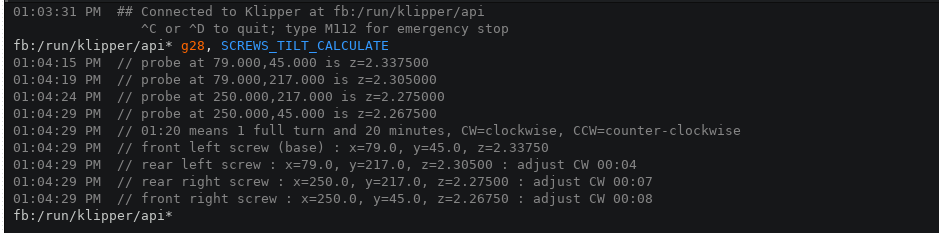The missing Klipper command line.
klipper-repl is a command line reimplementation of the browser-based G-Code
console implemented by Klipper frontends like Fluidd
and Mainsail. Its features include:
- Automatic reconnection if Klipper restarts or is unavailable
- Scripting support
- Multiple G-Code commands per line -- use
,as a separator - Syntax highlighting for both G-Code and user-defined macros
- Tab autocompletion for user-defined macros
- M112 emergency stop processing
- Support for multiple printers via GNU Parallel
If you have the Nix package manager, this package is
available as a Nix flake. An example
flake.nix for a host running Klipper is:
{
inputs = {
nix-doom-emacs.url = "github:unjordy/klipper-repl";
};
outputs = {
self,
nixpkgs,
klipper-repl,
...
}: {
nixosConfigurations.klipperHost = nixpkgs.lib.nixosSystem {
system = "x86_64-linux";
modules = [
{
environment.systemPackages = [
klipper-repl.packages.${system}.default
];
}
];
};
};
}You can also run klipper-repl without installing it using
nix run github:unjordy/klipper-replpip install klipper-replAssuming klipper-repl is running on the same host you're currently logged
into, and that your Klipper API
socker is located at /run/klipper/api, you can get an interactive G-Code REPL
with:
klipper-repl /run/klipper/apiYou can evaluate one line of G-Code as follows. Note that you can use the ,
character to incorporate multiple G-Code commands into one line, and that G-Code
is case-insensitive (but generally gets converted to uppercase by Klipper).
klipper-repl /run/klipper/api g28, screws_tilt_calculateTyping the command m112 into klipper-repl will immediately discard the rest
of the command buffer and send an emergency stop signal to Klipper.
klipper-repl doesn't provide any of its own facilities for operating on remote
systems. Instead, install klipper-repl on each of your Klipper hosts and use
ssh to run it remotely. For example, to get a remote interactive REPL:
ssh klipper@klipper-host -t klipper-repl /run/klipper/apiNote that the -t argument to ssh allocates a TTY for klipper-repl, which
it needs to properly render its prompt.
For convenience, it's recommended to create a shell function or script that runs
klipper-repl for a specific Klipper host and socket. For example:
#!/usr/bin/env bash
ssh klipper@klipper-host -t klipper-repl /run/klipper/api $@Save this as something like klipper-host-repl and mark it executable, and you
can use it exactly like you would klipper-repl.
You can combine klipper-repl with GNU
Parallel to run G-Code commands across
multiple printers and multiple Klipper hosts. GNU Parallel is an incredibly
flexible way to run multiple commands simultaneously and I highly recommend
reading its manual, but an example of using it with klipper-repl to control
multiple printers is:
parallel klipper-repl /run/klipper/api-{} ::: printer1 printer2