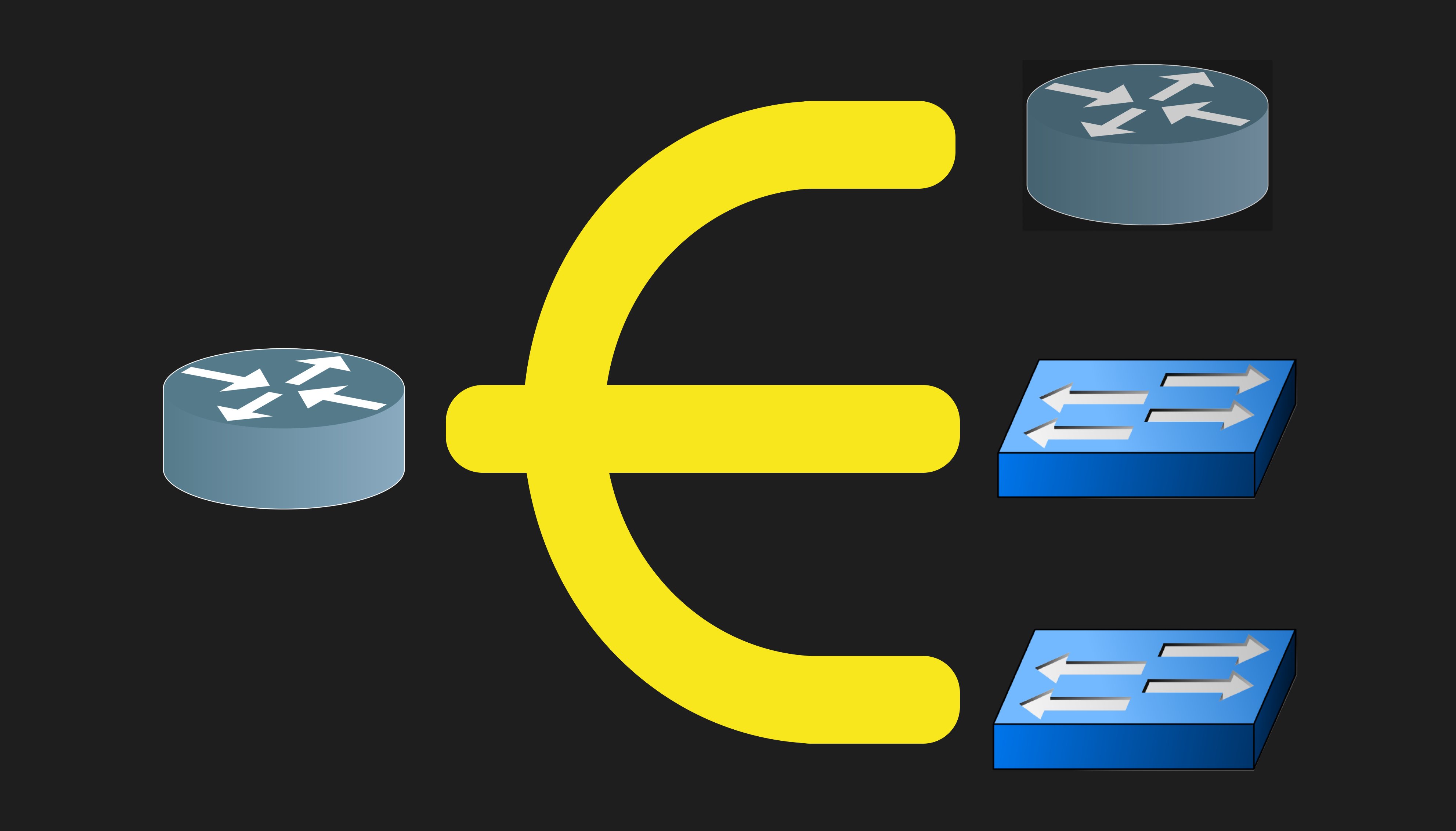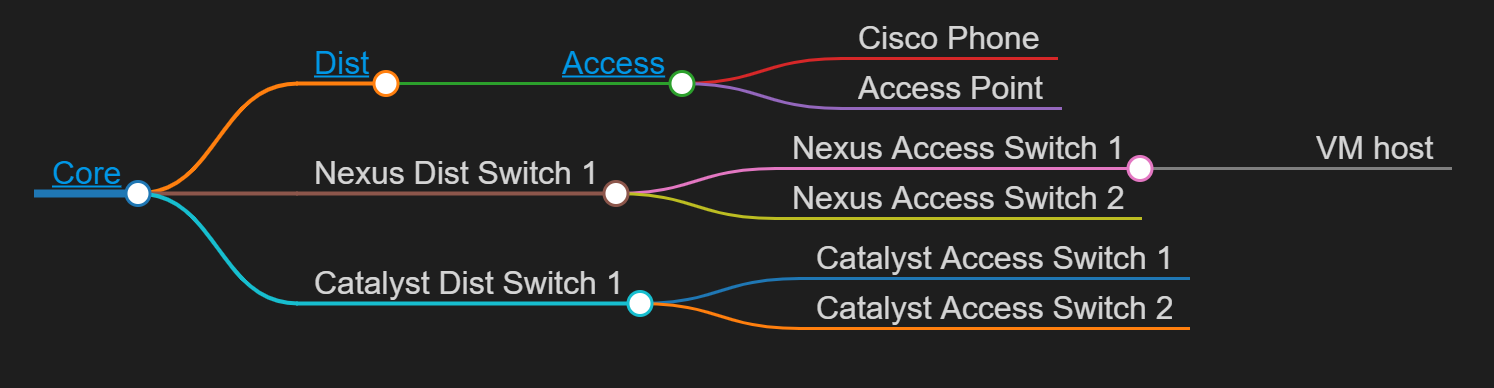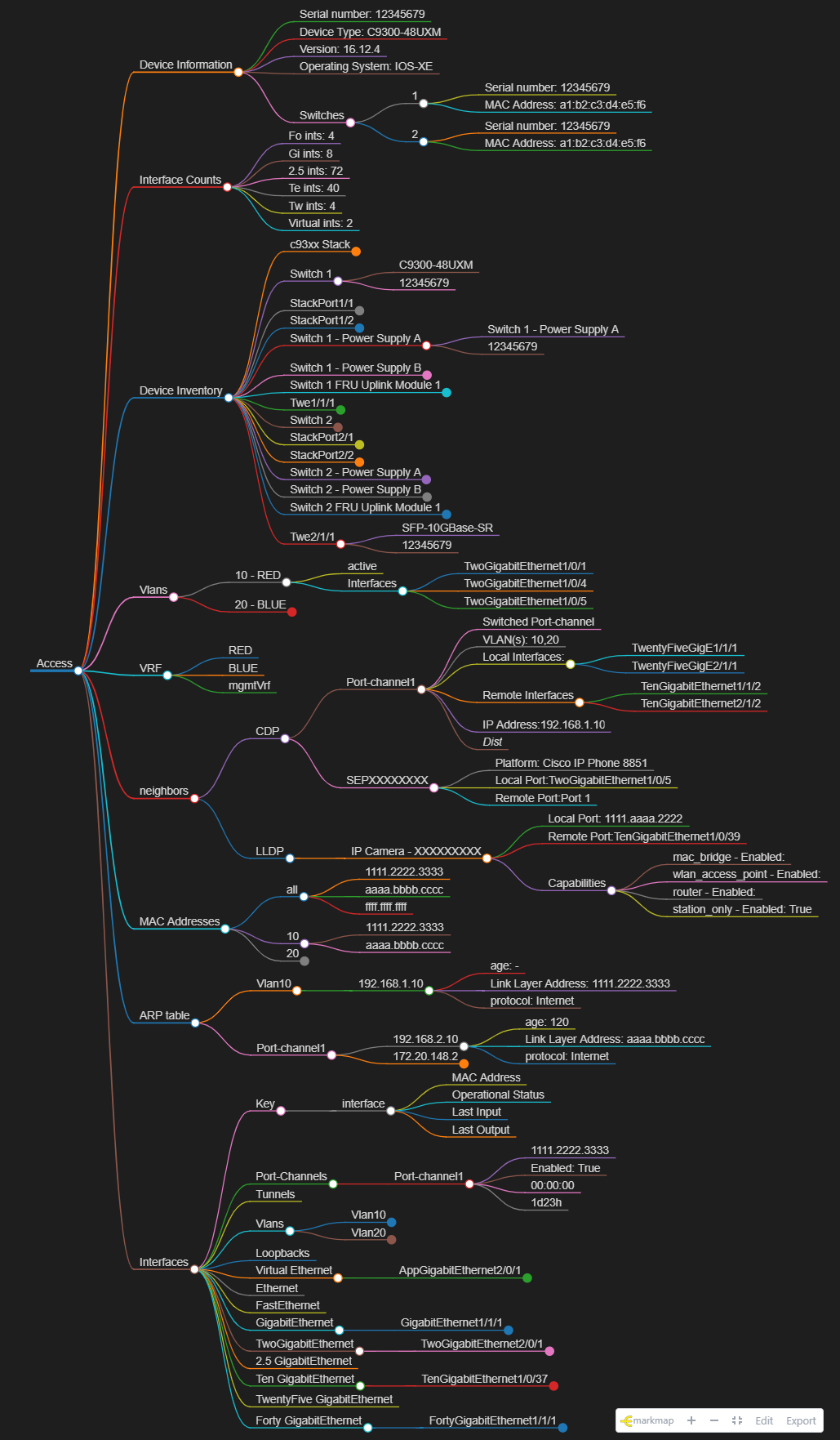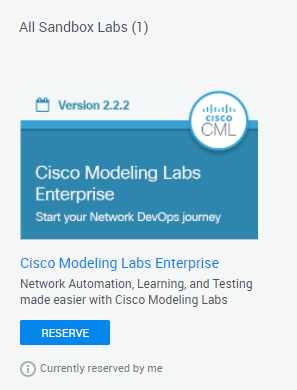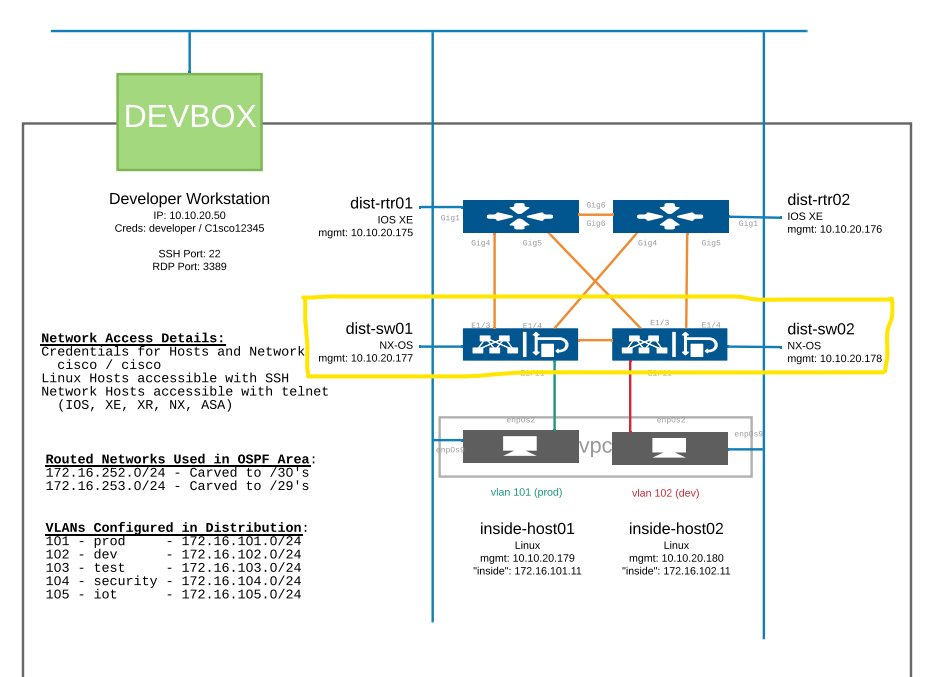This script uses a number of different genie parses to create a formated markdown file and rendered HTML file of a given core-distribution-access Cisco topology.
- We recommend creating a python virtual environment to run this utility
- Software dependencies: pyATS and Markmap
Virtual Environment
We recommend running Mind nMap in a Python virtual environment while testing or developing. This will help keep your host system clean and allow you to have multiple environments to try new things. If you are not using a virtual environment, start at the download/clone step below.
You will also need Python 3, pip, and venv installed on your host system.
In your project directory, create your virtual environment
python3 -m venv envActivate (use) your new virtual environment (Linux):
source env/bin/activateDownload or clone the mind_nmap repository:
git clone https://github.com/automateyournetwork/mind_nmap.gitInstall pyATS and markmap into your environment:
pip install pyats[full]
sudo apt update
sudo apt install npm
sudo npm install markmap-cli -ghere is an example of the required testbed file: *** SINGLE DEVICE ***
devices:
Dist:
alias: 'Dist'
type: 'router'
os: 'iosxe'
role: dist
platform: cat4500
credentials:
default:
username: admin
password: {{password}}
connections:
cli:
protocol: ssh
ip: "192.168.1.10"
arguments:
connection_timeout: 360*** TOPOLOGY ***
devices:
Core:
alias: 'Core'
type: 'router'
os: 'iosxe'
role: dist
platform: c9600
credentials:
default:
username: admin
password: {{password}}
connections:
cli:
protocol: ssh
ip: "192.168.1.1"
arguments:
connection_timeout: 360
Dist:
alias: 'Dist'
type: 'router'
os: 'iosxe'
role: dist
platform: cat4500
credentials:
default:
username: admin
password: {{password}}
connections:
cli:
protocol: ssh
ip: "192.168.1.5"
arguments:
connection_timeout: 360
Access:
alias: 'Access'
type: 'router'
os: 'iosxe'
role: access
platform: cat9300
credentials:
default:
username: admin
password: {{password}}
connections:
cli:
protocol: ssh
ip: "192.168.1.10"
arguments:
connection_timeout: 360NOTE: Highly recommended to encryt your passwords. Please use the following link for instructions on how to encyrpt your passwords with pyATS. https://pubhub.devnetcloud.com/media/pyats/docs/utilities/secret_strings.html
we use the custom tag role in our testbed to help build the topology, please lable your devices as core, dist, or access
$ cd mind_nmap
$ cd MindMaps
$ pyats run job MindMap_job.py --testbed-file ../testbeds/testbed_MindMap.ymlThe script will create one Layer 2 network map under /MindMaps/Devices/MindMap.md.
To view the formatted output as a markmap please install the MarkMap extension for VS Code or the files can be view externally by viewng the html versions.
Additionally there will be a markdown file per device that is also created. They will be located in the MindMaps/Network/Devices.
NOTE: the script has only been run on Cisco Catalyst and Nexus devices.
https://developer.cisco.com/pyats/
Using the Cisco DevNet CML Sandbox you can try it for yourself!
-
Reserve the CML Sandbox
- Update the testbed_MindMap.yml topology from the testbed_CML_Sandbox_MindMap.yml (Replace the contents) to match the Access Layer
testbed_MindMap.yml
devices:
dist-sw01:
alias: 'dist-sw01'
type: 'switch'
os: 'nxos'
role: 'access'
platform: n9k
credentials:
default:
username: cisco
password: cisco
connections:
cli:
protocol: "ssh"
ip: "10.10.20.177"
arguments:
connection_timeout: 360
dist-sw02:
alias: 'dist-sw02'
type: 'switch'
os: 'nxos'
role: 'access'
platform: n9k
credentials:
default:
username: cisco
password: cisco
connections:
cli:
protocol: "ssh"
ip: "10.10.20.178"
arguments:
connection_timeout: 360