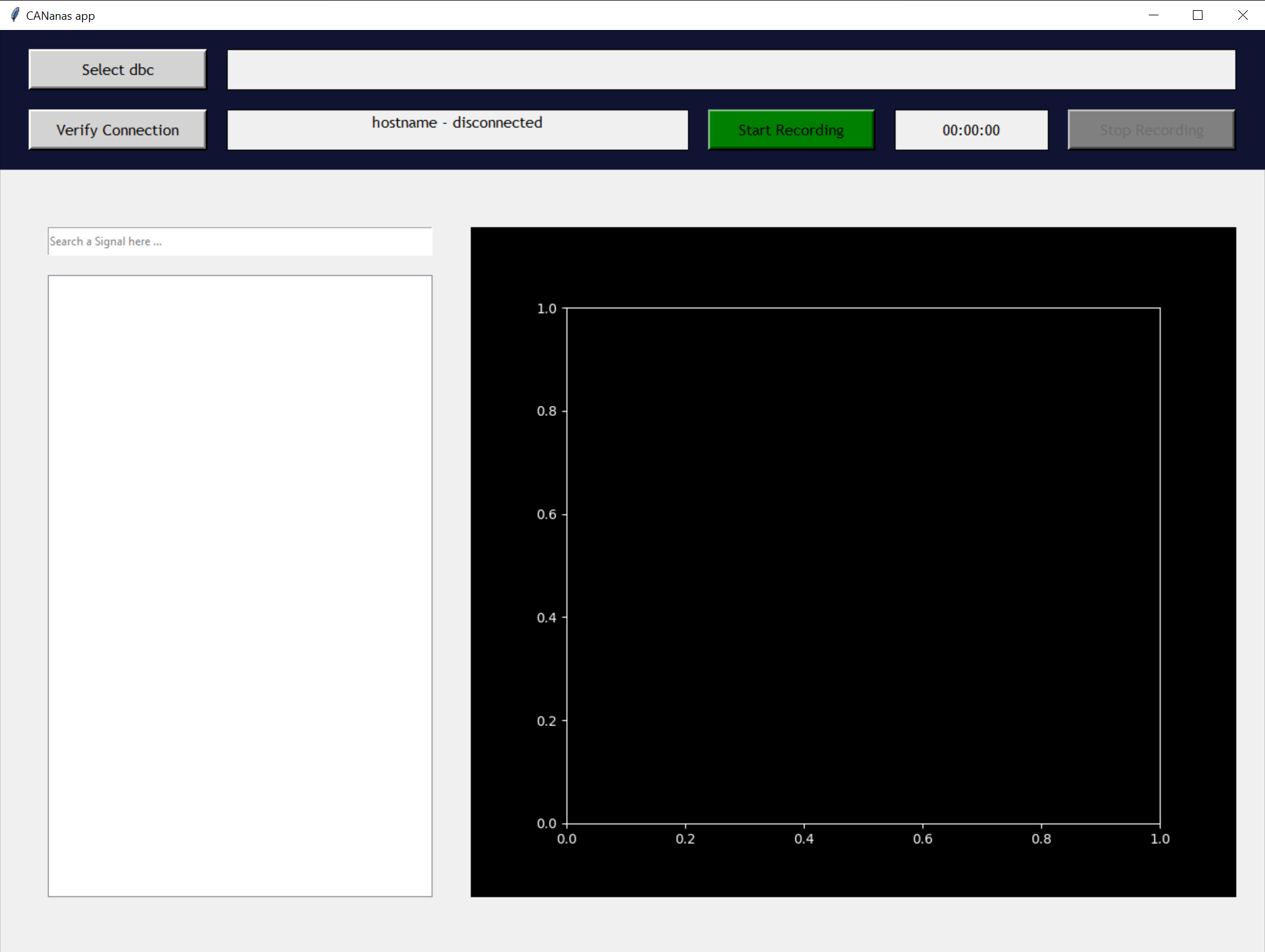Desktop app to connect to PeCAN device from a laptop, send TCP request and receive CAN trace to plot it.
The user need to set up a hotspot from is laptop with the proper ssid, password and bandwidth to allow the PeCAN device to connect. Please check as well Pecan repository.
The app has a GUI that allows the user to select a dbc file that will be transfered to the device to do the CAN decoding. The user can then verify the connection with the device. Once those steps are done the Start button can be used to receive and plot the CAN messages (Please note that the device scan take up to 30 seconds to start recording). The GUI has a tree checklist containing the messages and signals available in the dbc, the user can select signals to plot them on the graph. A search bar above the tree allows the user to look for a specific message/signal. Once the user is done with recording, the Stop button can be clicked, it will send a request to the PeCAN to stop the recording, copy the log files in the current directory thanks to a sftp request and then send a clean request to the device to remove the local log files.