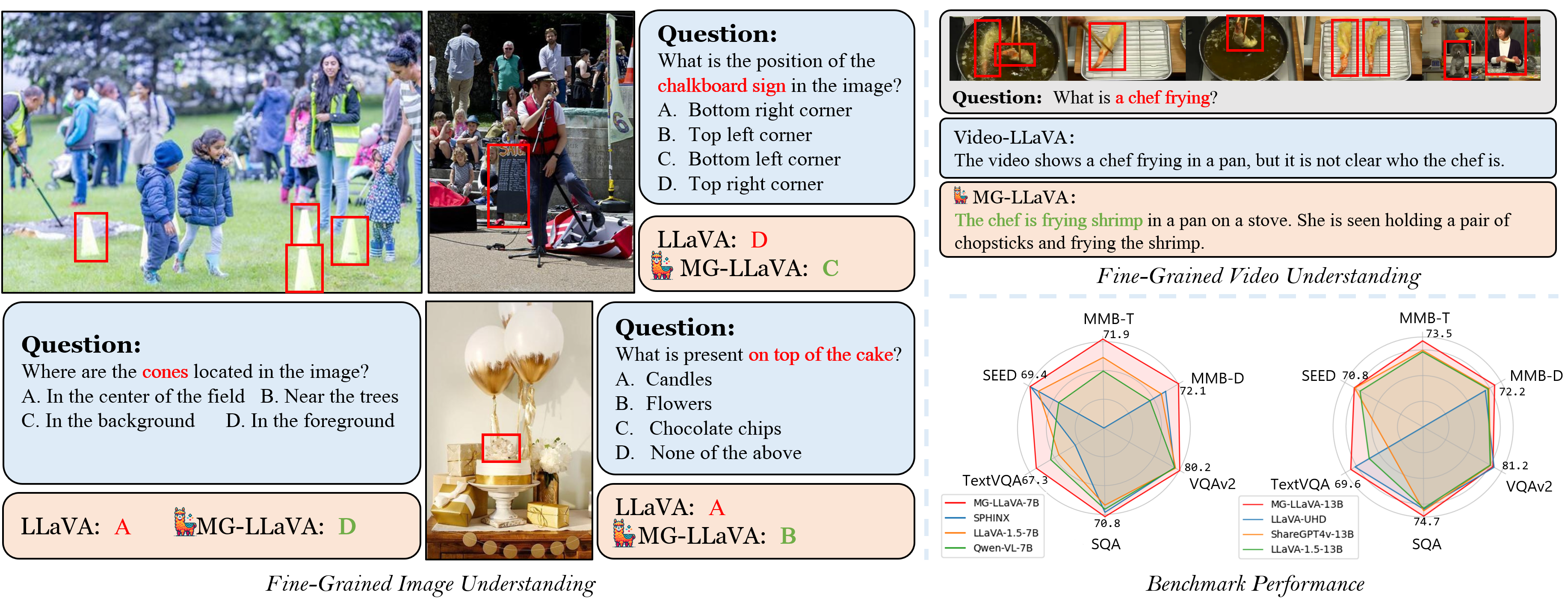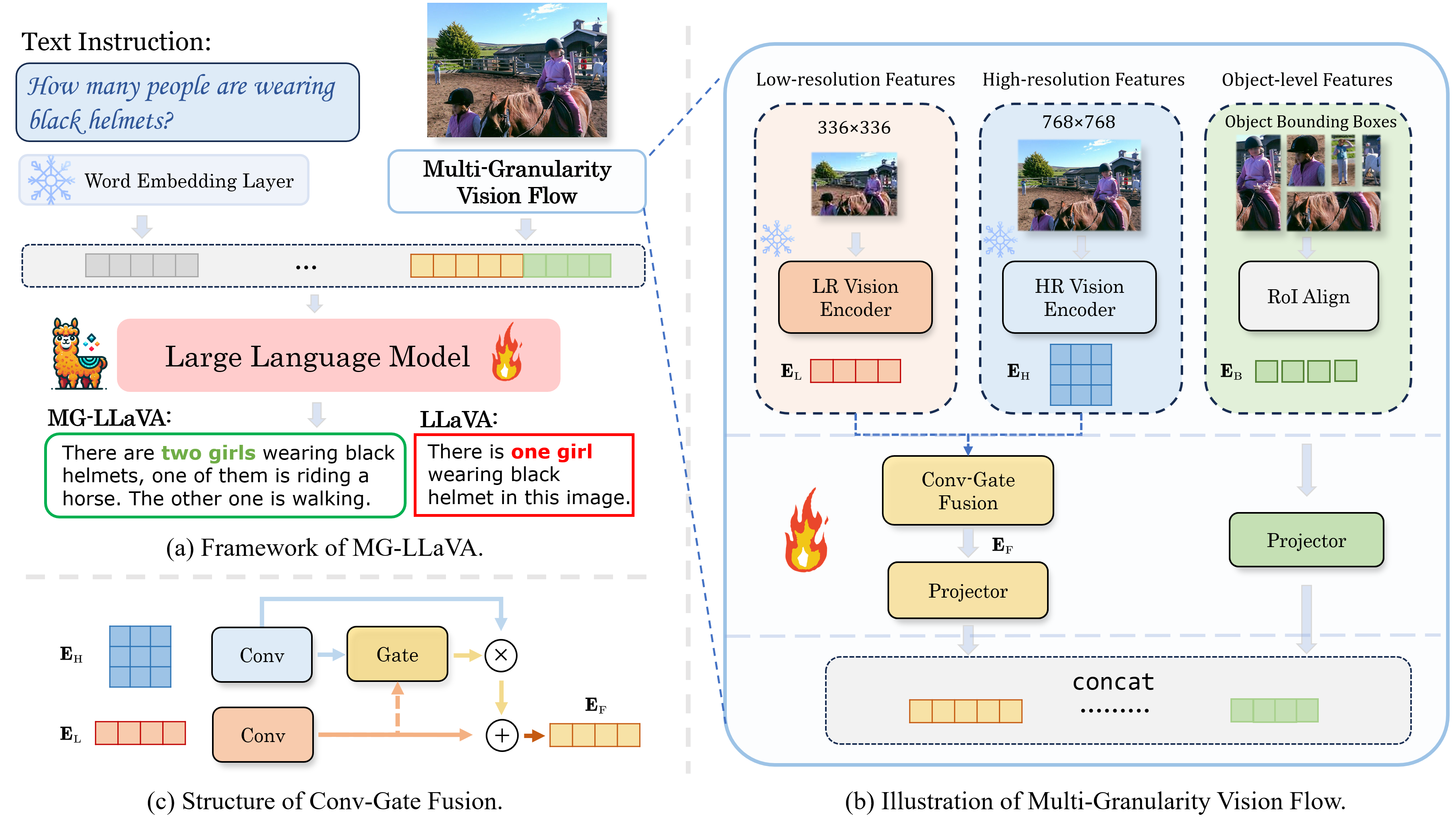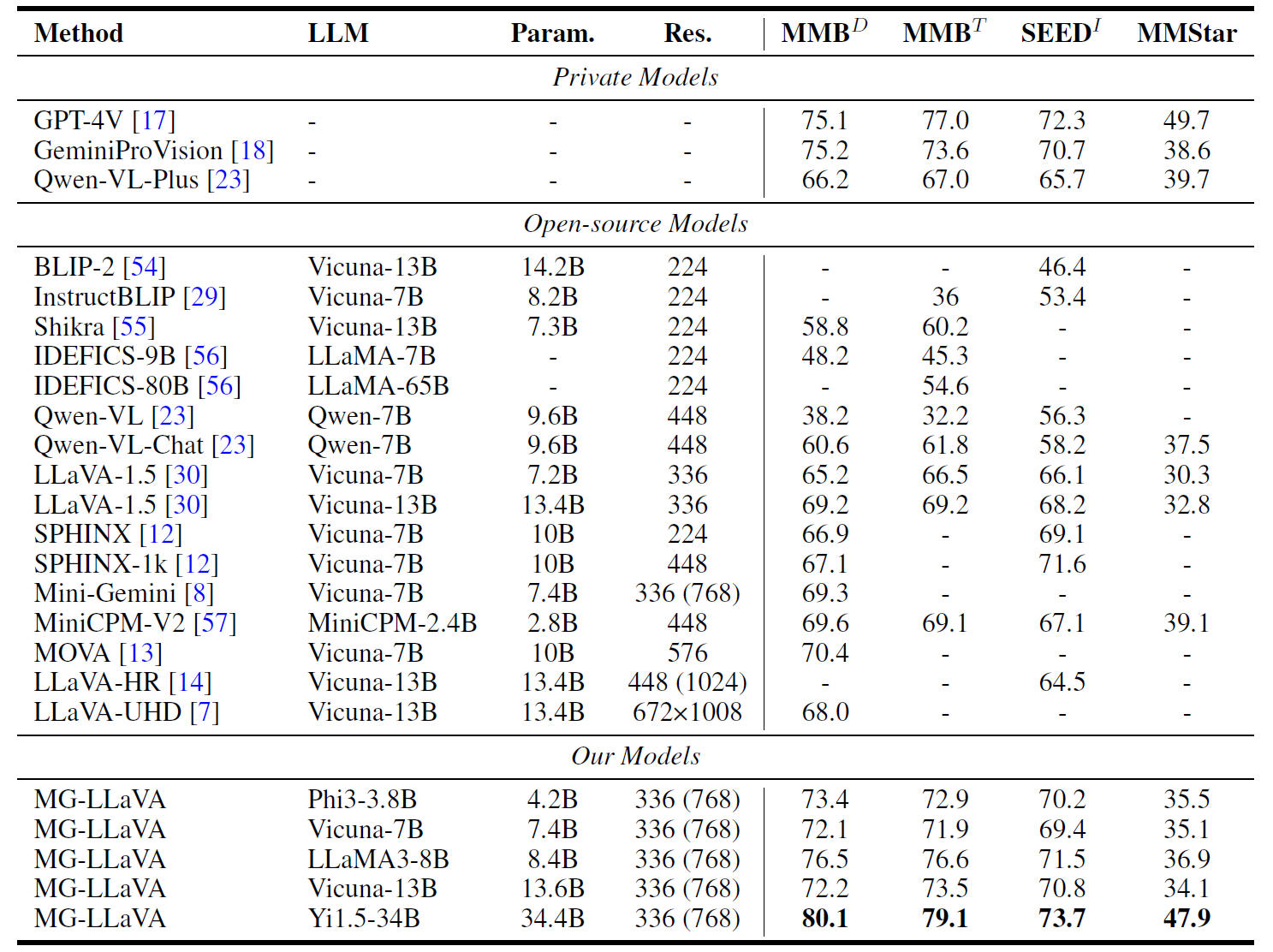Xiangyu Zhao, Xiangtai Li, Haodong Duan, Haian Huang, Yining Li, Kai Chen, Hua Yang
we present MG-LLaVA, an innovative MLLM that enhances the model's visual processing capabilities by incorporating a multi-granularity vision flow, which includes low-resolution, high-resolution, and object-centric features. We propose the integration of an additional high-resolution visual encoder to capture fine-grained details, which are then fused with base visual features through a Conv-Gate fusion network. To further refine the model's object recognition abilities, we incorporate object-level features derived from bounding boxes identified by offline detectors. Being trained solely on publicly available multimodal data through instruction tuning, MG-LLaVA demonstrates exceptional perception skills.
-
It is recommended to build a Python-3.10 virtual environment using conda
conda create --name mgllava-env python=3.10 -y conda activate mgllava-env
-
Install XTuner from source
git clone https://github.com/PhoenixZ810/MG-LLaVA.git cd MG-LLaVA pip install -e '.[all]'
Please refer to dataset_prepare.md.
MG-LLaVA employed several LLMs ranged from 3.8B to 34B, including Phi-3-3.8B, Vicuna1.5-7B, Vicuna1.5-13B, llama3-8B, and Yi1.5-34B. We employ CLIP-Large-336 and CLIP-ConvNext-320-d as vision encoders, you should download both the LLM and CLIP checkpoints before training.
The training process is similar to the original XTuner. Before training, you should check the configs and modify the following variables to your own settings. You can also modify the configs to train the model with your own settings.
# Path of LLM and CLIP
llm_name_or_path
visual_encoder_name_or_path
visual_encoder_aux_path
prompt_template
# Data
data_path
box_json_path
image_folder
offline_processed_text_folder(optional)
# Training
pretrained_pth(Fine-Tuning)Before training, you can use the following command to preprocess the text data to speed up the training process. You can preprocess the text data by running the following command:
python xtuner/tools/process_untokenized_llava_data.py CONFIG --save-folder TEXT-PATHand then set the offline_processed_text_folder in the config file to TEXT-PATH.
MG-LLaVA follows a two-stage training process, the entire training process takes approximately 23 hours when using the Vicuna1.5-7B model using 8×A100 GPUs. For example, to train the MG-LLaVA model with Vicuna1.5-7B, you can use the following command:
-
Entire Pipeline: Pretraining + Fine-tuning + Evaluation
bash script/train_vicuna7B.sh
If you want to train our model step by step, you can follow the instructions below:
-
Step 1, start pretraining.
bash script/train_pretrain.sh mg_llava/config/vicuna/fuse_vicuna7b_clip_L_14_336_pretrain_padding.py
-
Step 2, start fine-tuning.
bash script/train_sft.sh mg_llava/config/vicuna/fuse_vicuna7b_clip_L_14_336_sft_padding.py
-
--deepspeedmeans using DeepSpeed 🚀 to optimize the training. XTuner comes with several integrated strategies including ZeRO-1, ZeRO-2, and ZeRO-3. If you wish to disable this feature, simply remove this argument. -
For more examples, please see finetune.md.
-
-
Step 3, evaluation. The evaluation metrics are specified in the sft configuration, including MMBench, SEED, SQA, AI2D, TextVQA, POPE, GQA, VQAv2, and additional ones. For example, in the Vicuna7B-sft config:
test_dataset = [ dict( type=MultipleChoiceDataset, proxy_eval_dataset=dict( type=MGLLaVAProxyEvalDataset, box_json_path='PATH_TO_MMB-TEST_BBOX_JSON', image_size_aux=image_size_aux, limit_num=limit_num, ), data_file='PATH_TO_MMB-DEV_TSV', prompt_template=PROMPT_TEMPLATE.vicuna, tokenizer=tokenizer, image_processor=image_processor, pad_image_to_square=pad_image_to_square, ), dict( type=TextVQADataset, proxy_eval_dataset=dict( type=MGLLaVAProxyEvalDataset, box_json_path='PATH_TO_TEXTVQA-VAL_BBOX_JSON', image_size_aux=image_size_aux, limit_num=limit_num, ), data_file='textvqa/llava_textvqa_val_v051_ocr.jsonl', ann_file='text_vqa/TextVQA_0.5.1_val.json', image_folder='text_vqa/train_images', prompt_template=PROMPT_TEMPLATE.vicuna, tokenizer=tokenizer, image_processor=image_processor, pad_image_to_square=pad_image_to_square, ), dict( type=MMEDataset, proxy_eval_dataset=dict( type=MGLLaVAProxyEvalDataset, box_json_path='PATH_TO_MME_BBOX_JSON', image_size_aux=image_size_aux, limit_num=limit_num, ), data_file='PATH_TO_MME_TSV', image_folder='/mnt/petrelfs/share_data/duanhaodong/data/mme/MME_Benchmark_release', prompt_template=PROMPT_TEMPLATE.vicuna, tokenizer=tokenizer, image_processor=image_processor, pad_image_to_square=pad_image_to_square, ), dict( type=POPEDataset, proxy_eval_dataset=dict( type=MGLLaVAProxyEvalDataset, box_json_path='PATH_TO_COCO-POPE_BBOX_JSON', image_size_aux=image_size_aux, limit_num=limit_num, ), data_file=[ 'POPE/coco_pope_adversarial.json', 'POPE/coco_pope_popular.json', 'POPE/coco_pope_random.json', ], coco_val_path='coco/val2014/', prompt_template=PROMPT_TEMPLATE.vicuna, tokenizer=tokenizer, image_processor=image_processor, pad_image_to_square=pad_image_to_square, ), dict( type=GQADataset, proxy_eval_dataset=dict( type=MGLLaVAProxyEvalDataset, box_json_path='PATH_TO_GQA_BBOX_JSON', image_size_aux=image_size_aux, limit_num=limit_num, ), question_file='gqa/llava_gqa_testdev_balanced.jsonl', answer_file='llava_gqa_testdev_balanced_merge.jsonl', # file name of predicted answer prediction_file='testdev_balanced_predictions.json', # file name of formatted predicted answer test_question_file='gqa/testdev_balanced_questions.json', image_folder='gqa/images', prompt_template=PROMPT_TEMPLATE.vicuna, tokenizer=tokenizer, image_processor=image_processor, pad_image_to_square=pad_image_to_square, ), dict( type=VQAv2Dataset, proxy_eval_dataset=dict( type=MGLLaVAProxyEvalDataset, box_json_path='PATH_TO_VQA_BBOX_JSON', image_size_aux=image_size_aux, ), question_file='vqa/llava_vqav2_mscoco_test-dev2015.jsonl', answer_file='llava_vqav2_testdev_balanced_merge.jsonl', # file name of predicted answer test_file='vqa/llava_vqav2_mscoco_test2015.jsonl', prediction_file='vqav2_testdev_balanced_predictions.json', # file name of formatted predicted answer image_folder='vqa/vqav2_test2015', prompt_template=PROMPT_TEMPLATE.vicuna, tokenizer=tokenizer, image_processor=image_processor, pad_image_to_square=pad_image_to_square, ), ]
Before evaluation, you should modify the test config. Then run the following command:
bash script/test.shYou can convert the saved PTH model (if using DeepSpeed, it will be a directory) to Hugging Face model, by
xtuner convert pth_to_hf CONFIG_NAME_OR_PATH CHECKPOINT SAVE_PATHOur checkpoints are available at ModelZoo.
If you find MG-LLaVA useful, please cite using this BibTeX:
@article{zhao2024mg,
title={MG-LLaVA: Towards Multi-Granularity Visual Instruction Tuning},
author={Zhao, Xiangyu and Li, Xiangtai and Duan, Haodong and Huang, Haian and Li, Yining and Chen, Kai and Yang, Hua},
journal={arXiv preprint arXiv:2406.17770},
year={2024}
}