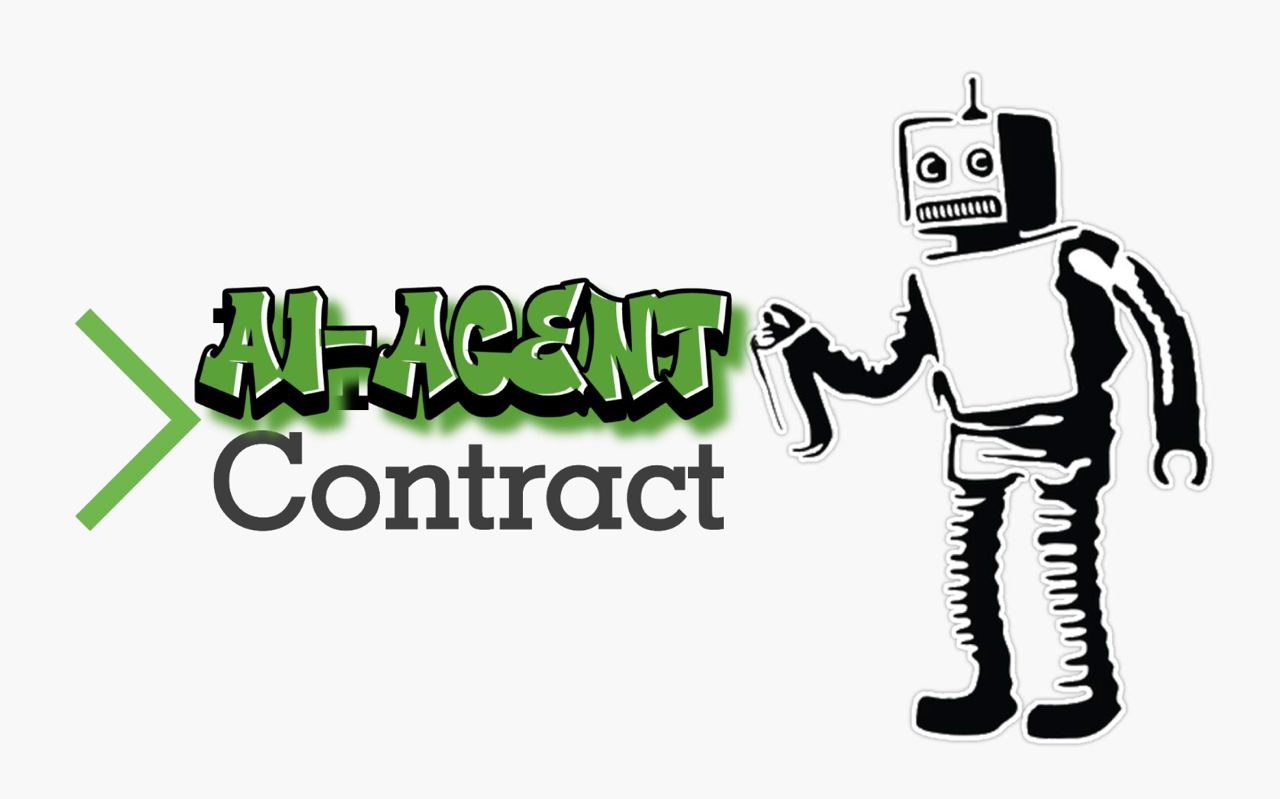
Host your AI Agent Contract on Phala's decentralized serverless cloud.
Explore the docs »
View Demo
·
Report Bug
·
Discord
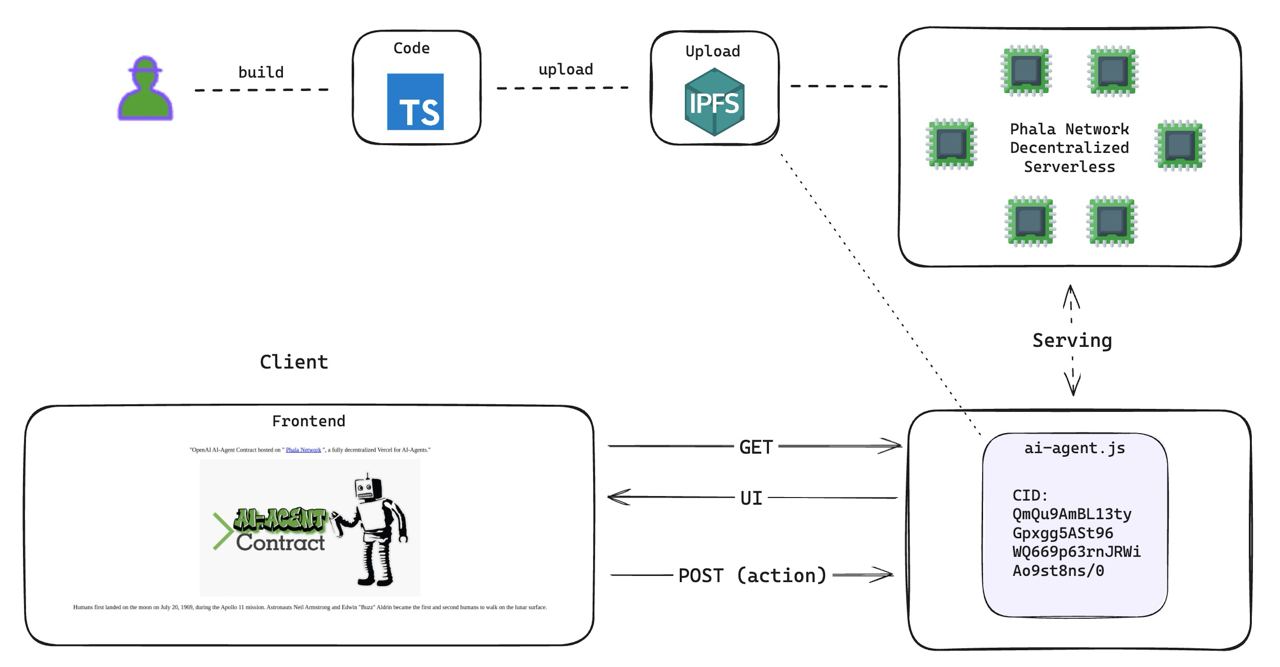
The Apillon AI Agent template is a MINIMAL template to build an AI Agent that can be hosted on Phala Network's decentralized hosting protocol. Unlike Vercel or other FaaS, it allows you to publish your AI Agent compiled code to IPFS and hosts it on a fully decentralized FaaS cloud with the following benefits:
- 💨 Ship Fast: Build and ship with familiar toolchain in minutes
- ⛑️ Secure: Execution guarded by rock solid TEE / Intel SGX
- 🔒 Private: Host API keys and user privacy at ease
- 💎 Unstoppable: Powered by IPFS and Phala's 35k+ decentralized TEE workers
Install dependencies
npm installCreate .env file and add your OpenAI API Key
cp .env.example .envIn .env file replace YOUR_OPENAI_KEY with your API Key
OPENAI_API_KEY="YOUR_OPENAI_KEY"
Build your Agent
npm run buildTest your Agent locally
npm run testExpected Test Results
INPUT: {"method":"GET","path":"/ipfs/CID","queries":{"chatQuery":["When did humans land on the moon?"],"openAiModel":["gpt-4o"]},"secret":{"openaiApiKey":"OPENAI_API_KEY"},"headers":{}}
GET RESULT: {
status: 200,
body: `{"message":"Humans first landed on the moon on July 20, 1969. This historic event was accomplished during NASA's Apollo 11 mission. Astronauts Neil Armstrong and Edwin \\"Buzz\\" Aldrin became the first humans to set foot on the lunar surface, while Michael Collins remained in lunar orbit aboard the command module. Armstrong's famous words as he descended onto the moon's surface were, \\"That's one small step for man, one giant leap for mankind.\\""}`,
headers: {
'Content-Type': 'application/json',
'Access-Control-Allow-Origin': '*'
}
}
INPUT: {"method":"POST","path":"/ipfs/CID","queries":{"chatQuery":["When did humans land on the moon?"],"openAiModel":["gpt-4o"]},"secret":{"openaiApiKey":"OPENAI_API_KEY"},"headers":{},"body":"{}"}
POST RESULT: {
status: 200,
body: '{"message":"Not Implemented"}',
headers: {
'Content-Type': 'application/json',
'Access-Control-Allow-Origin': '*'
}
}
**NOTE**:
This is a local test and your published code could have a different result when executing in the TEE on Phala Network.
Please reach out to the team here if your run into issues: https://discord.gg/phala-networkUpload your compiled AI Agent code to IPFS.
npm run publish-agentWe use Apillon Storage to host IPFS contents. If you are new to Apillon, signup for an account here https://app.apillon.io/dashboard and create your first bucket.
You will need to set the following environment variables:
APILLON_API_KEY="Your Apillon API Key"
APILLON_API_SECRET="Your Apillon API Secret Key"
APILLON_S3_BUCKET_UUID="Your S3 Bucket Created in Apillon Dashboard"
Upon a successful upload, the command should show the URL to access your AI Agent.
✓ Compiled successfully.
76.85 KB dist/index.js
Preparing to upload 1 files...
Total files to upload: 1
File uploaded: index.js
2024-08-28T15:38:34.252Z: File upload complete.
Closing upload session...
2024-08-28T15:38:35.431Z: Upload session ended.
null
Checking for published CID {"API_PREFIX":"/storage/buckets/ee410fe7-bdb0-4308-9ee3-b74cec5f6dab/files/2da35681-20ce-4f3f-8992-9a4049231f46","createTime":"2024-08-28T15:38:35.000Z","updateTime":"2024-08-28T15:38:35.000Z","uuid":"2da35681-20ce-4f3f-8992-9a4049231f46","bucketUuid":"ee410fe7-bdb0-4308-9ee3-b74cec5f6dab","directoryUuid":null,"name":"index.js","CID":null,"status":2,"type":2,"link":null,"path":null}
Checking for published CID {"API_PREFIX":"/storage/buckets/ee410fe7-bdb0-4308-9ee3-b74cec5f6dab/files/2da35681-20ce-4f3f-8992-9a4049231f46","createTime":"2024-08-28T15:38:35.000Z","updateTime":"2024-08-28T15:38:35.000Z","uuid":"2da35681-20ce-4f3f-8992-9a4049231f46","bucketUuid":"ee410fe7-bdb0-4308-9ee3-b74cec5f6dab","directoryUuid":null,"name":"index.js","CID":null,"status":2,"type":2,"link":null,"path":null}
Checking for published CID {"API_PREFIX":"/storage/buckets/ee410fe7-bdb0-4308-9ee3-b74cec5f6dab/files/2da35681-20ce-4f3f-8992-9a4049231f46","createTime":"2024-08-28T15:38:35.000Z","updateTime":"2024-08-28T15:38:35.000Z","uuid":"2da35681-20ce-4f3f-8992-9a4049231f46","bucketUuid":"ee410fe7-bdb0-4308-9ee3-b74cec5f6dab","directoryUuid":null,"name":"index.js","CID":null,"status":2,"type":2,"link":null,"path":null}
Checking for published CID {"API_PREFIX":"/storage/buckets/ee410fe7-bdb0-4308-9ee3-b74cec5f6dab/files/2da35681-20ce-4f3f-8992-9a4049231f46","createTime":"2024-08-28T15:38:35.000Z","updateTime":"2024-08-28T15:38:35.000Z","uuid":"2da35681-20ce-4f3f-8992-9a4049231f46","bucketUuid":"ee410fe7-bdb0-4308-9ee3-b74cec5f6dab","directoryUuid":null,"name":"index.js","CID":null,"status":2,"type":2,"link":null,"path":null}
Checking for published CID {"API_PREFIX":"/storage/buckets/ee410fe7-bdb0-4308-9ee3-b74cec5f6dab/files/2da35681-20ce-4f3f-8992-9a4049231f46","createTime":"2024-08-28T15:38:35.000Z","updateTime":"2024-08-28T15:38:35.000Z","uuid":"2da35681-20ce-4f3f-8992-9a4049231f46","bucketUuid":"ee410fe7-bdb0-4308-9ee3-b74cec5f6dab","directoryUuid":null,"name":"index.js","CID":null,"status":2,"type":2,"link":null,"path":null}
Checking for published CID {"API_PREFIX":"/storage/buckets/ee410fe7-bdb0-4308-9ee3-b74cec5f6dab/files/2da35681-20ce-4f3f-8992-9a4049231f46","createTime":"2024-08-28T15:38:35.000Z","updateTime":"2024-08-28T15:38:35.000Z","uuid":"2da35681-20ce-4f3f-8992-9a4049231f46","bucketUuid":"ee410fe7-bdb0-4308-9ee3-b74cec5f6dab","directoryUuid":null,"name":"index.js","CID":null,"status":2,"type":2,"link":null,"path":null}
Checking for published CID {"API_PREFIX":"/storage/buckets/ee410fe7-bdb0-4308-9ee3-b74cec5f6dab/files/2da35681-20ce-4f3f-8992-9a4049231f46","createTime":"2024-08-28T15:38:35.000Z","updateTime":"2024-08-28T15:39:04.000Z","uuid":"2da35681-20ce-4f3f-8992-9a4049231f46","bucketUuid":"ee410fe7-bdb0-4308-9ee3-b74cec5f6dab","directoryUuid":null,"name":"index.js","CID":"bafkreia3u5vq56pwezjoqo4v4lnyrvvbxwjndsr4cws3qm6yu7rwj6jaie","status":3,"type":2,"link":"https://bafkreia3u5vq56pwezjoqo4v4lnyrvvbxwjndsr4cws3qm6yu7rwj6jaie.ipfs.web3approved.com/?token=eyJhbGciOiJIUzI1NiIsInR5cCI6IkpXVCJ9.eyJjaWQiOiJiYWZrcmVpYTN1NXZxNTZwd2V6am9xbzR2NGxueXJ2dmJ4d2puZHNyNGN3czNxbTZ5dTdyd2o2amFpZSIsInByb2plY3RfdXVpZCI6ImFlMDEyOWFkLWZjYTItNGRmMC04ZTY0LTU2NDg0MjdmNzMxMyIsImlhdCI6MTcyNDg1OTU0NSwic3ViIjoiSVBGUy10b2tlbiJ9.tHczjZ1qZmp8gb88srDXUG4c8OHNX5V00IRgu528-i0","path":null}
Agent Contract deployed at: https://wapo-testnet.phala.network/ipfs/bafkreia3u5vq56pwezjoqo4v4lnyrvvbxwjndsr4cws3qm6yu7rwj6jaie
If your agent requires secrets, ensure to do the following:
1) Edit the setSecrets.ts file to add your secrets
2) Set the variable AGENT_CID=bafkreia3u5vq56pwezjoqo4v4lnyrvvbxwjndsr4cws3qm6yu7rwj6jaie in the .env file
3) Run command: npm run set-secrets
Once published, your AI Agent is available at the URL: https://agents.phala.network/ipfs/<your-cid>. You can get it from the "Publish to IPFS" step.
You can test it with curl.
curl https://agents.phala.network/ipfs/<your-cid>By default, all the compiled JS code is visible for anyone to view if they look at IPFS CID. This makes private info like API keys, signer keys, etc. vulnerable to be stolen. To protect devs from leaking keys, we have added a field called secret in the Request object. It allows you to store secrets in a vault for your AI Agent to access.
To add your secrets,
- edit the setSecrets.ts file and update the
secretsvariable at the top of the file
// Update your key value JSON object here for your secrets
const secrets = JSON.stringify({
// Add your secrets here
// key: value
openaiApiKey: process.env.OPENAI_API_KEY
})- Update the .env file with your published agent IPFS CID
AGENT_CID=bafkreia3u5vq56pwezjoqo4v4lnyrvvbxwjndsr4cws3qm6yu7rwj6jaie
- Run command to set the secrets
npm run set-secretsExpected output:
Storing secrets...
% Total % Received % Xferd Average Speed Time Time Time Current
Dload Upload Total Spent Left Speed
100 218 0 68 100 150 125 276 --:--:-- --:--:-- --:--:-- 402
{"token":"0ac3d790b17a446b","key":"89e1e116909c1a6d","succeed":true}
Secrets set successfully. Go to the URL below to interact with your agent:
https://wapo-testnet.phala.network/ipfs/bafkreia3u5vq56pwezjoqo4v4lnyrvvbxwjndsr4cws3qm6yu7rwj6jaie?key=89e1e116909c1a6dThe API returns a token and a key. The key is the id of your secret. It can be used to specify which secret you are going to pass to your frame. The token can be used by the developer to access the raw secret. You should never leak the token.
To verify the secret, run the following command where key and token are replaced with the values from adding your secret to the vault.
curl https://wapo-testnet.phala.network/vaults/<key>/<token>Expected output:
{"data":{"openaiApiKey":"<OPENAI_API_KEY>"},"succeed":true}To help create custom logic, we have an array variable named queries that can be accessed in the Request class. To access the queries array variable chatQuery value at index 0, the syntax will look as follows:
const query = req.queries.chatQuery[0] as string;The example at https://wapo-testnet.phala.network/ipfs/bafkreia3u5vq56pwezjoqo4v4lnyrvvbxwjndsr4cws3qm6yu7rwj6jaie?key=89e1e116909c1a6d&chatQuery=When%20did%20humans%20land%20on%20the%20moon will have a value of When did humans land on the moon. queries can have any field name, so chatQuery is just an example of a field name and not a mandatory name, but remember to update your index.ts file logic to use your expected field name.
What packages can I use in the AI Agent server?
- Most of the npm packages are supported: viem, onchainkit, ….
- Some packages with some advanced features are not supported:
- Memory usage over 100MB
- Web Assembly
- Browser only features: local storage, service workers, etc
What’s the spec of the Javascript runtime?
- The code runs inside a tailored QuickJS engine
- Available features: ES2023, async, fetch, setTimeout, setInterval, bigint
- Tech spec doc
Why is the serverless platform secure?
- Your AI Agent code on is fully secure, private, and permissionless. Nobody can manipulate your program, steal any data from it, or censor it.
- Security: The code is executed in the decentralized TEE network running on Phala Network. It runs code inside a secure blackbox (called enclave) created by the CPU. It generates cryptographic proofs verifiable on Phala blockchain. It proves that the hosted code is exactly the one you deployed.
- Privacy: You can safely put secrets like API keys or user privacy on Phala Network. The code runs inside TEE hardware blackboxs. The memory of the program is fully encrypted by the TEE. It blocks any unauthorized access to your data.
- Learn more at Phala Network Homepage