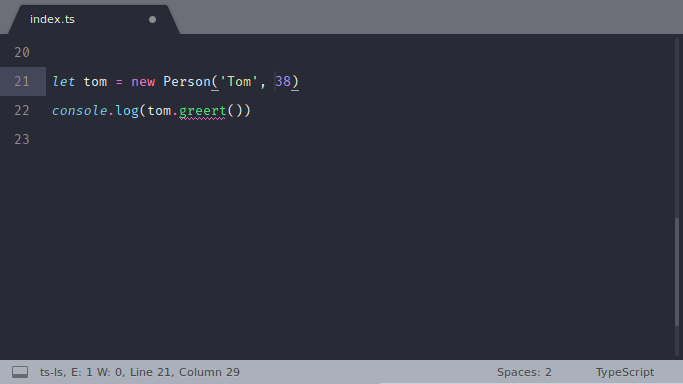ℹ️ You are reading the README of the st4000-exploration branch. This branch targets ST4. If you are looking for the ST3 version, switch to the master branch.
Language Server Protocol support for Sublime Text that gives you IDE features.
Open the command palette and run Package Control: Install Package, then select LSP.
Clone this repository into your Packages directory. Open the command palette and run Package Control: Satisfy Dependencies.
Follow the installation steps for a specific language server.
Open a document supported by the language server. LSP should report the language server starting in the status bar.
See more information in the documentation 📖.
If you have any problems, see the troubleshooting guide for tips and known limitations. If the documentation cannot solve your problem, you can look for help in:
- The #lsp channel (join the SublimeHQ Discord first!)
- By searching or creating a new issue