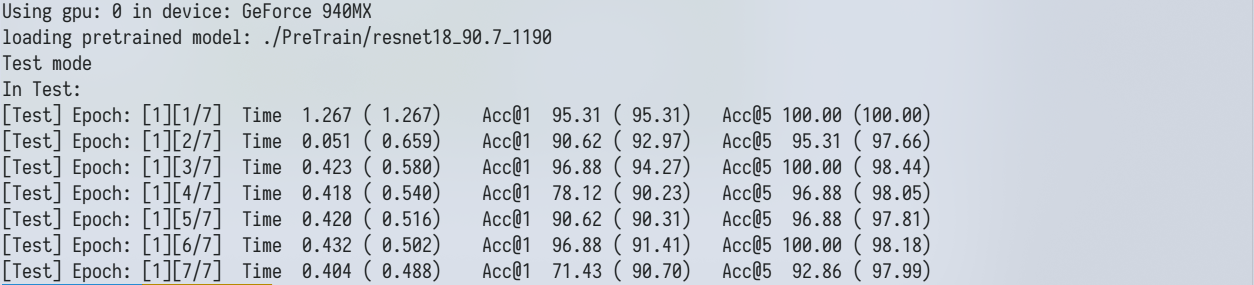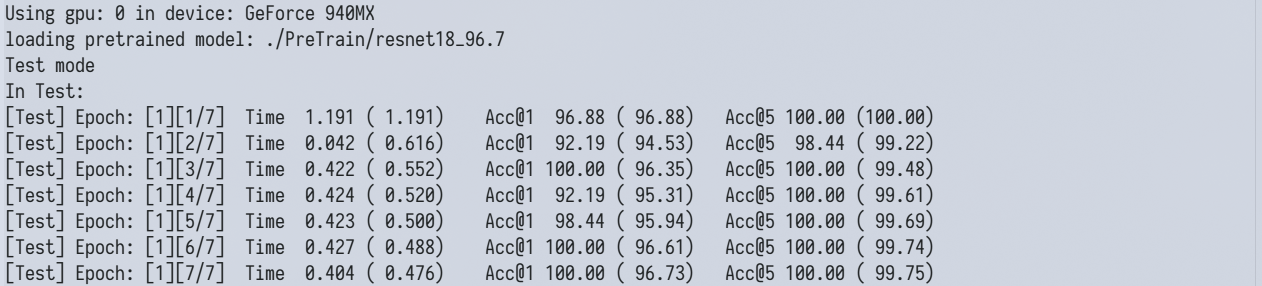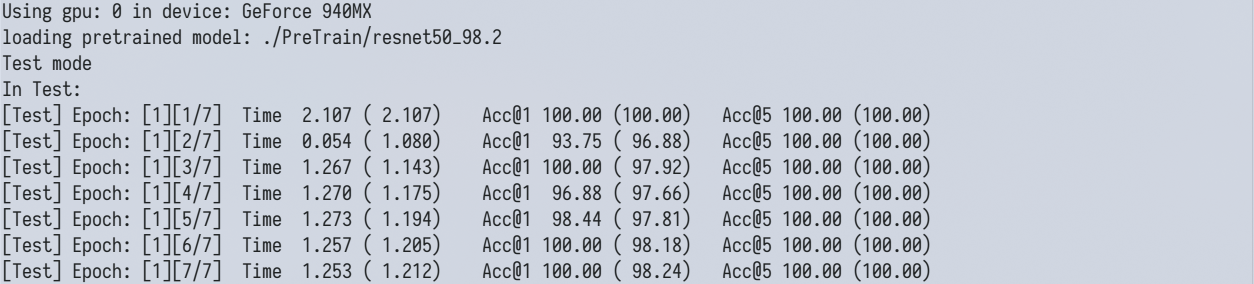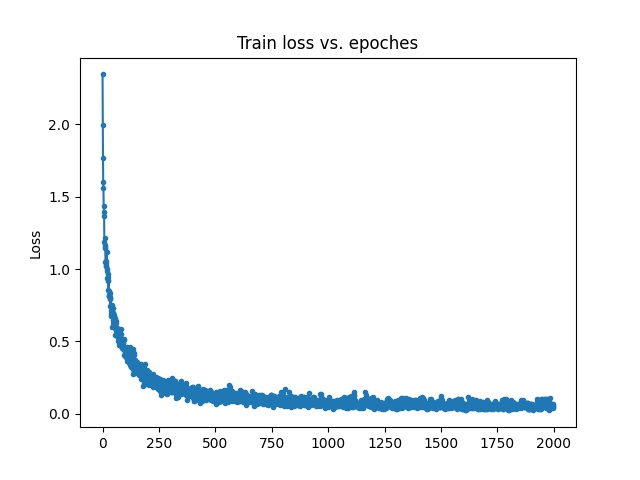Under refactoring
Explore the docs »
This repo is under refactoring, this README was written for resnet implementation on Corel-1000 dataset, find it on CorelDataset branch
- About the Project
- [Directory tree](#Directory tree)
- [Built With](#Built With)
- Requirement
- Getting Started
- Training
- TODO:
- Contact
- Acknowledgements
As mentioned in the title, this project aims to solve Image classification problem on Corel-1000 dataset(you can get this in the dataset folder).
Using ResNet18, we got an accuracy of 90.6%. while by fine-tuning official pre-trained model, we got accuracy of 97.7% in ResNet18 and 98.2% in ResNet50;
| model | learning rate | batch size | accuracy |
|---|---|---|---|
| ResNet18(pre) | 0.005 | 64 | 96.73% |
| ResNet50(pre) | 0.005 | 64 | 98.24% |
| ResNet18 | 0.01 | 64 | 90.7% |
The architecture of the network is the core, but since there are so many open source codes, we are not just satisfied with reproducing network architecture. Instead, we expect to build a robust and maintainable system. Therefore this project was born.
.
├── checkpoints # saving the resulting models
├── data # [python directory]Code to generate the data set
│ ├── __init__.py
│ └── dataset.py
├── dataset
│ ├── test
│ │ ├── African
│ │ ├── ........
│ │ └── test.txt # test namefile
│ └── train
│ ├── African
│ ├── .......
│ └── test.txt # train namefile
├── models # [python directory]model defination
│ ├── __init__.py
│ └── Resnet.py
├── utils # [python directory]utility
│ ├── __init__.py
│ ├── util.py
│ ├── torch_util.py
│ └── Meter.py # Special dashboard for recording network output.
├── Result # Result display
├── __init__.py
├── main.py # entry file
├── grad_cam.py
└── requirement.txt- matplotlib
- numpy
- torchvision
- opencv_python # This package has only been used in insignificant places and can be ignored.
- torch
- Pillow
There is no feature code in this project, so any release version is ok. Here is my version below:
matplotlib==3.2.1
numpy==1.16.4
torchvision==0.5.0
opencv_python==4.2.0.34
torch==1.4.0
Pillow==7.1.1
- loss curve of resnet18_90.7 : loss--0.04
Using CAM, we can get the attention of the network;
While we did not unify the CAM method into the project.As fo how to use CAM method, you can view the github link inside the grad_cam file.
Python virtual environment necessary to reproduce. Here anaconda is recommended. However, the virtual environment is not indispensable, any environment is welcome, as long as the environment can be built
- conda
conda create -n new_clean_env python=3.7
conda activate new_clean_env- Clone the repo
git https://github.com/Peviroy/ResOnCor.git- Install requirements
cd ResOnCor
pip install -r requirements if internet speed is not ok, try switching mirror source or using proxychains for commandline proxy
To train a model, run main.py :
python main.py
The default learning rate schedule starts at 0.01. This may be somewhat lower than usaual, but can converge steadily.
python main.py --gpu=k
python main.py --resume='</path/to/model>' #if use official pre-trained model, \
call --official-pre insted
Default mode is train mode, but validation mode and test mode are available
python main.py --validate=True
python main.py --test=True
We provide interface for determining hyper parameter such as batch size, learning rate, weight-decay, and so no.
For more augment infomation, call --help:
$python main.py --help
usage: main.py [-h] [--model-folder MODEL_FOLDER] [--resume RESUME]
[--official-pre OFFICIAL] [--class-num CLASS_NUM]
[--pre-epoch PRE_EPOCH] [--data DATA] [--batch BATCH]
[--epoch EPOCH] [--save SAVE] [--lr LR]
[--lr-decay-step LR_DECAY_STEP] [--momentum MOMENTUM]
[--weight-decay WEIGHT_DECAY] [--gpu GPU] [--validate VALIDATE]
[--test TEST] [--model MODEL]
Resnet on CorelDataset
optional arguments:
-h, --help show this help message and exit
--model-folder MODEL_FOLDER
folder to save models
--resume RESUME path to latest checkpoint
--official-pre OFFICIAL
path to official pre-trained model
--class-num CLASS_NUM
number of classes classified
--pre-epoch PRE_EPOCH
previous epoch (default: none)
--data DATA where the data set is stored
--batch BATCH batch size of data input(default: 64)
--epoch EPOCH the number of cycles to train the model(default: 200)
--save SAVE dir for saving document file
--lr LR learning rate(default: 0.01)
--lr-decay-step LR_DECAY_STEP
lr decayed by 10 every step
--momentum MOMENTUM momentum(default: 0.9)
--weight-decay WEIGHT_DECAY
weight decay (default: 5e-4)
--gpu GPU GPU id to use(default: 0)
--validate VALIDATE validation mode
--test TEST test only mode
--model MODEL resnet18、resnet34、resnet50,etc-
Add lr decay function;
-
Pre-train mode
-
Validation mode
-
CNN visualization
Project Link: https://github.com/Peviroy/ResOnCor