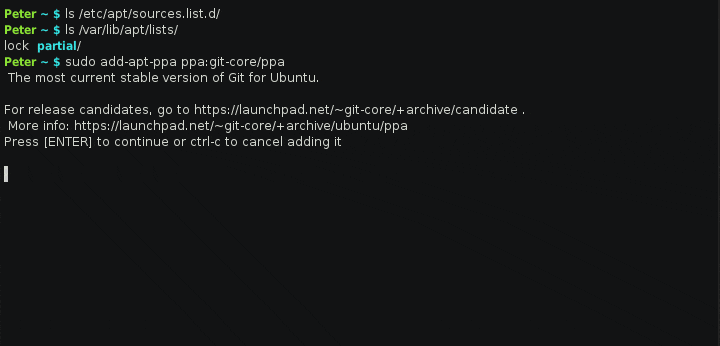add-apt-ppa is an efficient script that simplifies the process of adding a PPA repository and fetching its corresponding apt package list. By automatically running apt-get update for the newly added repository only, it streamlines the process and saves both time and resources, making it a faster and more convenient alternative to traditional methods, such as add-apt-repository.
Note: In Ubuntu LTS 18.04 and later,
add-apt-repositoryrunsapt-get updatefor all repositories.add-apt-ppaenhances this process by only updating the newly added repository.
- Download the released tarball from the releases page.
- Extract the files.
- Navigate to the directory.
- Run
make installas root.
- Clone the repository using
git clone https://github.com/PeterDaveHello/ColorEchoForShell.gitto get the files. - Navigate to the directory.
- Run
make installas root.
The usage is the same as add-apt-repository/apt-add-repository (in the package: software-properties-common).
When you use this script to add a new PPA repository, it will automatically run apt-get update only for that specific PPA repository, instead of updating all the repositories. Consequently, you not only eliminate the need to manually run apt-get update after adding a PPA repository, but the update process itself becomes quicker as it focuses exclusively on the newly added PPA repository. This approach saves both time and resources.