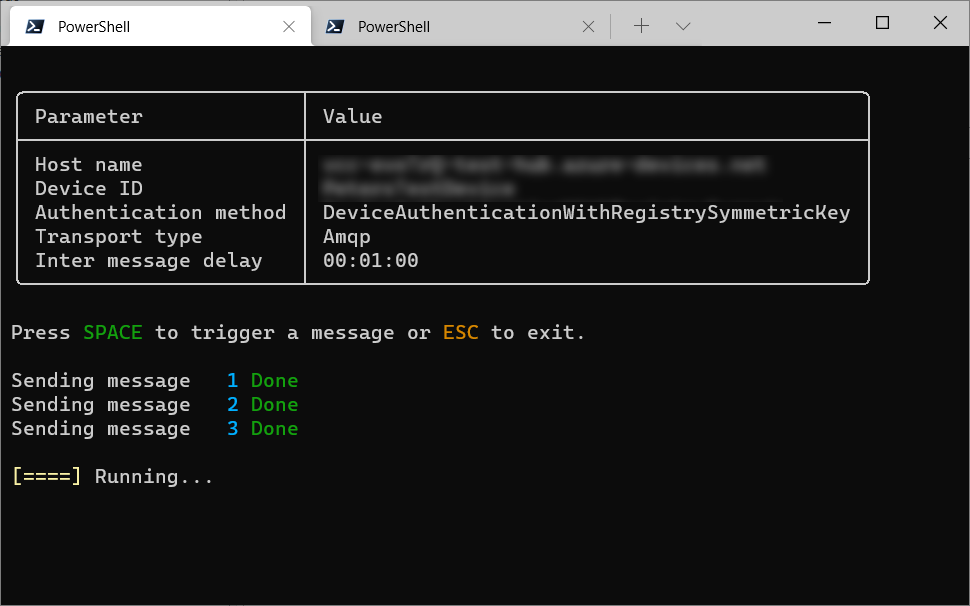Have you ever felt the need to test an IoT Hub connection? This is a simple console program allows you to send messages to an Azure IoT Hub. It is based on Microsoft.Azure.Devices.Client.
You can download the tool from the Releases or download the source code and run dotnet build.
-
Run the
IotHubClient.exewith the devices connection string.\IotHubClient.exe "HostName=test-hub.azure-devices.net;DeviceId=TestDevice;SharedAccessKey=AAAAAAAAAAAAAAAAAAAAAAAAAAAAAAAAAAAAAAAAAAA="
That's it. The program will run and send one message every minute (by default) or whenever you hit the space key.
It will send UTF8 encoded JSON messages like
{
"MessageNo": 1,
"TimeStamp": "2021-05-07T15:13:05.9449714+02:00",
"MachineName": "My-PC"
}Use --help to see configuration options:
> .\IotHubClient.exe --help
USAGE:
IotHubClient.dll [connectionString] [OPTIONS]
ARGUMENTS:
[connectionString] Azure IoT device connection string as presented in the Azure portal
OPTIONS:
-h, --help Prints help information
-t, --transportType TransportType used by the library.
Supported: Amqp, Http1, Amqp_WebSocket_Only, Amqp_Tcp_Only, Mqtt, Mqtt_WebSocket_Only, Mqtt_Tcp_Only
-d, --delay Delay between consecutive messages