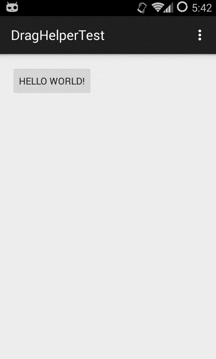A DragView similar to the one in Google Map used to display place details.
Add a view(only one) that you want to drag from the bottom in this widget in layout XML:
<com.example.cpy.draghelpertest.MyDragView
android:id="@+id/dragview"
android:layout_width="fill_parent"
android:layout_height="fill_parent"
android:orientation="vertical"
android:background="#00000000">
>
<LinearLayout
android:id="@+id/view_to_drag"
android:layout_width="fill_parent"
android:layout_height="fill_parent"
android:background="#FFFFFF"
android:orientation="vertical"
>
<View
android:id="@+id/header"
android:layout_width="fill_parent"
android:background="#00FF0000"
android:layout_height="100dp" />
<Button
android:id="@+id/button"
android:layout_width="50dp"
android:layout_height="50dp"
android:clickable="true"
/>
<TextView
android:layout_width="wrap_content"
android:layout_height="wrap_content"
android:text="HELLO"
/>
</LinearLayout>
</com.example.cpy.draghelpertest.MyDragView>Add header through setHeader(int) or setHeader(View) which will be display after calling {@link #show()}:
dragView.setHeader(R.id.header);Set the middle height of the view through {@link #setMiddleDisHeight(int)}:
final int middleHeight = getResources().getDisplayMetrics().heightPixels / 2;
dragView.setMiddleDisHeight(middleHeight);Call setOnPositionChangedListener(OnPositionChangedListener) and setOnStopLevelChangedListener(OnStopLevelChangedListener) to customize the action of your view:
dragView.setOnPositionChangedListener(new MyDragView.OnPositionChangedListener() {
@Override
public void onPositionChanged(int top) {
int a = 0;
if(top < dragView.getHeight() - middleHeight) {
a = 255;
}
else if(top < dragView.getHeight() - header.getHeight()){
a = (int) ((dragView.getHeight() - header.getHeight() - top) / (float)(middleHeight - header.getHeight()) * 255);
}
else {
a = 0;
}
int color = Color.argb(a, 255, 0, 0);
header.setBackgroundColor(color);
}
});