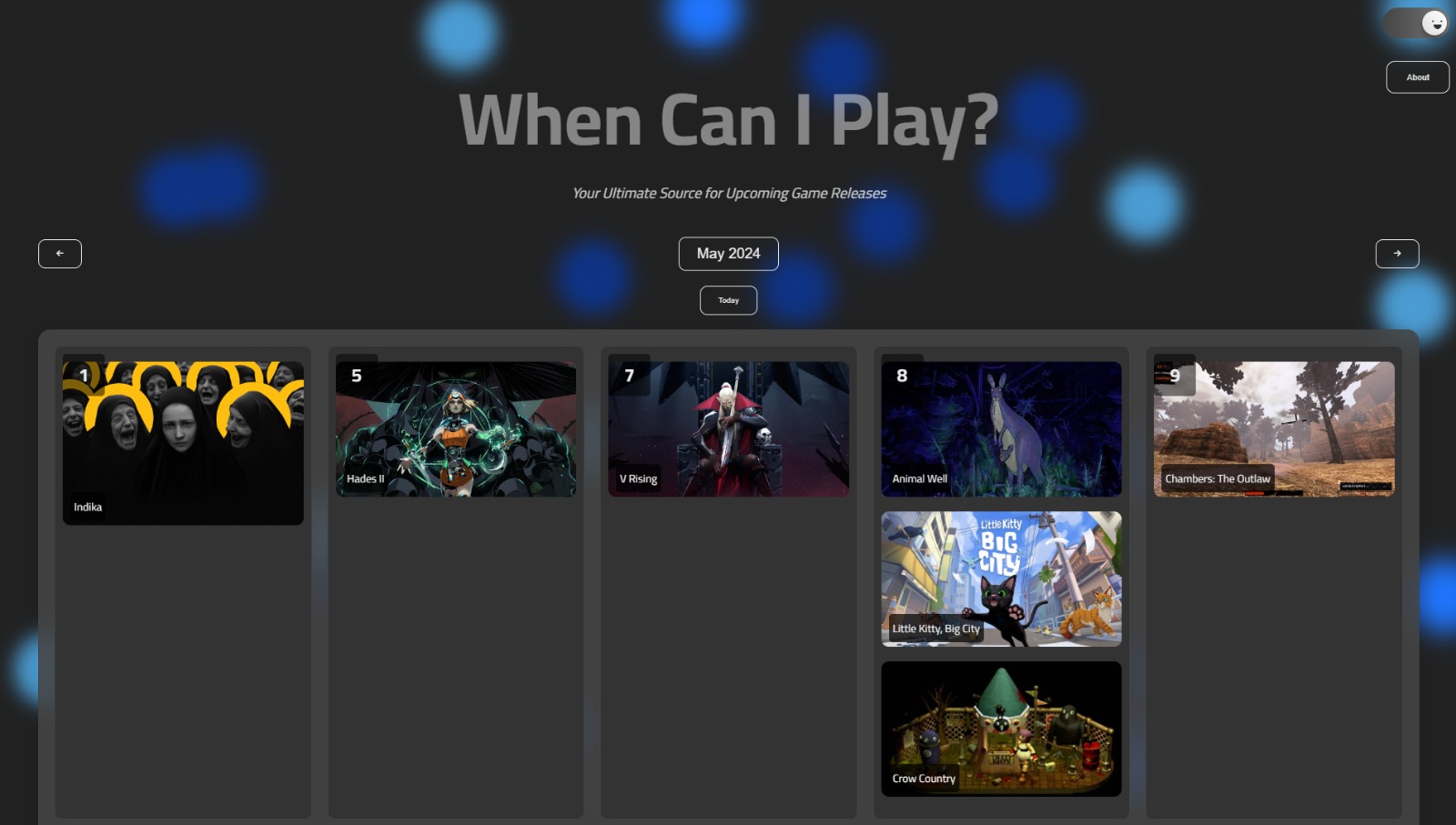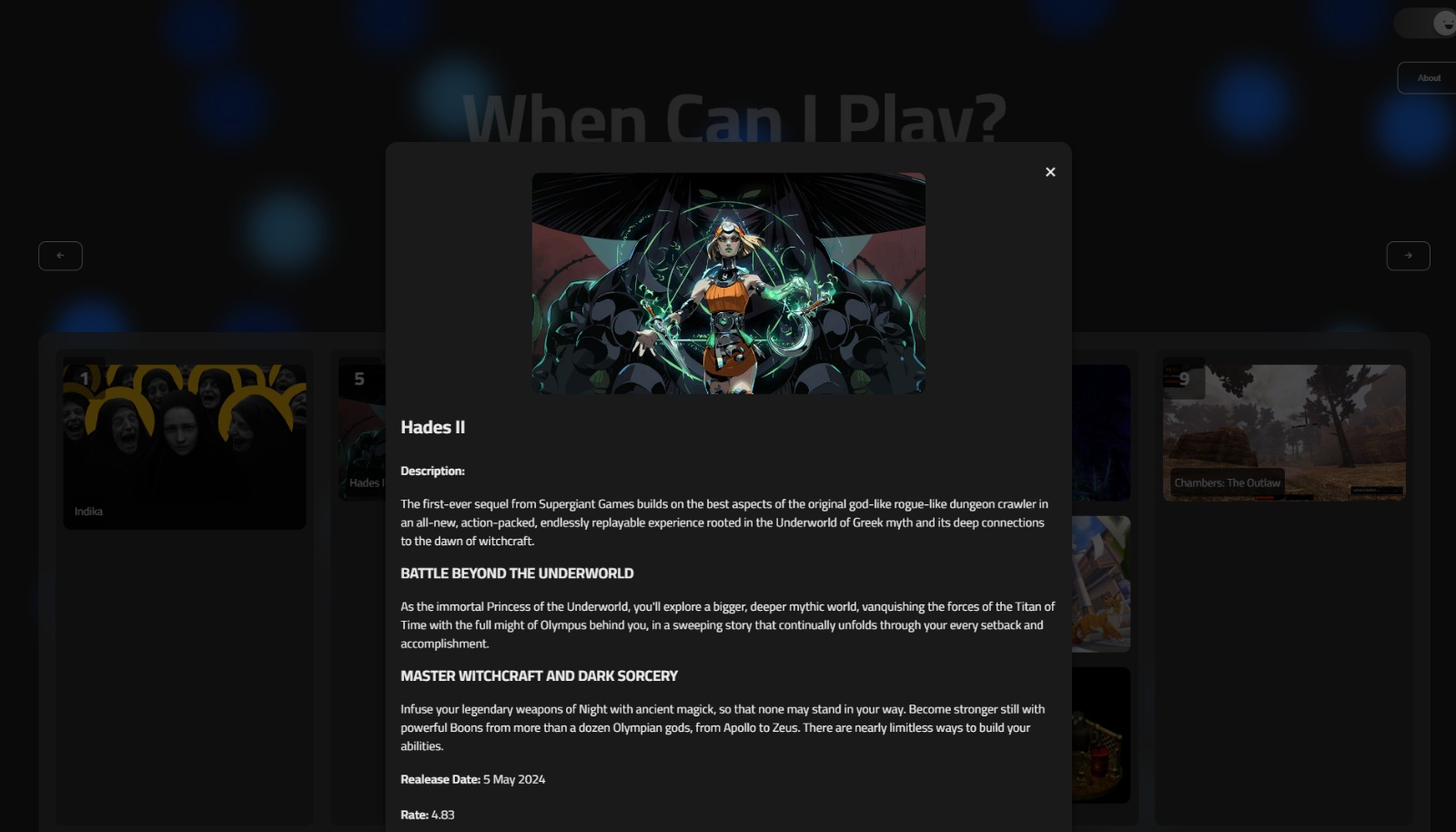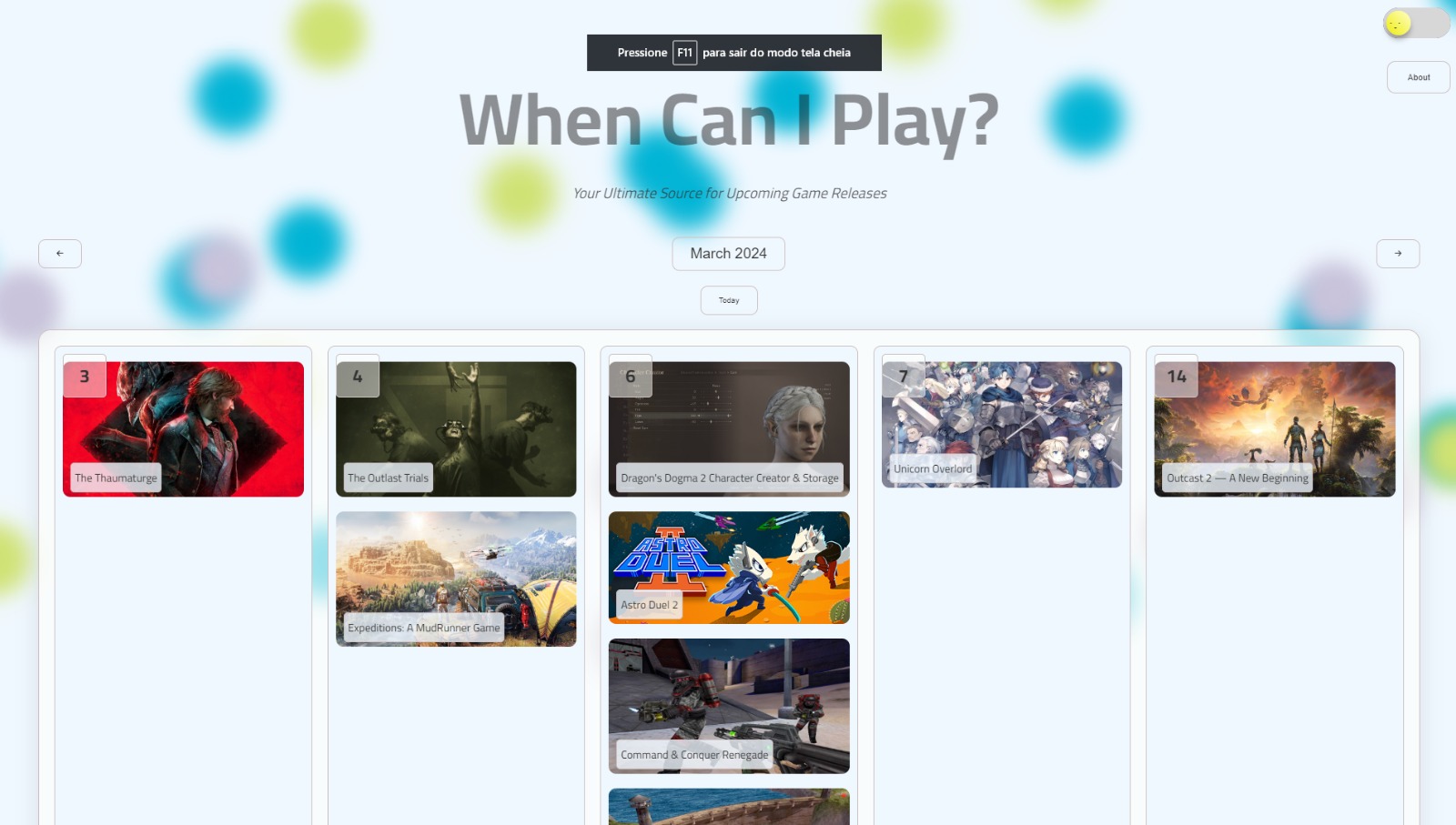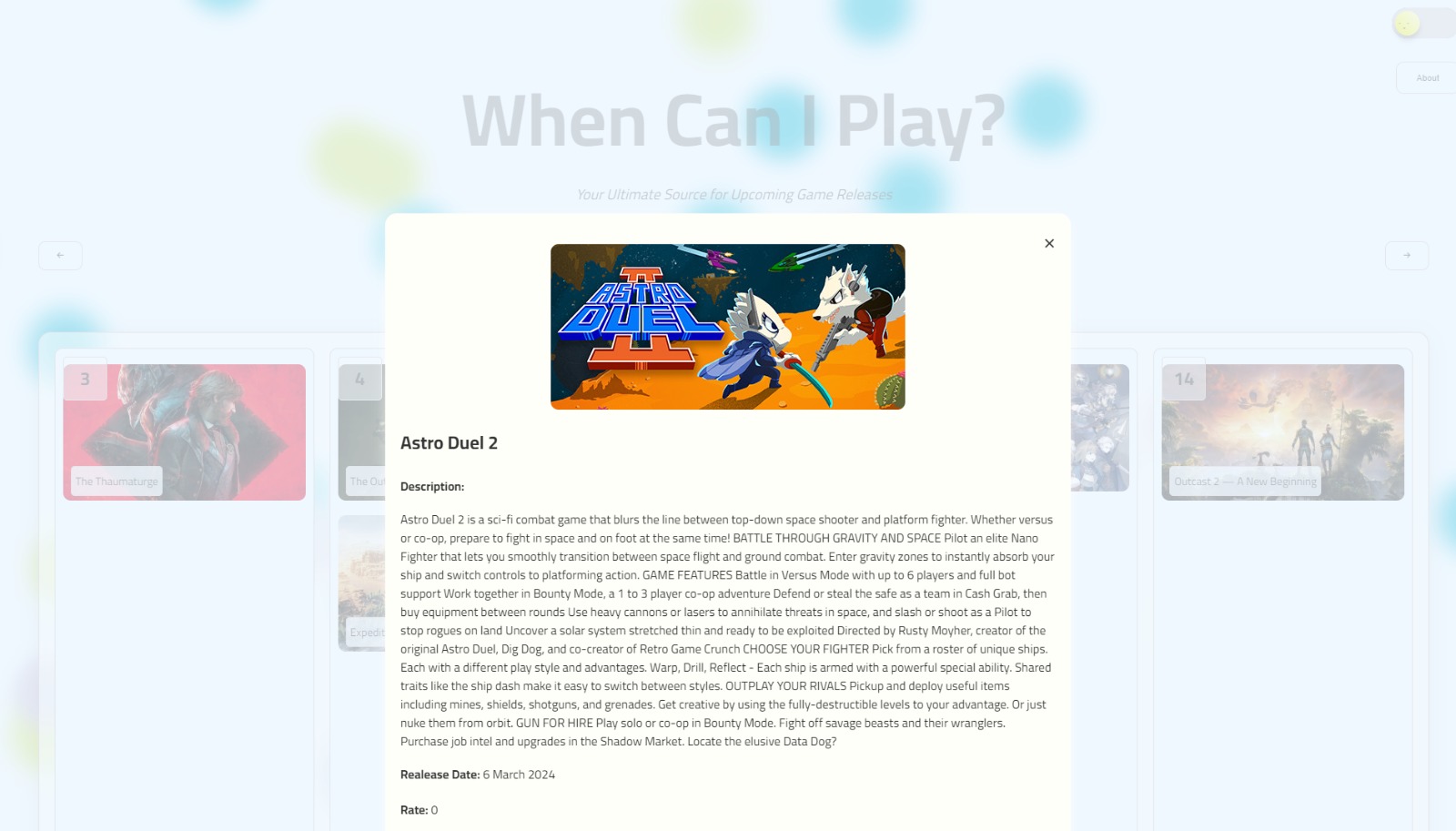- Overview
- Features
- Technologies Used
- Installation
- Usage
- Screenshots
- Contributing
- License
- Contact
- Contributors
Peu's When Can I Play? Game Releases Tracker is a web application designed to help users track upcoming game releases on an interactive calendar. Developed by Pedro Vilas Bôas, the site aims to provide gamers with a straightforward and user-friendly way to keep up with new and upcoming games.
- Light and Dark Mode: Easily switch between light and dark themes for a better viewing experience.
- Calendar Navigation: Move between months to explore past and future game releases.
- Content Filtering: Excludes games with adult content for a family-friendly experience.
- Game Details Modal: Click on a game to view detailed information including descriptions, release dates, ratings, and platforms.
- About Button: Learn more about the website, its purpose, and the developer.
- HTML5: Provides the structure of the application.
- CSS3: Includes styling, animations, and theme adjustments.
- JavaScript: Adds dynamic functionality and interactivity.
- Font Awesome: Supplies icons used in the project.
- Google Fonts: Offers custom typography.
- RAWG API: Serves as the source for game data.
-
Clone the repository:
git clone https://github.com/PedroVillasBoas/When-Can-I-Play.git
-
Navigate to the project directory:
cd games-launch-list -
Open the
index.htmlfile in your browser to view the application.
-
Navigate through months:
- Use the arrow buttons to switch between months.
- Click the button displaying the current month to return to the current month.
-
View game details:
- Click on a game within the calendar to open a modal displaying detailed information.
-
Toggle theme mode:
- Use the switch in the top-right corner to toggle between light and dark modes.
-
Learn more about the site:
- Click the "About" button to view information about the website and the developer.
Here you can see the main screen of the application in dark mode, showcasing the calendar view with game releases.
This is the modal view in dark theme where detailed information about a game is displayed.
Here you can see the main screen of the application in light mode, displaying the calendar with game releases.
This is the modal view in light theme, presenting detailed information about a selected game.
- Fork the repository.
- Create a new branch:
git checkout -b my-feature
- Make your changes and commit them:
git commit -m 'Add new feature' - Push to the branch:
git push origin my-feature
- Open a pull request for review.
- Ensure that code is clean and well-commented.
- Test all changes thoroughly before submitting.
- Make sure new features or fixes do not break existing functionality.
This project is licensed under the MIT License. For more information, see the LICENSE file.
- Developer: Pedro Vilas Bôas
- LinkedIn: Pedro Vilas Bôas
- GitHub: PedroVillasBoas
- Itch.io: Pedro's Itch.io
Pedro Villas Boas |
|---|