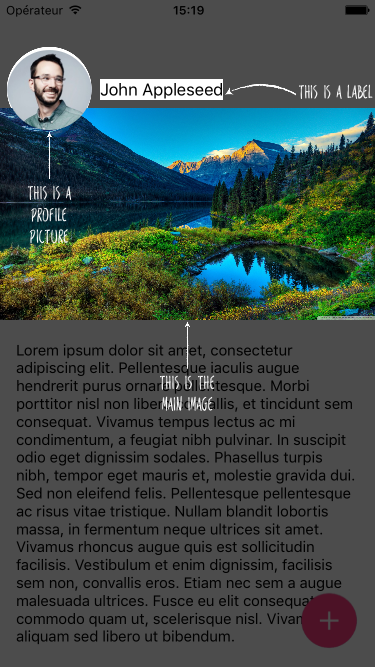PBTutorialManager enables you to easily create an in-app tutorial for your app.
1.0.4
Simply add to your podfile
pod 'PBTutorialManager'Copy paste the 'lib' folder on your project (do not forget to include image assets for the arrows)
So PBTutorialManager works with Target's objects and he manages a queue for you to display one after one the target you put on the queue.
<img src="https://raw.githubusercontent.com/paul1893/PBTutorialManager/master/Screenshots/visual_expl.png" width="1000" />
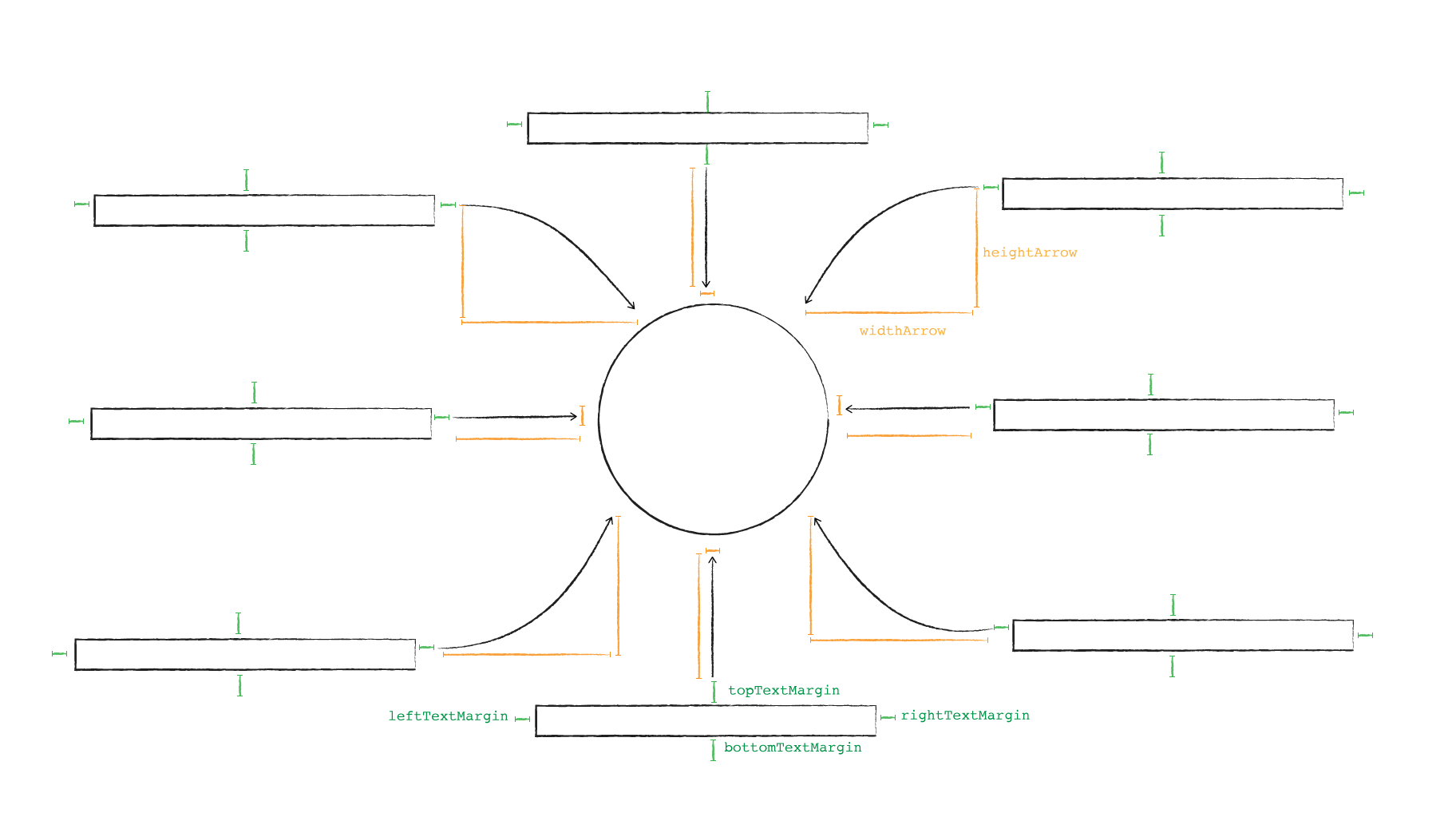
let targetProfilePicture = Target(view: profilePicture)
.withArrow(true)
.heightArrow(50)
.widthArrow(25)
.position(.Bottom)
.shape(JMHoleType.Cirle)
.duration(1.0)
.message("This is a profile picture")
let targetMainImage = Target(view: mainImage)
.withArrow(true)
.heightArrow(50)
.widthArrow(25)
.position(.Bottom)
.shape(JMHoleType.Rect)
.duration(1.0)
.message("This is the main image")
let targetButton = Target(view: button)
.withArrow(true)
.heightArrow(50)
.widthArrow(25)
.position(.Top)
.shape(.Cirle)
.message("This is a button")
.breakPoint(true)
let tutorialManager = TutorialManager(parentView: view)
tutorialManager.addTarget(targetProfilePicture)
tutorialManager.addTarget(targetMainImage)
tutorialManager.addTarget(targetButton)
tutorialManager.fireTargets()Target has other properties you can play with
textAlignement /* The text alignement */
position /* The position of your text around the highlight view */
shape /* The shape of the mask to highlight the view */
duration /* time duration before to show the next target */
font /* A font that you can modify */
isTapable /* if isTapable is true you can tap to dismiss the target */
closure /* A closure executed after the target has been shown */
persistant /* if persistant the target stay on screen when the next one show up, you can add multiple target one after one */
breakPoint /* breakpoint is a target which attempt a user click to continue */
/* Margins */
topMargin
rightMargin
bottomMargin
leftMargin
topTextMargin
rightTextMargin
bottomTextMargin
leftTextMargin
/* Arrow: it's not very conveniant but for now arrow is an image. Need to update un the future, you can interact with these properties */
withArrow
heightArrow
widthArrowThanks to JMHoledView
MIT License
Copyright (c) [2016] [Paul Bancarel]
Permission is hereby granted, free of charge, to any person obtaining a copy of this software and associated documentation files (the "Software"), to deal in the Software without restriction, including without limitation the rights to use, copy, modify, merge, publish, distribute, sublicense, and/or sell copies of the Software, and to permit persons to whom the Software is furnished to do so, subject to the following conditions:
The above copyright notice and this permission notice shall be included in all copies or substantial portions of the Software.
THE SOFTWARE IS PROVIDED "AS IS", WITHOUT WARRANTY OF ANY KIND, EXPRESS OR IMPLIED, INCLUDING BUT NOT LIMITED TO THE WARRANTIES OF MERCHANTABILITY, FITNESS FOR A PARTICULAR PURPOSE AND NONINFRINGEMENT. IN NO EVENT SHALL THE AUTHORS OR COPYRIGHT HOLDERS BE LIABLE FOR ANY CLAIM, DAMAGES OR OTHER LIABILITY, WHETHER IN AN ACTION OF CONTRACT, TORT OR OTHERWISE, ARISING FROM, OUT OF OR IN CONNECTION WITH THE SOFTWARE OR THE USE OR OTHER DEALINGS IN THE SOFTWARE.