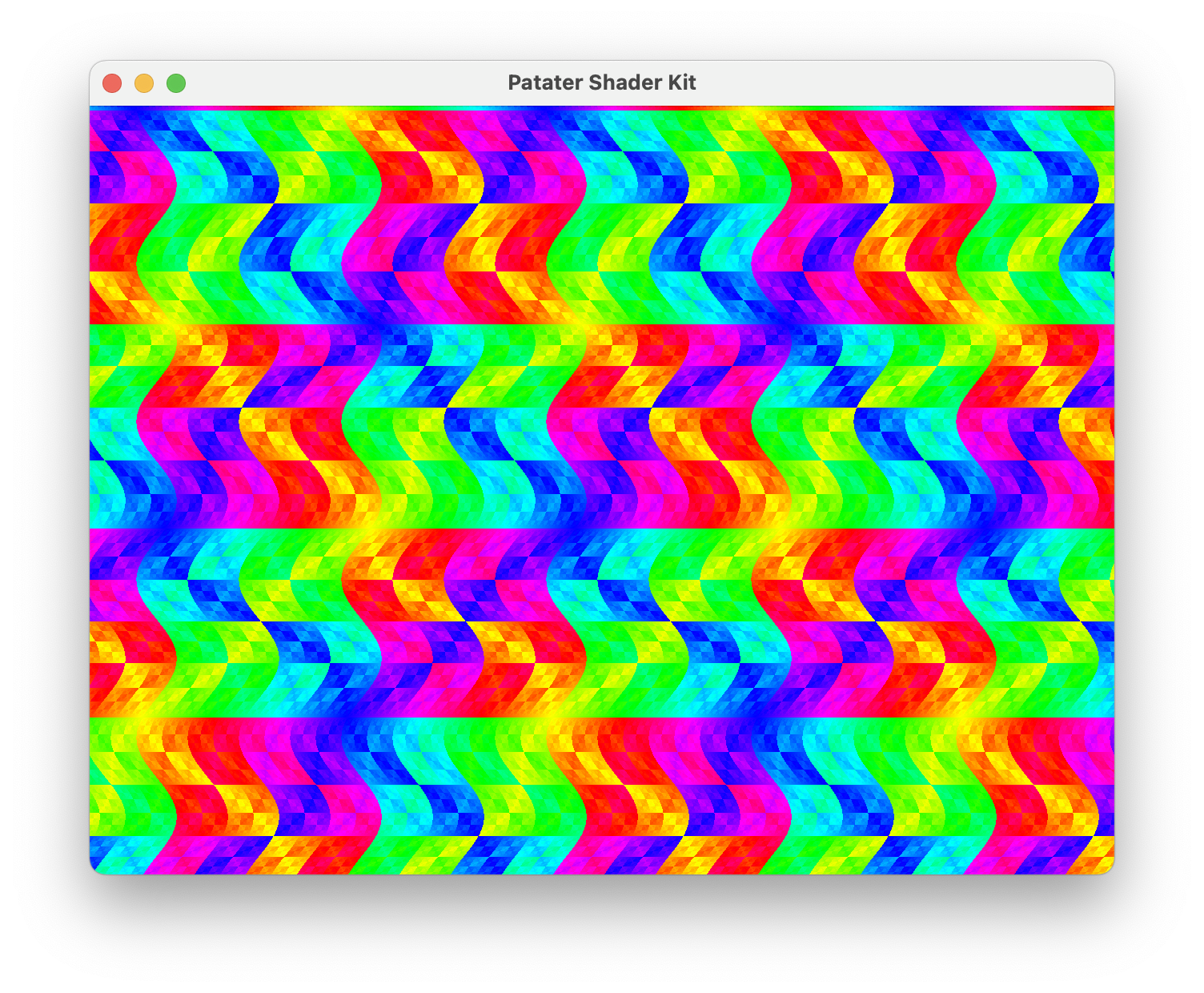This program sets up an OpenGL 4.1 context (the latest supported on macOS) and two triangles (in one triangle strip), from which you can render the world using a fragment shader.
Each fragment shader run by the kit is provided a set of uniforms. This information can be helpful to you in writing your own fragment shaders to run with the kit.
resolution- This is the resolution of the view port in pixels (more pixels with high DPI). It can be useful for keeping your drawing a consistent size or aspect ratio across differently sized viewports.
mouse- The coordinates of the mouse cursor. This can be useful for making interactive drawings, responding to mouse cursor position or movement.
time- The amount of time in seconds that the program has been running. This is useful when making animations independent of the actual frame rate.
frame- The number of frames rendered so far. Like
time, this can also be used to make animations, but unliketime, animations will slow down with lower frame rates.
- The number of frames rendered so far. Like
This project uses git submodules, so don't forget to git submodule update --init if you didn't clone this repo with git clone --recurse-submodules.
$ cmake -S . -B build -DENABLE_SANITIZERS=1 -DENABLE_WARNINGS=1 -GNinja
Use the provided demo fragment shader, or supply your own fragment shader.
$ ./build/src/shaderkit ./shaders/fragment.frag
The kit has so far been tested on macOS 12 with the Apple M1 Metal renderer.