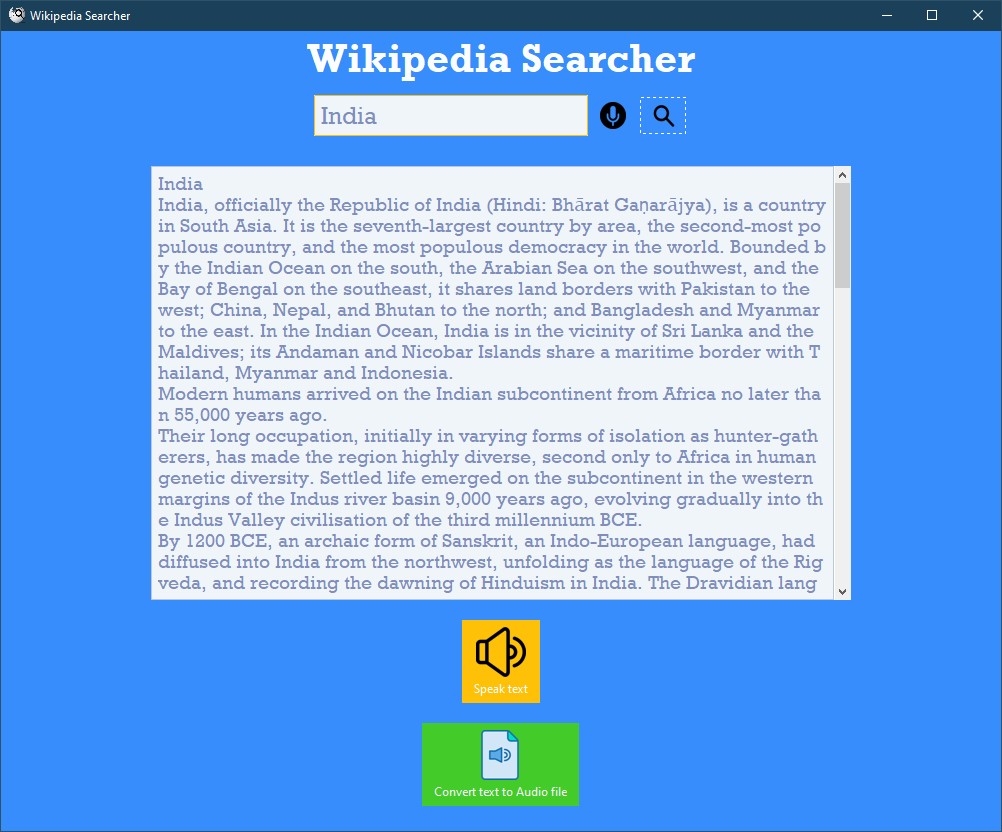This project is a part of Global Hack Week (GHW)-INIT 2023.
- A GUI made in Python which search provided input term (input can be voice or text) and shows summary.
- We can also listen the summary.
- We can also convert the summary into audio file.
- This GUI is made using tkinter library.
Demo Video 🔗
git clone https://github.com/AnantLuthra/wikipedia_searcher.git
- Python 3.10.2
- gTTS==2.2.4
- Pillow==9.2.0
- pyttsx3==2.90
- SpeechRecognition==3.8.1
- ttkbootstrap==1.8.0
- Wikipedia-API==0.5.4
- Pyaudio 0.2.11 (wheel file)
- Make sure to install required modules before using below command:
$ pip install -r requirements.txt
And must install pyaudio from the provided wheel file in assets folder.
$ pip install assets\PyAudio-0.2.11-cp310-cp310-win_amd64.whl
- Run any of the following commands to use:
$ python wikipedia_searcher
Or open wikipedia_searcher directory and run
$ python .
Or
$ python gui.py
- Enjoy!