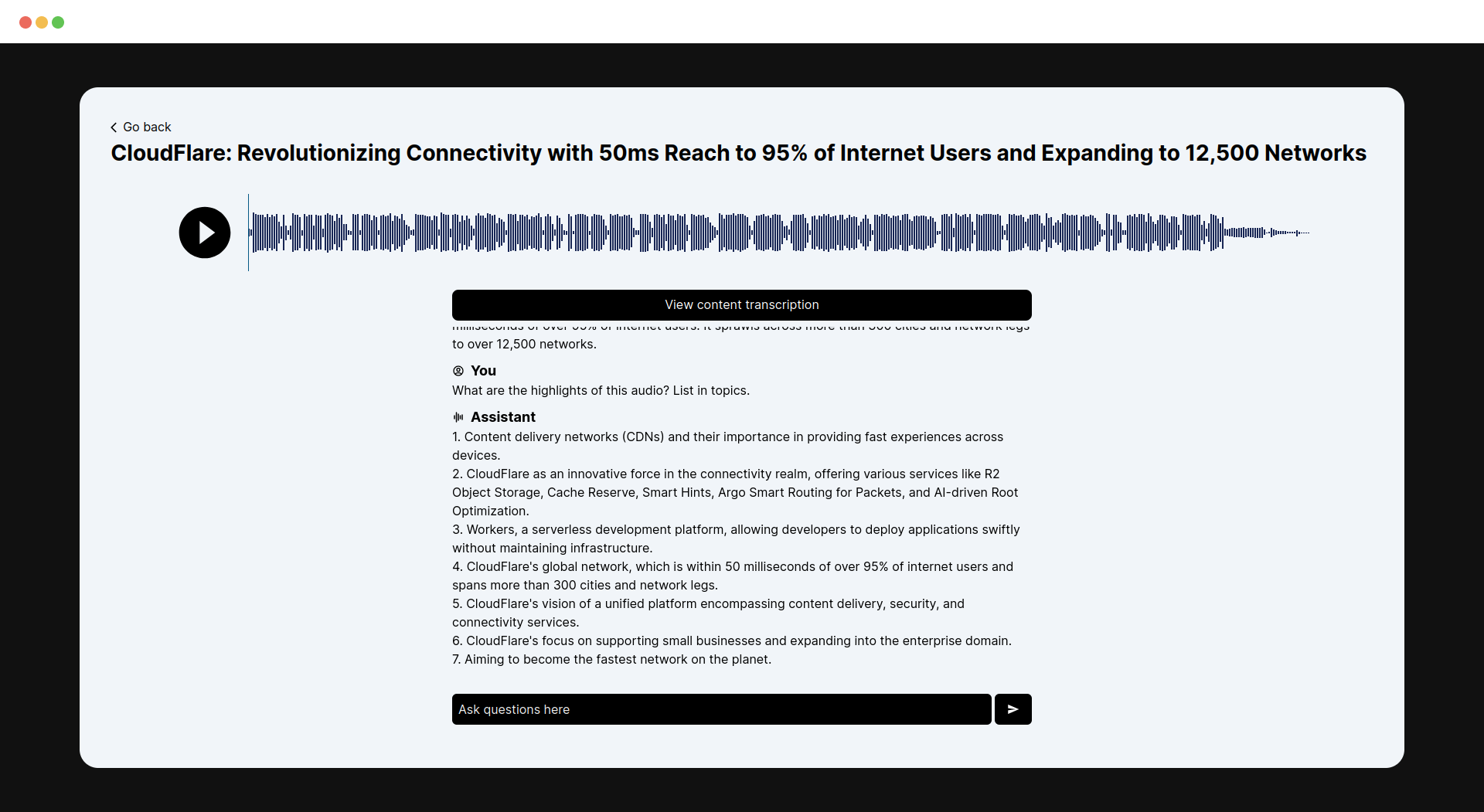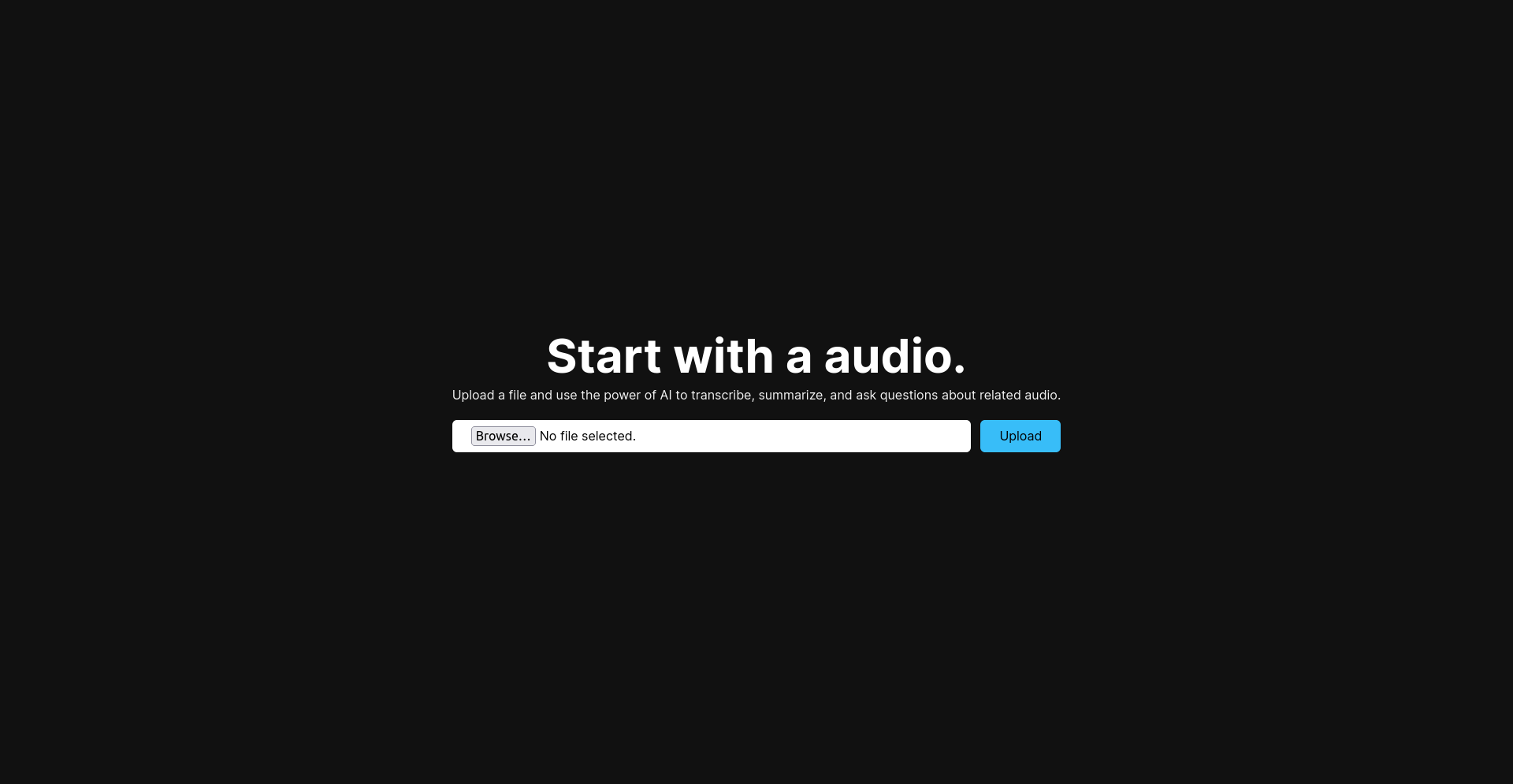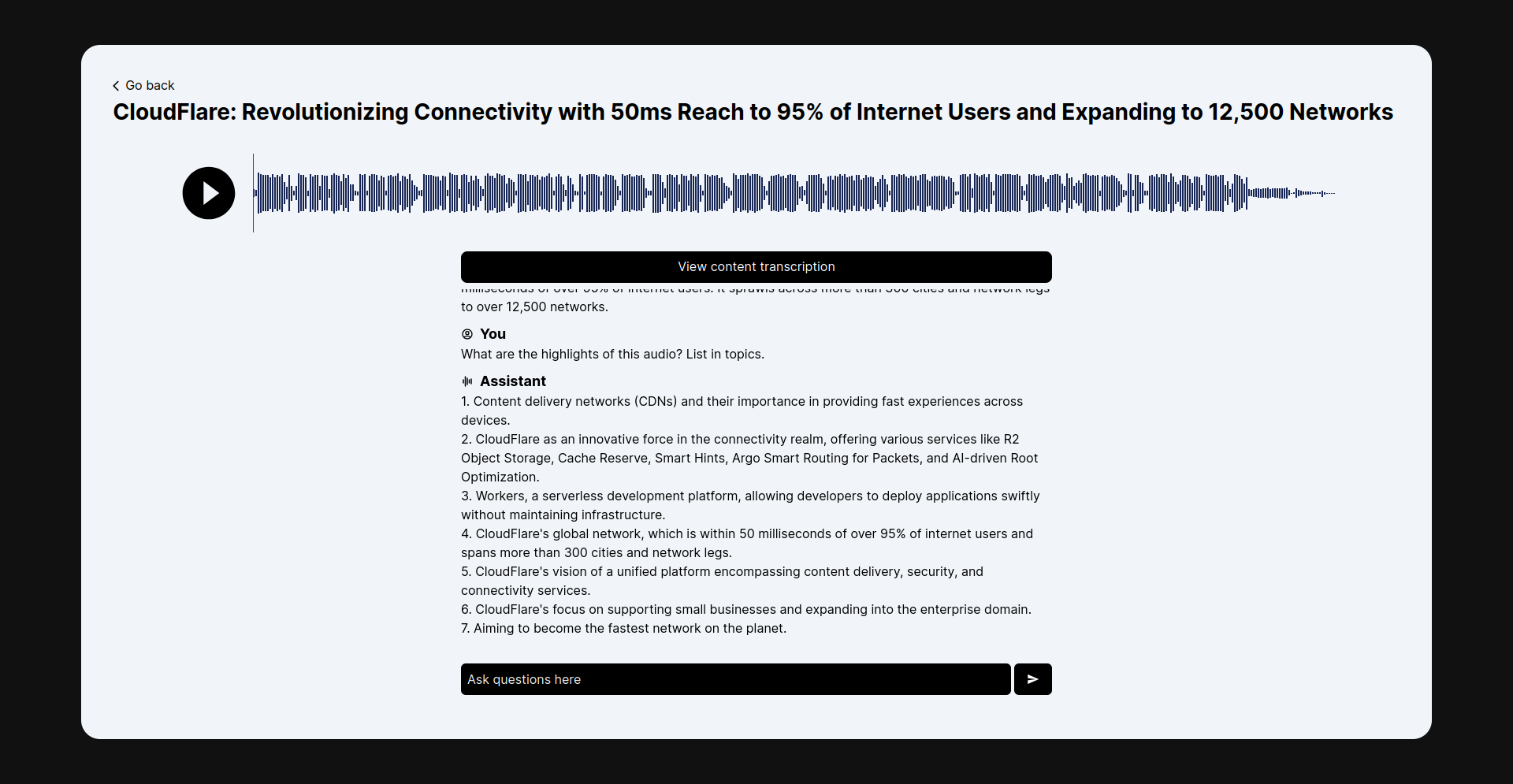AudioInsight processes audio, transcribes it, summarizes it, generates a title for the content, and allows users to ask questions about the related audio.
This is an entry for the Cloudflare AI Challenge.
Live on: https://audioinsight.gabrielsena.dev/
- On the application's homepage, the user uploads an audio file.
- We use the whisper model to transcribe the audio into text.
- We use the neural-chat-7b-v3-1-awq model to generate a title based on the provided content.
- We summarize the content with the bart-large-cnn model.
- After that, the user can ask questions, and we use the neural-chat-7b-v3-1-awq model to answer the user's questions.
- D1 Database is responsible for storing chat and its history.
- The Cloudflare R2 is responsible for storing chat's audio files.
- Cloudflare Pages is responsible for hosting the entire NextJS application, which provides a front-end and back-end ecosystem.
- Preserve conversation: Your chat and audio are stored remotely. You can continue talking about the audio later.
- Start by cloning this repository:
git clone git@github.com:gabrielsenadev/audioinsight.git- Install dependencies:
npm ci- Create D1 Database:
npx wrangler d1 create db-d1-audioinsight- Configure your database:
npx wrangler d1 execute db-d1-audioinsight --remote --file=./src/database/schema.sql- Create your R2 bucket:
npx wrangler r2 bucket create r2-audios- Update wrangler.toml to target your recently created database and bucket properly:
[[d1_databases]]
binding = "DB"
database_name = "db-d1-audioinsight"
database_id = "d485c019-8021-4d08-88e6-e5a6ea66ad4e"
[[r2_buckets]]
binding = 'R2'
bucket_name = 'r2-audios'- Run preview:
npm run preview- Deploy the application:
npm run deployIn the examples/ directory, there are some useful audios to try this application.