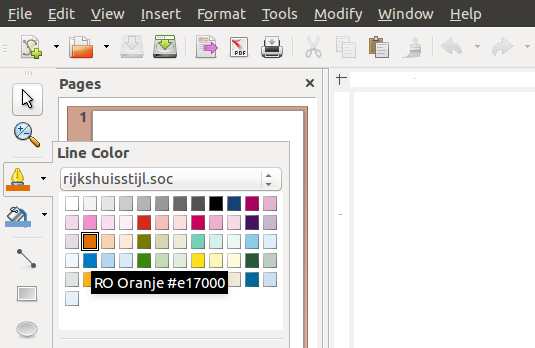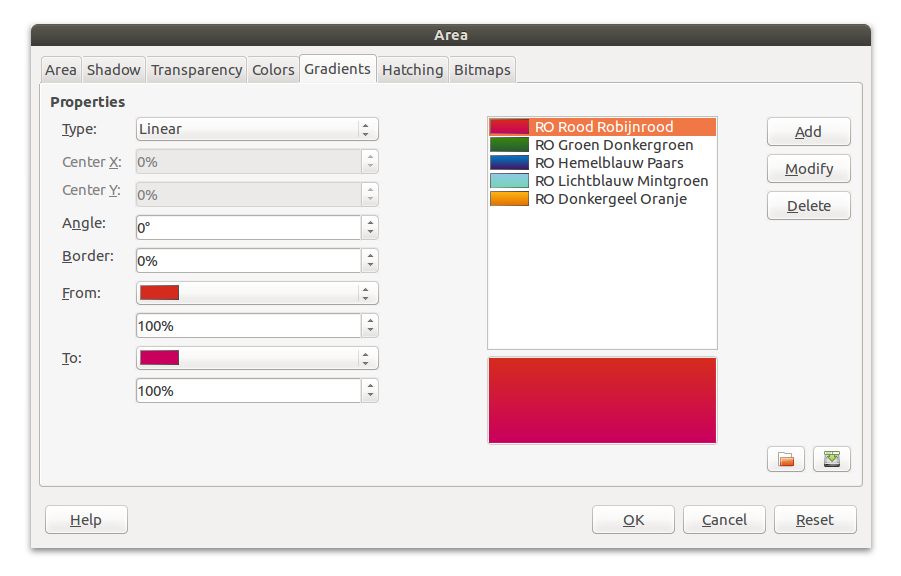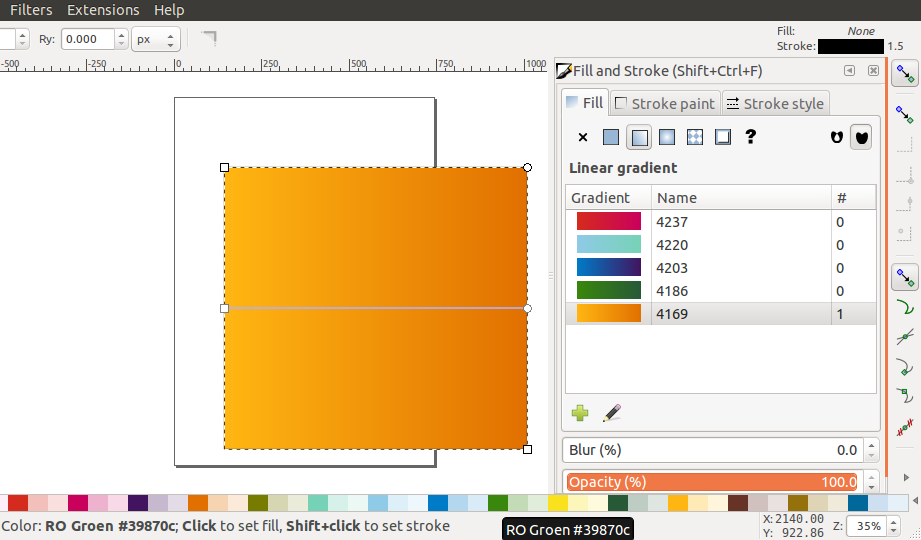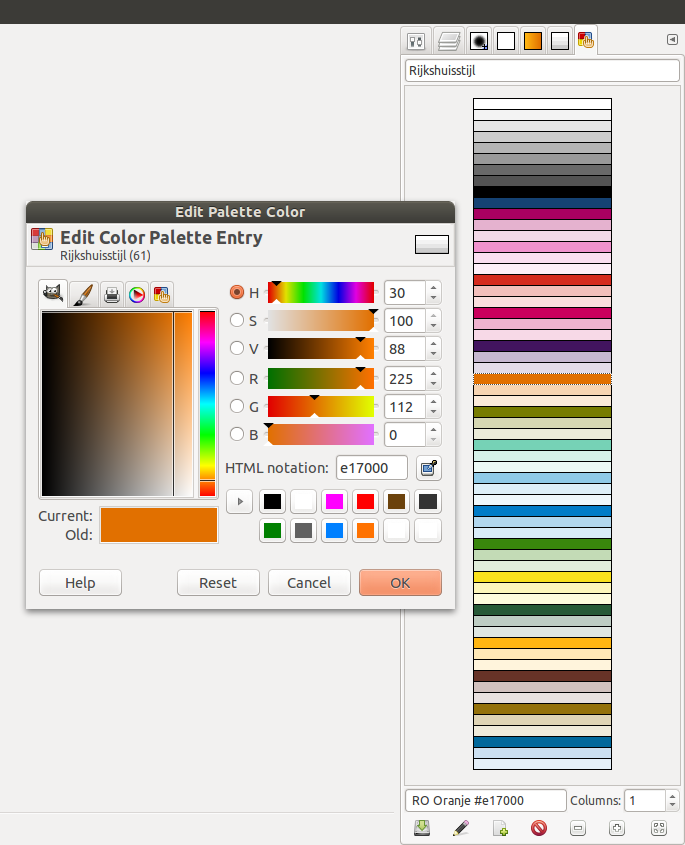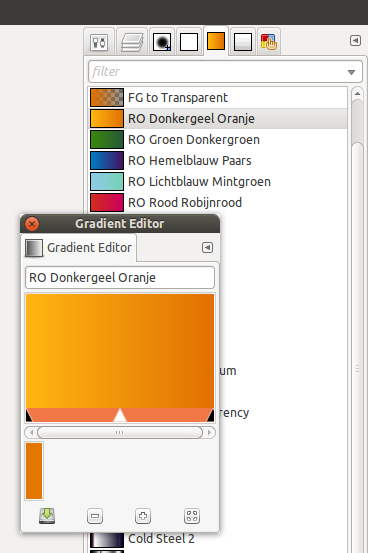For English, see below
Dit project biedt paletten (kleurenschema) en kleurverlopen (kleurengradiënten) voor vrije software en openbronsoftware (FOSS) zoals Inkscape, GIMP en LibreOffice voor de rijkshuisstijl van de Nederlandse overheid.
Het bestand rijkshuisstijl.gpl is een palet voor Inkscape en GIMP. Installeer het door het GPL-bestand te kopieeren naar ~/.config/inkscape/palettes/ en ~/gimp-2.8/palettes/ of andere de mappen die voor jouw situatie van toepassing zijn.
Installeer kleurverlopen door de GGR-bestanden rijkshuisstijl-*.ggr te kopiëren naar ~/gimp-2.8/gradients/ of de map die daarvoor geschikt is. Deze kleurverlopen zijn ook te gebruiken in Inkscape via Bestand / Importeer of CTRL+i. Dit zal de kleurverlopen voor je toevoegen aan ~/.config/inkscape/preferences.xml .
Voor LibreOffice, kopieer het palet rijkshuisstijl.soc naar de map ~/.config/libreoffice/5/user/config/ of welke andere map die geschikt is voor de versie die jij gebruikt. Een vergelijkbare actie is nodig voor rijkshuisstijl.sog om de kleurverlopen in LibreOffice te krijgen.
Verder worden er hier paletten aangeboden voor Adobe Swatch Exchange in een ASE-bestand en voor Alias/Wavefront Material in een MTL-bestand.
De Nederlande overheid is eigenaar van de rijkshuisstijl en heeft er auteursrecht op. Alleen rijksoverheidsorganisaties mogen deze huisstijl voeren. Zie http://rijkshuisstijl.nl voor meer informatie.
This project offers palettes and gradients for free and open software (FOSS) such as for Inkscape, GIMP and LibreOffice for the Dutch government's style guide called rijkshuisstijl.
The file rijkshuisstijl.gpl is an Inkscape and GIMP color palette. Install it by copying the GPL file to ~/.config/inkscape/palettes/ and ~/gimp-2.8/palettes/ or whatever directories are appropriate in your home directory.
Install gradients by copying the rijkshuisstijl-*.ggr files to ~/gimp-2.8/gradients/ or whatever directory is appropriate. These gradients can also be used in Inkscape via File / Import... or CTRL+i and choosing the GGR file. This will add the gradients to ~/.config/inkscape/preferences.xml for you.
For LibreOffice, copy the palette rijkshuisstijl.soc to directory ~/.config/libreoffice/5/user/config/ or whatever directory is apporiate for the version you are using. Similar action is required for rijkshuisstijl.sog to enable the gradients for LibreOffice.
Also palettes for Adobe Swatch Exchange in an ASE file and for Alias/Wavefront Material in an MTL file are being offered here.
The Dutch government is owner of the rijkshuisstijl and has copyright on it. Only government organisations are allowed to use this style. The names of files, colors and gradients are all in Dutch. See http://rijkshuisstijl.nl for more information.