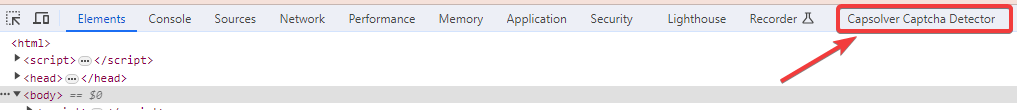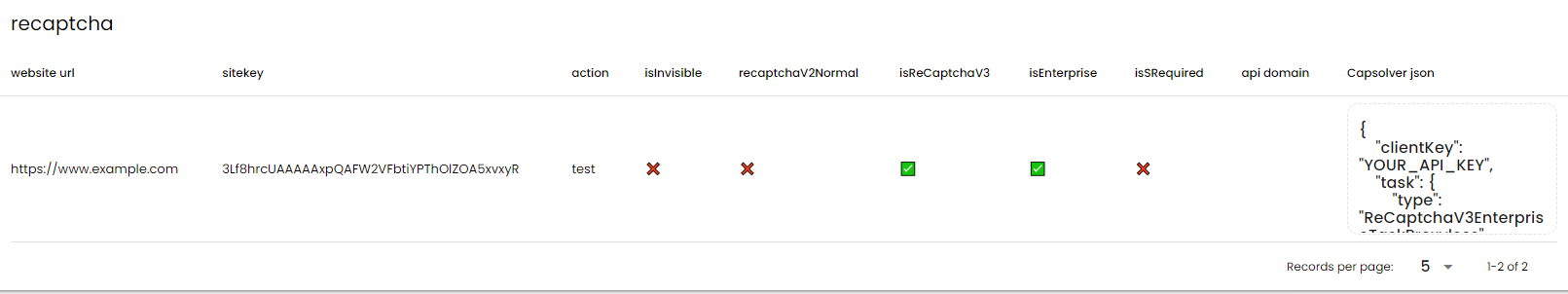This solver is designed to provide reCaptcha v3 solutions with human-equivalent scores ranging from 0.7 to 0.9.
Ensure the accuracy of pageAction and websiteURL for optimal results.
The Capsolver extension is essential for acquiring the necessary values.
-
Extension Installation:
- Add the Captcha Solver Auto Bypass to your Chrome browser.
-
Configuring Capsolver:
- Access Capsolver.
- Launch the browser's developer tools by pressing "F12".
- Find the Capsolver Captcha Detector tab within the tools.
-
Trigger and Detect:
- Keep the Capsolver panel open and navigate to the target website to initiate the CAPTCHA challenge.
- Activate the CAPTCHA without closing the Capsolver panel.
The following details will be displayed:
Transfer the JSON data provided by Capsolver into your configuration without alteration, except for the task type, which should be changed from ReCaptchaV3TaskProxyless or ReCaptchaV3TaskEnterpriseProxyless to ReCaptchaV3M1TaskProxyLess.
The final configuration JSON should appear as follows:
{
"clientKey": "YOUR_API_KEY",
"task": {
"type": "ReCaptchaV3M1TaskProxyLess",
"websiteURL": "https://example.com",
"websiteKey": "6LdyC2cUAAAAACGuDKpXeDorzUDWXmdqeg-xy696",
"anchor": "specified_value",
"reload": "specified_value",
"pageAction": "specified_example_action"
}
}In this JSON structure, replace placeholder data such as anchor, reload, pageAction, websiteURL, and websiteKey with the actual values returned by the Capsolver extension for accurate task execution.