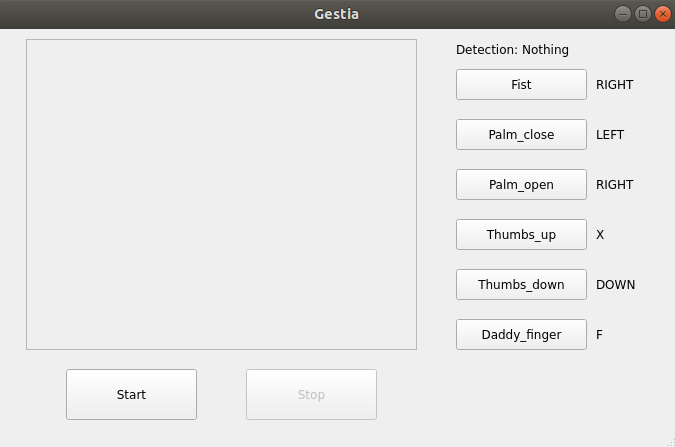GestIA is a free opensource desktop application which identifies certain hand gestures and translates them into keyboard inputs. GestIA was developed as a the final project of Satudays AI 3º edition. To know more about GestIA and the Deep Learning techniques it uses, feel free to pass by our Medium article!
Both Windows and Linux versions require OpenVino. OpenVino enables the application to run smoother and faster by optimizing the backbone of GestIA: its Deep Learning model for computer vision.
With OpenVino installed, proceed to run the following command from the app directory:
$ pip install -r requirements.txt
For GestIA to work on Windows it suffices to activate OpenVino before running the program. To do so, run the following command from the app directory:
$ call "C:\Program Files (x86)\IntelSWTools\openvino\bin\setupvars.bat"
[setupvars.bat] OpenVINO environment initialized
For GestIA to work on Linux, you must run the application as a super user. Moreover, you also need to activate OpenVino. To do so, run these commands from the app directory:
$ sudo su
$ source /opt/intel/openvino/bin/setupvars.sh
[setupvars.sh] OpenVINO environment initialized
After properly installing GestIA, run the app with this simple commando from the app directory:
python gestia.py
After which you should see GestIA!
Before you click Start, and thus start to translate your gestures into keyboard inputs, first you can assign each gesture to the keyboard input of your liking. Just click on the sign you want to assign a new input and press such input on your keyboard.
So far GestIA recognizes these signs:
-
Fist
-
Palm closed
-
Palm open
-
Thumbs Up
-
Thumbs down
-
Daddy Finger (index finger up)
The uses of GestIA are only limited by your imagination, let us know how do you use GestIA!
Now you are ready to launch GestIA! Click the start button to start controlling your computer with your hands!