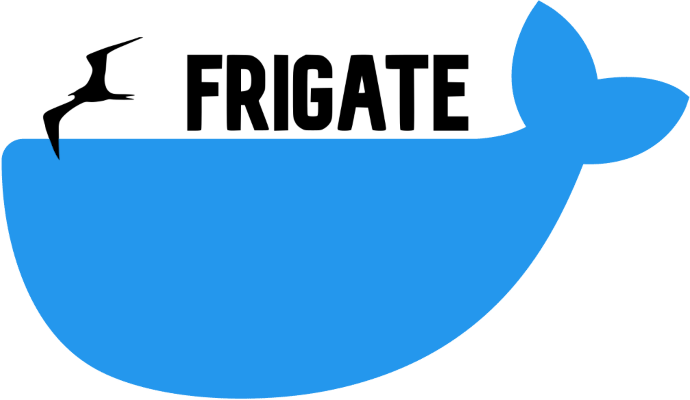-
Clone the repository
git clone https://github.com/PHLAK/frigate-compose.git -
Initialize the configuration files
make initor manually run the commands in
Makefile -
Set the environment variables in
.env -
Set service-specific environment variables by editing the files found in the
environment.ddirectory (optional) -
Modify the
volumes/frigate/config.yamlfile with your configuration options -
Run
docker-compose configto validate and confirm your configuration -
Run
docker-compose up -dto start the containers
Frigate configuration is controlled through the config.yaml configuration
file. Reference the official Frigate configuration file docs
for more info.
Note
After editing the config.yaml the frigate container must be
restarted (e.g. docker compose up -d) for changes to apply.
Watchtower configuration is controlled through the environment variables set in
the config/watchtower.env file. Check out the Watchtower documentation
(specifically the Arguments page)
for more information on the available envionment variables and what they do.
To enable hardware acceleration for transcoding you can uncomment the relevant
lines in hardware-acceleration.yaml based on your available hardware.
This project includes Watchtower that will periodically check for new images on a schedule and update containers if found.
To manually fetch updated images and update the running containers run
docker-compose pull && docker-compose up -d
| Service | Port |
|---|---|
| Web UI | 5000 |
| RTMP | 1935 |