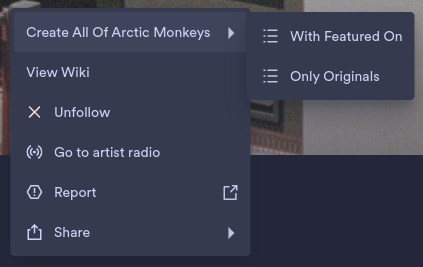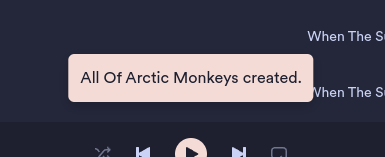Spicetify extension to create a playlist with all songs of an artist
Through marketplace
In Extensions, search for 'All Of Artist' and install it.
Copy allOfArtist.js into your Spicetify extensions directory:
| Platform | Path |
|---|---|
| Linux | ~/.config/spicetify/Extensions or $XDG_CONFIG_HOME/.config/spicetify/Extensions/ |
| MacOS | ~/spicetify_data/Extensions or $SPICETIFY_CONFIG/Extensions |
| Windows | %appdata%\spicetify\Extensions\ |
After putting the extension file into the correct folder, run the following command to install the extension:
spicetify config extensions allOfArtist.js
spicetify applyOr you can manually edit your config-xpui.ini file. Add your desired extension filenames in the extensions key, separated them by the | character:
[AdditionalOptions]
...
extensions = foo.js|bar.js|allOfArtist.jsThen run:
spicetify applyRight click an artist, track or album and in "Create All Of [Artist Name]" there will be 2 options:
- With Featured On - Will create a playlist with all songs that the artist is featured on (given that spotify acknowledges it as such);
- Only Originals - Will create a playlist with only the songs shown in the artist's profile.
If you find any bugs, please create a new issue on the GitHub repo. To better assess the issue please provide:
- The spicetify's version,
- All extensions installed besides allOfArtist,
- And if the issue is related to some specific artists, provide those aswell.