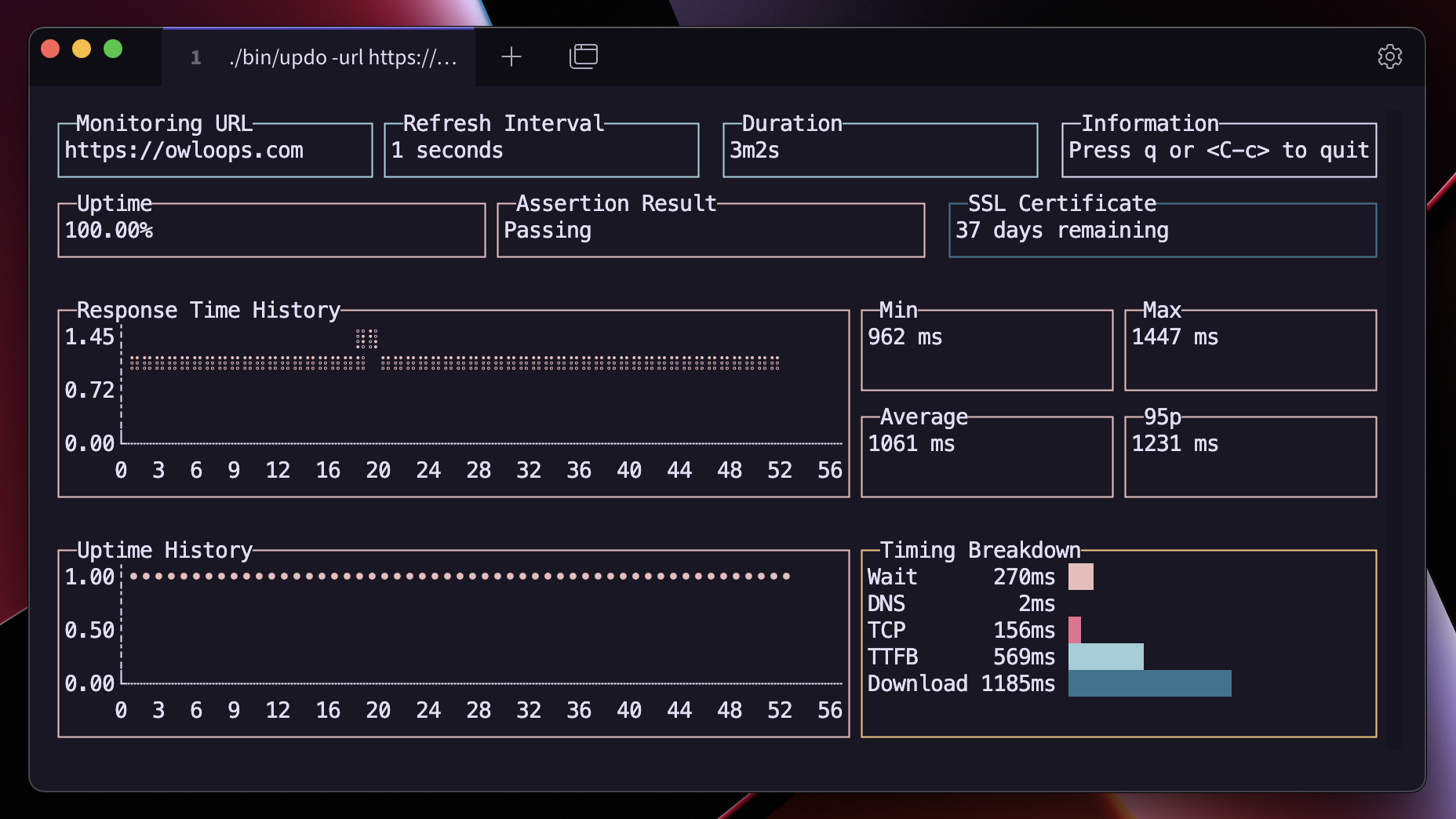Updo is a command-line tool for monitoring website uptime and performance. It provides real-time metrics on website status, response time, SSL certificate expiry, and more, with alert notifications.
- Real-time monitoring of website uptime and performance
- Displays various metrics like uptime percentage, average response time, and SSL certificate expiry
- Desktop alert notifications for website status changes
- Customizable refresh intervals and request timeouts
- Supports HTTP and HTTPS, with options to skip SSL verification
- Assertion on response body content
Screen.Recording.2024-01-05.at.4.02.27.PM.mov
Build from source
Make sure your system has Go installed.
git clone https://github.com/Owloops/updo.git cd updo go build
GOBIN="absolute_path_where_you_want_binaries_to_be_installed" go install github.com/Owloops/updo@latestNote
You may get a warning message on Windows and MacOS, which is discussed in this issue #4
Run Updo using the following command:
./updo [options] --url <website-url>You can run Updo using Docker:
docker build -t updo .
docker run -it updo [options] --url <website-url>
--url: URL of the website to monitor (required)--refresh: Refresh interval in seconds (default: 5)--should-fail: Invert status code success (default: false)--timeout: HTTP request timeout in seconds (default: 10)--follow-redirects: Follow redirects (default: true)--skip-ssl: Skip SSL certificate verification (default: false)--assert-text: Text to assert in the response body--receive-alert: Enable alert notifications (default: true)--help: Display help message
./updo --refresh=10 --should-fail=false --url https://example.comqorCtrl+C: Quit the application
Contributions to Updo are welcome! Feel free to create issues or submit pull requests.
This project is licensed under the MIT License.