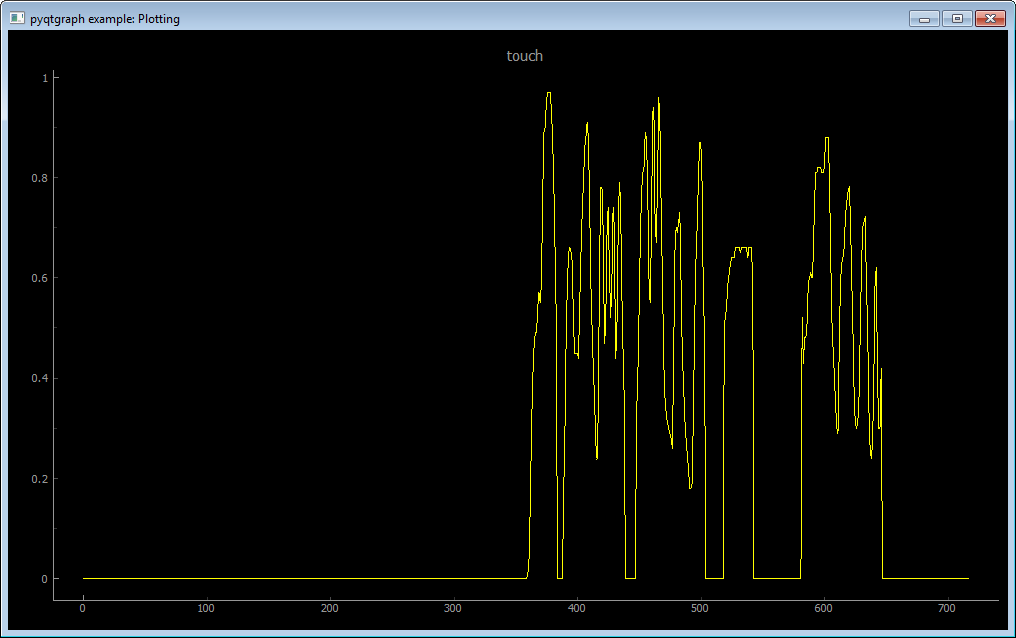Drag-n-drop C++ Arduino wrapper of the Telemetry library.
Telemetry lets you exchange data between an Arduino board and a computer,
often through a serial or bluetooth connection, using a convenient interface.
Any exchanged data carries a label, called topic. Topics are used to identify data, and act as a named communication channel.
- Sending data from the Arduino is called publishing.
#include <Telemetry.h>
int32_t i;
void setup() {
Serial.begin(9600); // Do not forget to initialize serial
i = 0;
}
void loop() {
// Send counter value under topic `foo`
Telemetry.pub_i32("foo", i); i++;
}
- Receiving data on the Arduino is done by attaching a variable to a topic. When new data is received under the topic, the attached variable is updated.
#include <Telemetry.h>
float thr;
void setup() {
Serial.begin(9600);
Telemetry.attach_f32_to("throttle", &thr);
}
void loop() {
// thr is updated here, if new data is received under `throttle`
Telemetry.update();
}- Dowload
Telemetry-arduino.zipfrom the latest release - Unzip into your Arduino library folder
- Start Arduino IDE, go into
Sketch->Include Library->Telemetry
As soon as a device publishes data, it is possible to leverage the power of
the Pytelemetry Command Line Interface
.
This terminal application lets you interact with the device, using simple commands.
Opening a live plot is as simple as
:> plot someTopic
- TODO : API Reference
- Overview of the library
- Protocol description
- A non-exhaustive list of all the awesome features
All the information can be found from the Wiki Home.