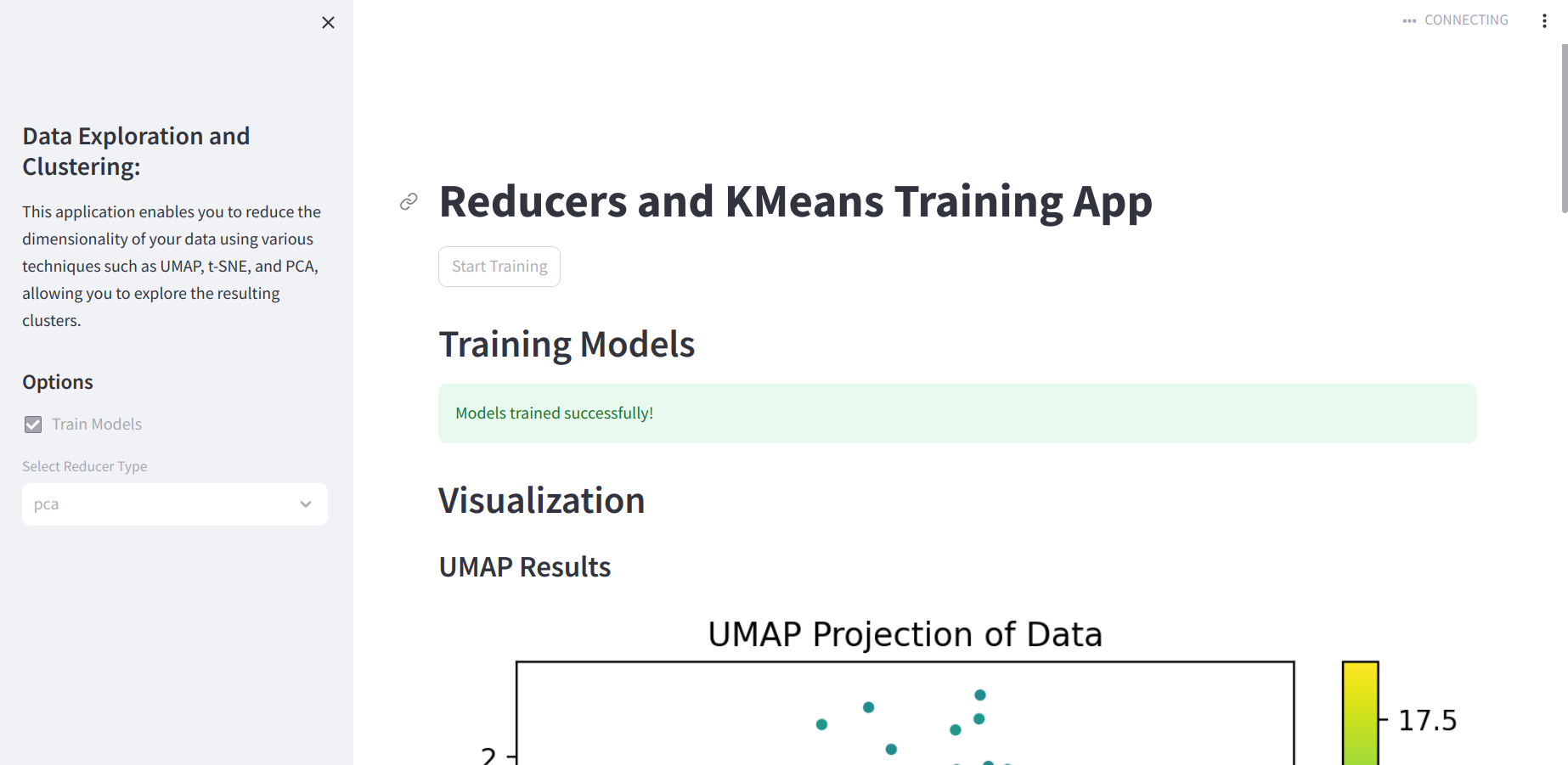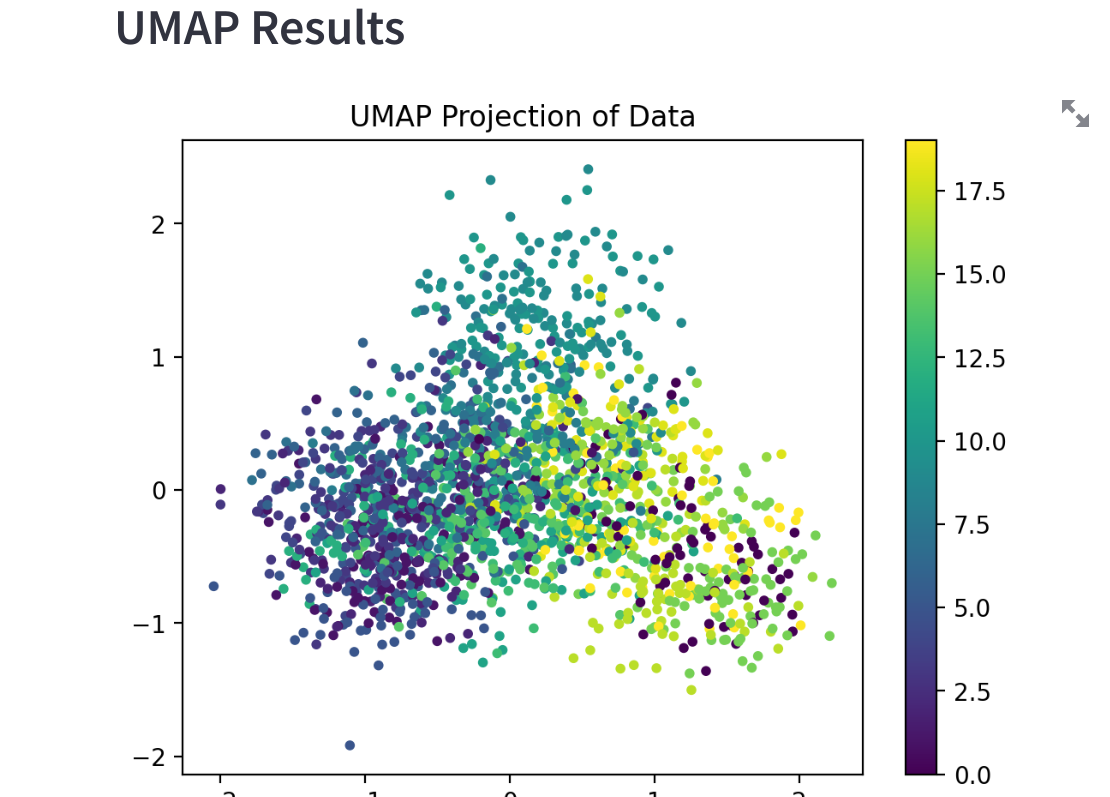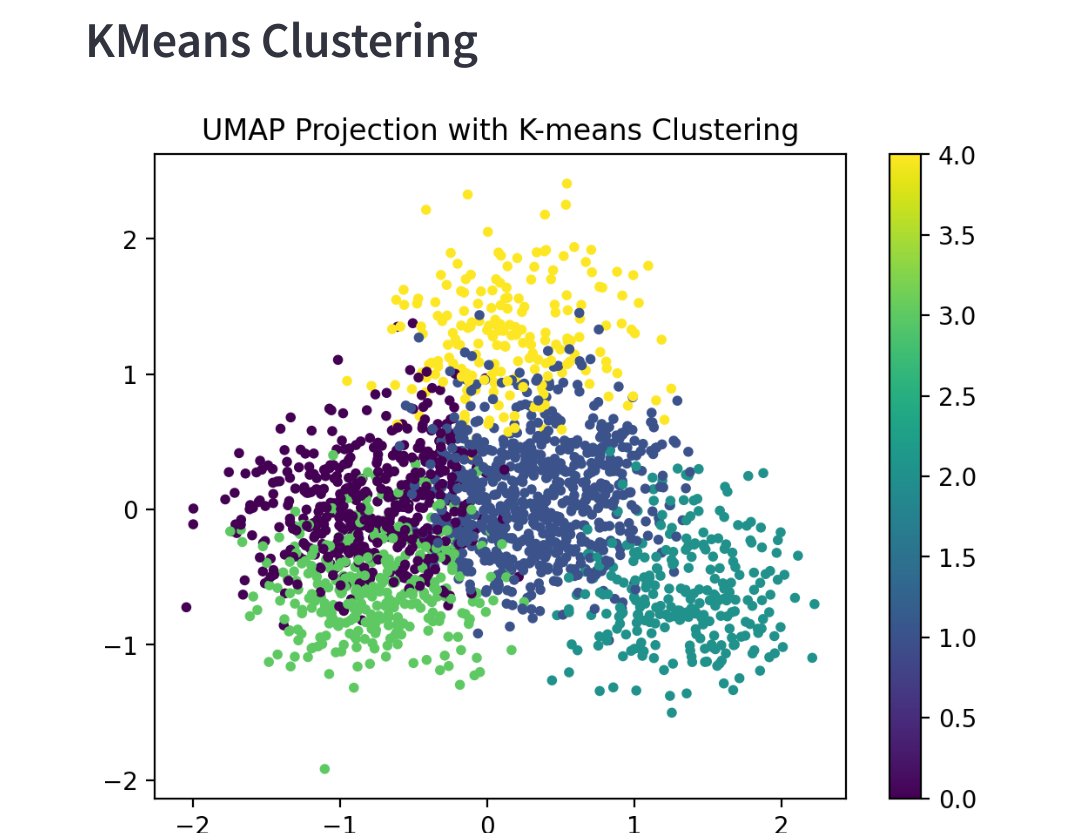├── .git/ # git logs file
├── .gitignore # git ignore file
├── data/ # corpus data stored in data folder
│ └── ng20_data.joblib
├── dockerfile # Docker file to create an image docker
├── main.py # main file that contains streamlit app execution
├── models/ # pickles models folder
│ ├── K-means/
│ │ └── kmeans_umap.pkl
│ └── reducers/
│ └── umap_model.pkl
├── notebooks/ # notebook folder for testing
│ └── umap_method_testing.ipynb
├── readme.md
├── requirements.txt
├── src/
│ ├── __pycache__/
│ │ └── utils.cpython-310.pyc
│ └── utils.py
└── tree.py
git clone https://github.com/Oussamayousre/exam_project.git
# this command is to install necessary requirements to use the streamlit application
pip install -r requirements.txt
python main.py
# then you can easily interact with the streamlit app
docker build -t reducer_app .
docker run reduce_app
To deploy the project on GitHub and have each group member develop a different method, we followed the following steps:
- Created a new repository named "exam_project" for the project on GitHub.
- Each member cloned the repository to their local machine using the command: git clone https://github.com/Oussamayousre/exam_project
- Each member created a branch.
- Each member switched to their branch using the command: git checkout 'branch_name'
- Each of us created a .ipynb file and developed our method. Then, we saved our changes using the commands: git add . git commit -m 'commit message'
- Each member pushed to their branch using the command: git push -u origin branchName
- Finally, we used the pull request function on GitHub to merge each branch with the main branch "main."