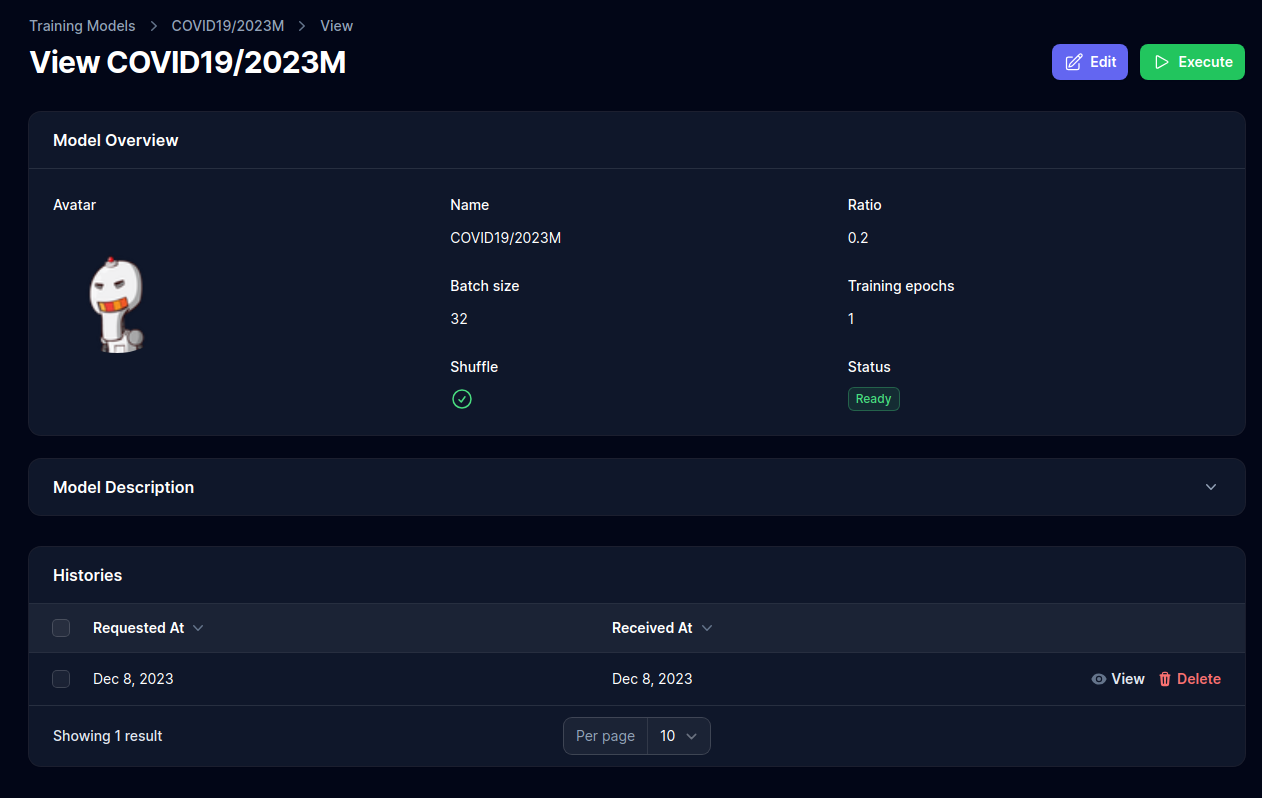A Machine Learning Models Builder and Manager built with Laravel, Livewire, Tensorflow and FastAPI, providing a set of features:
- A login system.
- The capability to create, manage, and utilize multiple datasets.
- The ability to train diverse models associated with various datasets asynchronously.
- Real-time notifications for ongoing model training or readiness for use.
- Instant notifications upon results becoming available.
- Comprehensive logs that showcase received results, along with search, filter, and deletion functionalities
You can avoid this configurational step by using the Docker installation process.
Before setting up the project, make sure you have the required dependencies:
- Python >= 3.10
- PHP >= 8.1
- pip
- composer
- npm
The following example works for Debian Based Linux Distributions.
Update the system
sudo apt update && sudo apt upgrade -yInstall Python
sudo add-apt-repository ppa:deadsnakes/ppa
sudo apt install python3.10Install pip
sudo apt install python3-pipInstall PHP
sudo apt get install -y php8.1-cli php8.1-common php8.1-mysql php8.1-zip php8.1-gd php8.1-mbstring php8.1-curl php8.1-xml php8.1-bcmathInstall composer
curl -sS https://getcomposer.org/installer -o /tmp/composer-setup.php
sudo php /tmp/composer-setup.php --install-dir=/usr/local/bin --filename=composerInstall npm
sudo apt install nodejs npmMake sure you are in the web-app directory
cd src/web-appInstall composer dependencies
composer installInstall npm dependencies and build the assets
npm install
npm run buildCreate the .env file and generate the application encryption key
cp .env.example .env # Don't forget to change database credentials
php artisan key:generateUpdate the package.json file by swapping the scripts section with the one below
"scripts": {
"dev": "vite",
"build": "vite build"
},There are at least two ways to set up Python dependencies: Globally or in a Virtual Environment.
Note
This method is recommended if you want to isolate the dependencies.
python3 -m venv venv
source venv/bin/activate
pip install --require-virtualenv --no-cache-dir --upgrade -r dockerfiles/ml-model/requirements.txt Note
This method is recommended if you are not using any other machine learning projects.
pip install --no-cache-dir --upgrade -r dockerfiles/ml-model/requirements.txtStart the model
cd src/ml-model
uvicorn home:app --host 127.0.0.1 --port 5000 --reloadStart the built-in web server
cd src/web-app
php artisan serveIf you want to expose the dev server to any other than localhost, you can use the following command
php artisan serve --host <your-ip> --port <your-port>To expose the server to the world
Note
Requires port forwarding or firewall configuration.
php artisan serve --host 0.0.0.0 --port <your-port>However Most of the features are available at /admin and to access it you must create a user using the following command:
php artisan make:filament-user --email yourmail --password yourpass --name youMake sure Docker is installed.
If you are using a Windows 10/11, you need to know that Windows uses WSL (Windows Subsystem for Linux), which is a layer between Windows and Linux, this makes Docker slow and browser requests may take 30-60 seconds to be completed.
Spin up the containers
docker-compose up -d --build appRunning the command will expose 3 services with the following ports:
- Nginx -
:80 - PHP -
:9000 - FastAPI -
:5500
Install composer dependencies
docker-compose run --rm composer installInstall npm dependencies and build the assets
docker-compose run --rm npm install
docker-compose run --rm --service-ports npm run buildCreate the .env file and generate the application encryption key
cp .env.example .env
docker-compose run --rm php artisan key:generateYou can now access the server at http://localhost.