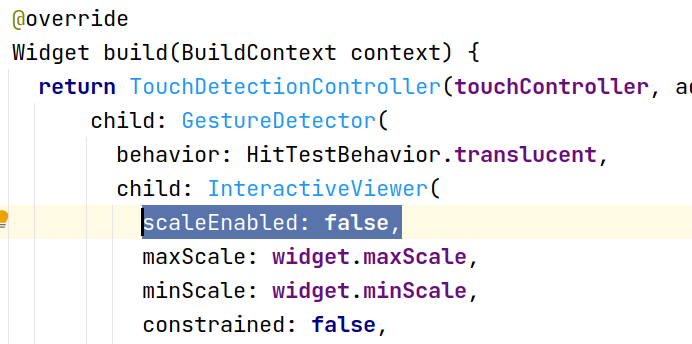Believing in visualization as a very interactive method to help enhance and improve education, We have developed this very new desktop application to help and inspire Compiler Design learners so that they get a better experience and understand it well. We also want to inspire other programmers around the world to help create more educational applications or improve the already existing ones.
When talking about the interpreter if we mention the front-end part and the back-end part we mean by the front-end the lexical analysis, the syntactic analysis and the semantic analysis(The part of the interperter we have made it possible to visualize). And if we are talking about the project as a code we mean by the front-end the Flutter project and the back-end is the Java Spring project. So, these terms are similar but their meaning is way too different so don't mix them up.
This application simply visualizes the front-end part of interpreters or compilers and that includes Lexical Analysis, Syntactic Analysis and Semantic analysis.
By using this application you will be able to:
1- Visualize any part of your code in the front-end part of an interpreter or a compiler.
2- Try and error your understanding of the compiler theory subject.
3- Know where your code can fail in the front-end part.
4- Use it as a professor in the university or in the lab class to help you deliver your lectures the best way possible.
Lox is the programming laguage used in our application to be visualized. It is an educational language created by Robert Nystrom in his famous book Crafting interpreters which we have used to help us create its interpreter. The reason we chose this language is that it is very simple, a C-style language and its grammar is very easy to read through. But our project does not only visualize Lox, it can actually visaulize any programming language, but you will need to change the back-end side (The Java Spring Project), but the front-end(The Flutter Project) will just work the same. Have a look at the language simple grammar here. We have not implemented yet all the grammar included in the crafting interpreters book.
You may also check some examples and learn more about the syntax of the language from here. But notice that we have only implemented what you will find in the grammar file, some parts of the language like the OOP or the functions are not implemented yet. So, if you doubt any part of the language to use just check the grammar file.
This application consists of two separate parts the desktop/web front-end part which is written in Flutter and the back-end side written in Java Spring. The back-end side is found in the folder InterpreterVisualizer.
Make sure to:
1- Use the same port and IP address for both the back-end side and the fron-end side and you can modify that in the properties file in the back-end project and you can modify that in the networking file in the Flutter project.
2- Modify the graphite library so that it works properly for the project. You will head to the external libraries in the flutter project and then you will find graphite library folder, you will then open graphite_edges.dart and then go to _GraphiteEdgesState class and then head to InteractiveViewer widget and add scaleEnabled: false. This attribute will make sure that the zooming in the screen is off and there will not be unexpected functionalities caused by the zooming.
Example One
In this example you can see how the tokenization process goes on token by token with each one gets a unique color according to its type.
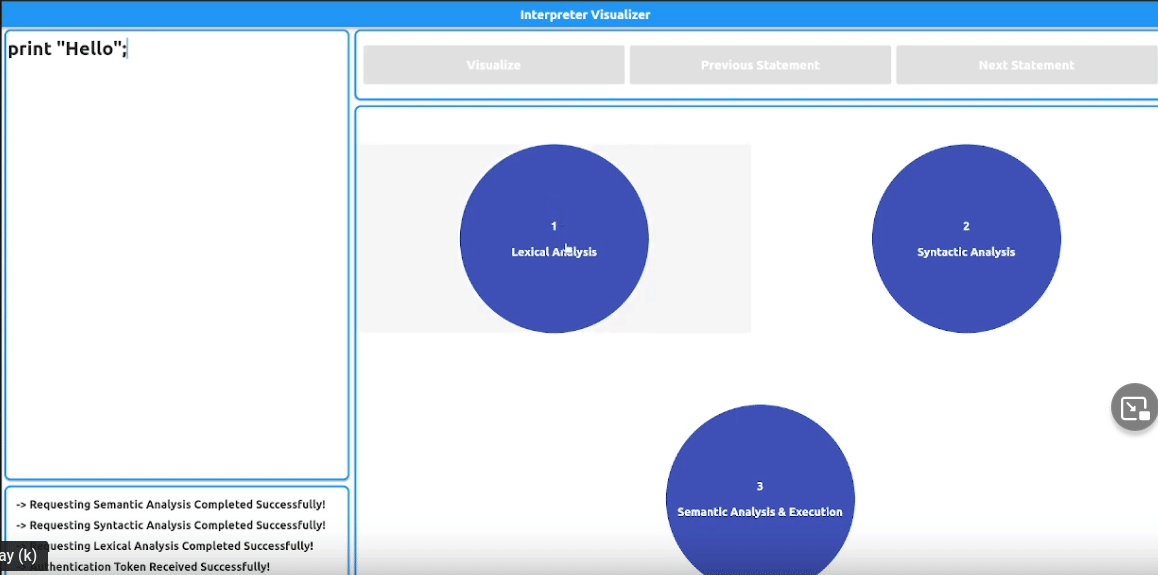
Example Two
In this example you can see here how a character can't be recognized if it is not a part of the language like the # symbol in our case.
Also, an immediate message in the console appears to indicate that error.
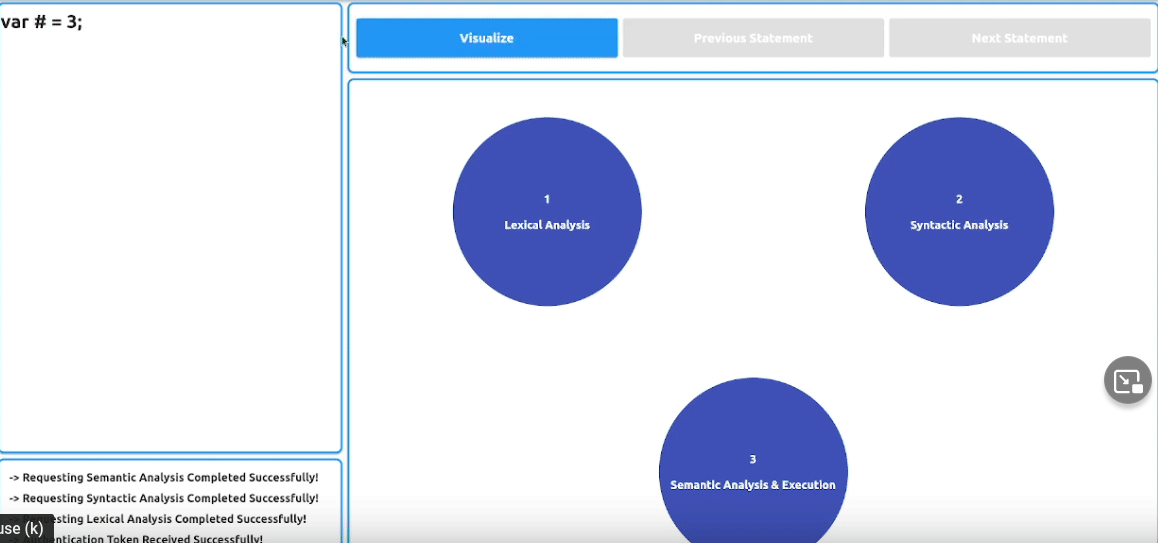
Example Three
In this example you can see the panel is divided into two smaller panels, the left one to show how the interpreter recursively search the grammar to find the specific grammar of the expression creating the Parsing Tree and on the right you can see the Abstract Syntax Tree(AST).
You can also see a camera icon beside the title in each panel and if it is clicked it will immediately generate a screenshot to either the parsing tree or the AST to the moment you clicked.
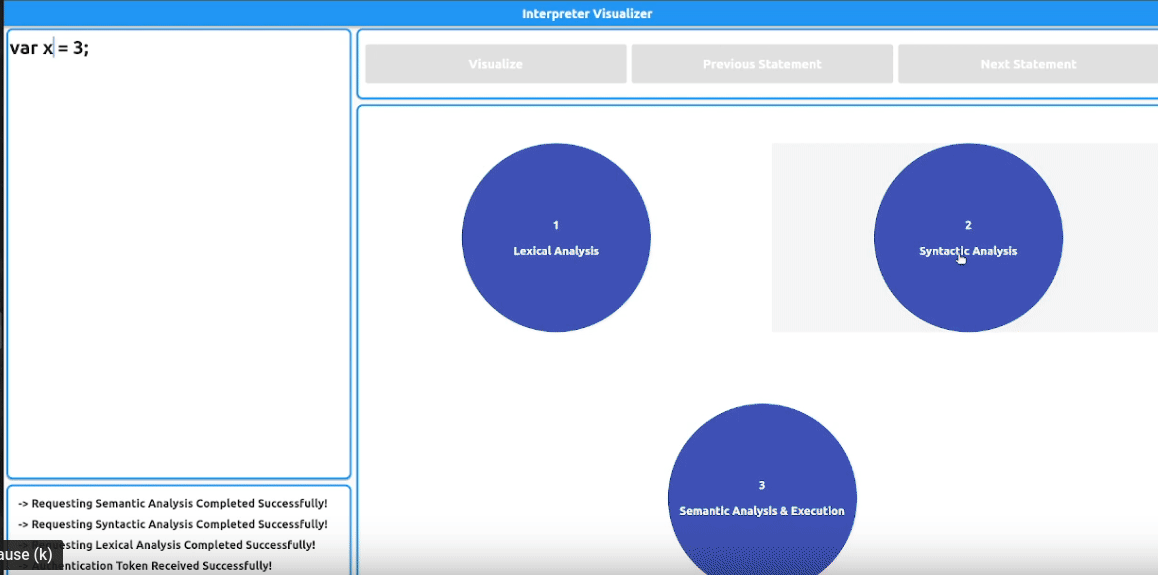
Example Four
In this example you can see the semantic analysis visualization including the symbol table in the bottom of the screen.
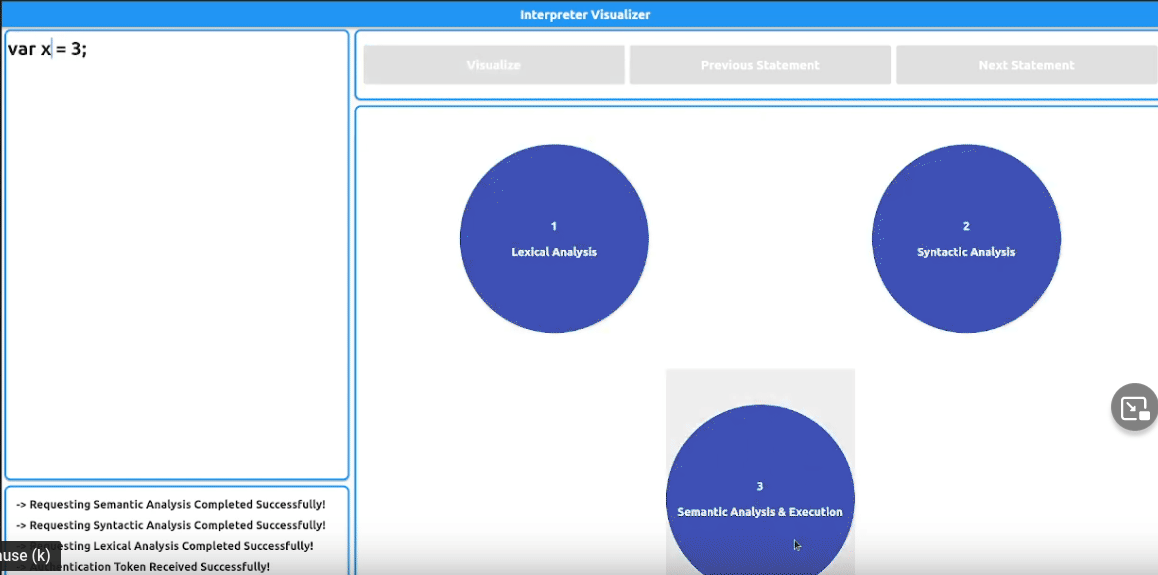
Example Five
Here, in this example you can see how the semantic analysis phase can produce output in the console using print expression.
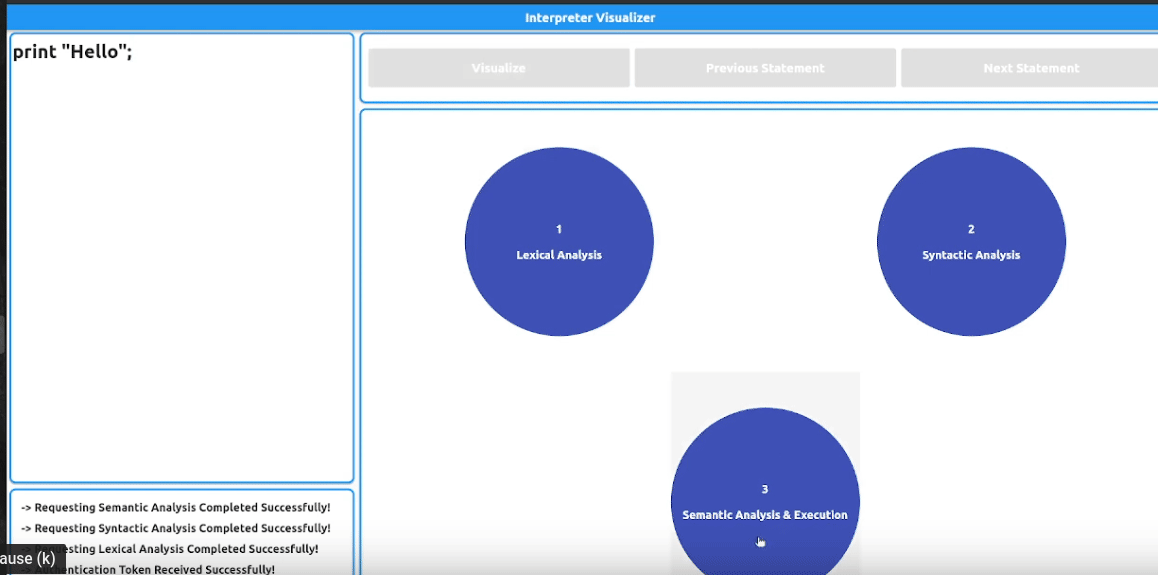
The Dependencies used in the Flutter Desktop/Web app.
The Dependencies used in the Java Spring back-end app.
1- JSON
Follow the guides mentioned in the CONTRIBUTING.md.