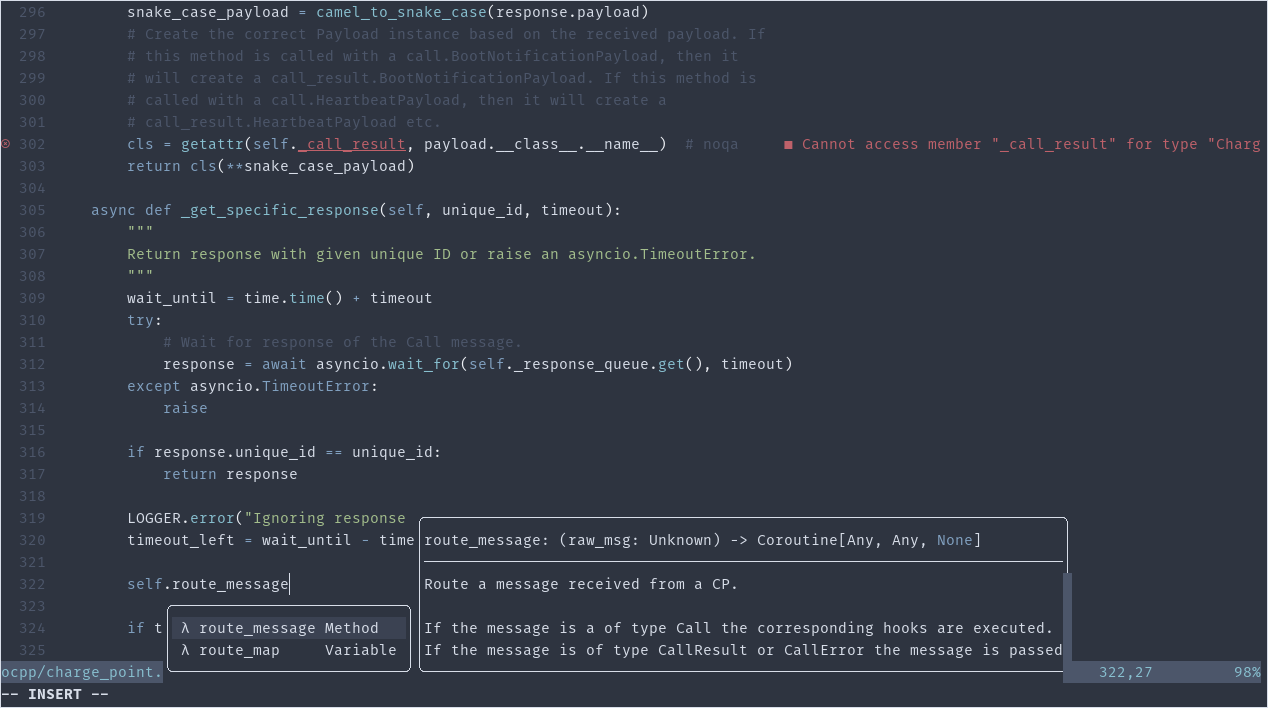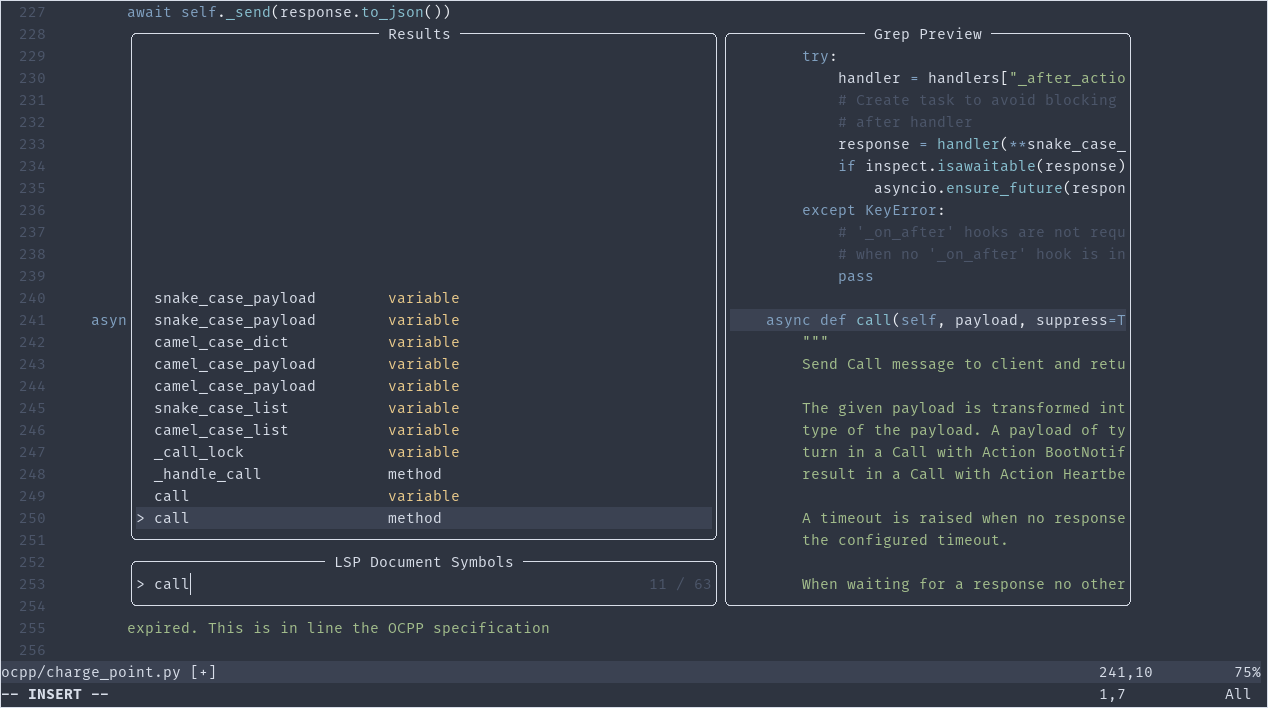nvim/ contains configuration for nvim. Copy the content of nvim/ to ~/.config.
Install packer. Now, start nvim
and run :PackerSync to install all dependencies..
Next, run :MasonInstall bash-language-server black pyright rust-analyzer.
Some packages might depend on npm. Make sure to install that.
The configuration is tailored to Python and Rust development.
Some key maps:
| Key combinations | action |
|---|---|
gd |
Go to definition of symbol under cursor |
ga |
Show all symbols in workspace |
g0 |
Show all symbols in buffer |
K |
Display information of symbol under cursor (e.g type or documentation) |
<Leader>r |
Rename symbol under cursor |
Some key maps:
| Key combinations | action |
|---|---|
<Leader>b |
Format buffer |
<Leader>a |
Show code actions in quick fix window |
<Leader>ff |
Find file in workspace |
<Leader>dn |
List all diagnstics in workspace. |