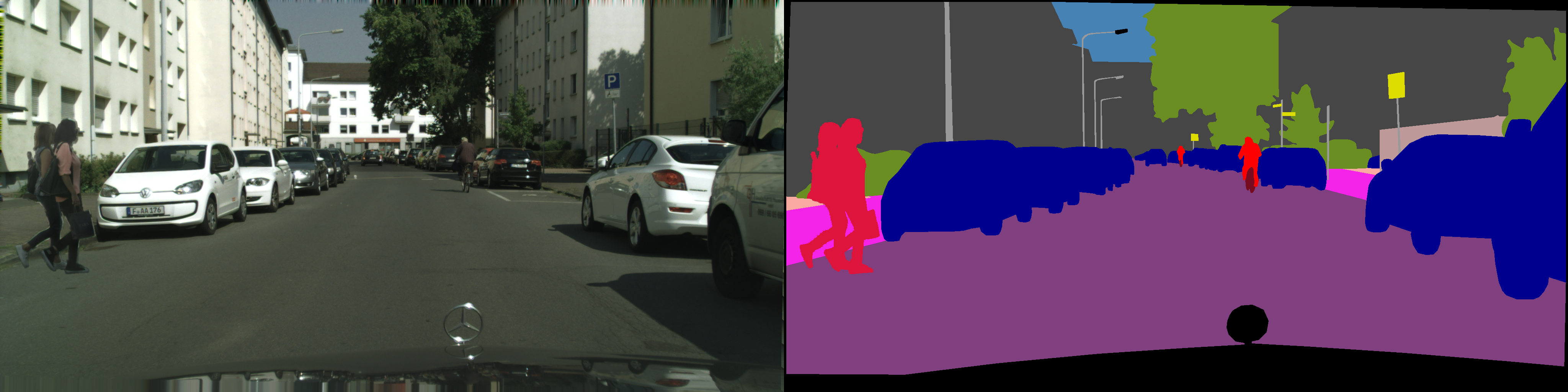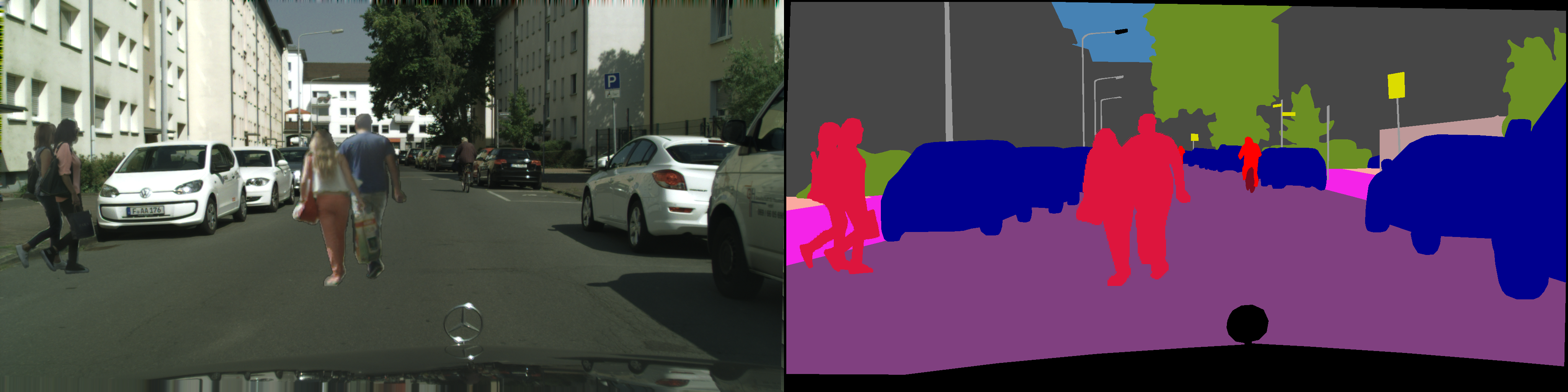Copy-Paste-Augmenter
According to our benchmarks and certain other papers, copy pasting instances of a class into an image helps improve performance of detection and segmentation networks. We ran semantic segmentation on Cityscapes and the results are shown below.
-
We use DeepLabV3 with a ResNet101 backbone which is pretrained on COCO train2017.
-
We switch the Cityscapes split, using 500 images for training and 2975 images for validation. If we augment 1 instance per image, we introduce 500 more instances of that class into the training set. If we add 2 per image, 1000 more instances and so on.
-
We can use 4 kinds of augmentations :
- Proper scaling and proper placement
- Proper scaling and random placement
- Random scaling and proper placement
- Random scaling and random placement
-
Before we can start the augmentation, we need instances to copy into images. If we want to augment
Peopleinto the image, we runclass_extractor.pyfor people. The script goes through your training set and extracts usable samples which can be pasted into images. -
IMPORTANT : Only instances from the training set are copied and pasted back into images so that it doesn't skew the results.
-
We also control our augmentations in a way which lets us study the effects of the amount of augmentation applied. We can limit the height of the copied instance to a certain percentage of the image with the width being scaled accordingly. For example :
- Height of the instance augmented in is 10-20% of the image height.
- Height of the instance augmented in is 40-50% of the image height.
Proper Scaling and Proper Placement
Instances are copied and pasted into suitable user-defined areas. They are also scaled appropriately using a horizon line which is also defined by the user. For example :
- People are scaled according to a scaling triangle created with the help of a
horizon linedefined by the user.
- People are augmented on walkable classes such as
road,sidewalk,parking,ground.
- Augmentation heights are not limited in the previous image. If we limit to 10-20% and 40-50%, the possible locations are as follows :
- Using this, we can augment multiple instances into an image.
Results for 1 person augmented per image with proper scaling and proper placement. This can be done on any class present in the dataset.
| Limit % | IoU (1 ep) | Best IoU (50 ep) |
|---|---|---|
| Baseline | 0 | 48.73 |
| 0-10 | 0 | 50.71 |
| 10-20 | 0 | 51.83 |
| 20-30 | 0 | 53.48 |
| 30-40 | 4.5 | 52.35 |
| 40-50 | 24.8 | 52.28 |
| 50-60 | 34.3 | 52.23 |
Results for 2 people augmented per image with proper scaling and proper placement.
| Limit % | IoU (1 ep) | Best IoU (50 ep) |
|---|---|---|
| Baseline | 0 | 48.73 |
| 0-10 | 0 | 49.7 |
| 10-20 | 0 | 52.97 |
| 20-30 | 1.4 | 54 |
| 30-40 | 10.9 | 52.06 |
| 40-50 | 40.1 | 53.43 |
| 50-60 | 40 | 50.96 |
Proper Scaling and Random Placement
Instances can be augmented anywhere in the image (points below the horizon line). If the horizon line isn't defined, scaling loses all meaning, hence we need to define it for this type of augmentation. Instances will be placed on incorrect surfaces but will be scaled accurately. The scale limiting function works here as well.
- Augmentation using proper scaling and random placement
- Possible placements when there are no placement areas defined(everypoint under the horizon line).
- If scale limiting is set to 10-20%.
Random Scaling and Proper Placement
Instances can be augmented in user-defined areas but will be scaled randomly. Limiting function is WIP.
Random Scaling and Random Placement
Instances can be augmented anywhere in the image and will be scaled randomly.
Results for 1 person augmented per image with random scaling and random placement.
| Limit % | IoU (1 ep) | Best IoU (50 ep) |
|---|---|---|
| Baseline | 0 | 48.73 |
| 0-10 | 0 | 49.41 |
| 10-20 | 0 | 50 |
| 20-30 | 0 | 51.59 |
| 30-40 | 17.1 | 52.5 |
| 40-50 | 18.1 | 52.37 |
| 50-60 | 36.2 | 51.3 |
Requirements
- OpenCV
- NumPy
Usage
- Refer to
sample_1.pyfor details. - Modify
labels.pyto add classes and their BGR values according to your dataset. - Modify and run
class_extractor.py:- Add the image and label paths.
- Change
object_nameto the object you want to augment (should match a name inlabels.py). - You can modify
min_handmin_wvalues which determine the minimum height and width for an instance to be considered usable.
- Getting started :
from labels import * from Augmenter import base_augmenter as ba
- Define
class_idwhich contains the BGR value of the class. - Define
placement_idwhich contains the suitable surfaces that can be augmented on. - Define
horizon_linewhich controls the scaling. - Define
max_heightwhich determines how big an instance can get (right infront of the camera).class_id = names2labels["person"].color placement_id = (names2labels["sidewalk"].color) horizon_line = int(rows * 0.4) max_height = int(rows * 0.8)
- Go through your dataset and augment images using 1 of the 4 ways.
aug = ba.BaseAugmenter(image, label, class_id, placement_id=placement_id, horizon_line=horizon_line, max_height=max_height)
- Pass both
placement_idandhorizon_linefor Proper Scaling and Proper Placement. - Pass
horizon_linefor Proper Scaling and Random Placement. - Pass
placement_idfor Random Scaling and Proper Placement. - Don't pass either for Random Scaling and Random Placement.
- Pass both
- After this, use
place_class(num_instances_per_image, path_to_instances)which returns an augmented image and the corresponding label.img, lbl = aug.place_class(1, aug_class_path)
- For scale limiting of 40-50% :
aug.set_limit((0.4, 0.5))
- You can use
utils.viz_placement(aug)andutils.viz_scaling_triangle(aug)to visualize the placements and scaling triangle.