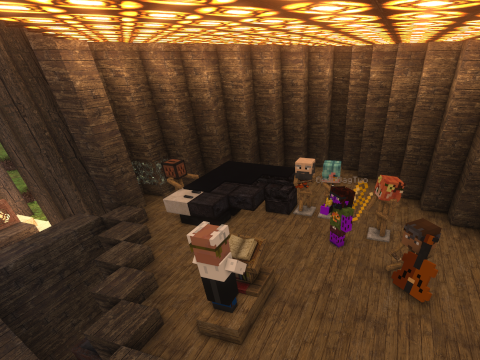A Survival-, Multiplayer- and Copyright-friendly mod for adding custom music to Minecraft
- What is This?
- Setup and Customization
- Obtaining Records and More!
- Contributing
- License and Acknowledgements
FoxNap is a simple "Vanilla Plus" mod for adding custom music discs to Minecraft.
- Unlike what you can achieve with resource packs alone music discs added via FoxNap do not overwrite the vanilla music discs.
- Unlike similar mods, FoxNap allows you to:
- add as many or as few music discs as you want
- add whatever music you want
- use different music than other players on the same server
- obtain all music discs in survival, via a new villager profession (utilities for modifying creeper / treasure chest loot tables are planned)
FoxNap also adds custom musical instruments that you can play like goat horns, giving you the creative freedom to stage "live music" performances.
I started work on this mod after being inspired to extend the SBM Jukebox mod, which brings the Bedrock music disc playlist functionality to Java. I wanted to add an outdoor concert venue to my survival world (the name FoxNap is an homage to the Wolf Trap center for the performing arts, which was a huge fixture of my childhood), but what I kept getting hung up on was how I could source and provide the music without violating copyright--forget about adding my own personal music collection, even YouTube's "Free" audio library was off-limits, as the license terms explicitly state:
You may not make available, distribute or perform the music files from this library separately from videos and other content into which you have incorporated these music files (e.g., standalone distribution of these files is not permitted).
As I saw it, there were two options for getting around this limitation (besides abandoning the project or not sharing this mod with anyone)
- Limit the music included with the mod to permissively-licensed (public domain, attribution or copyleft) audio
- Allow users to provide their own music via a config or a resource pack
In the end, I decided, why not both?
This mod comes pre-bundled with seven new music discs:
-
Four tracks performed by PM Music from Lud and Schlatts Musical Emporium
all of which are permissively licensed under the terms specified here (I am redistributing them via this repo and mod under the compatible Creative Commons Attribution-ShareAlike 4.0 License).
If this built-in playlist sounds like your jam, and you have no desire to add anything else, then congrats! This is easy! This is a Fabric mod with builds for 1.19+ and depends only on the Fabric API, so just download the appropriate build to your instance's mods folder, start the game, and go find a village.
But if you're interested in some customization, read on:
FoxNap's item and sound registration structure was designed to make it as easy as possible for you
to replace or add to the mod's built-in tracks via a resource pack similar to what
you'd make if you were replacing one of the vanilla discs,
with the advantage that the number of discs provided by the mod is completely dynamic and can be
set or changed simply by going into your instance's mod config folder, opening foxnap.yaml in
any plaintext editor and changing the value of n_discs.
From there, if you're used to vanilla disc replacement resource packs, the differences will be:
- instead of
assets/minecraft, all your files should be inassets/foxnap - the ids of the sound files you'll be replacing (in
assets/foxnap/sounds.json) will befoxnap:track_1,foxnap:track_2, etc. all the way up to the numbern_discsyou set in thefoxnap.yamlconfig file stored in your instance's modconfigfolder. - to set or replace the record textures, you'll need to create files named
track_1.json,track_2.json, etc. withinassets/foxnap/models/item - when changing the names of the tracks to display, you'll need to edit
assets/foxnap/lang/en_us.jsonand refer to the language entries asitem.foxnap.track_1/item.foxnap.track_1.desc,item.foxnap.track_2/item.foxnap.track_2.desc, etc. - you'll also likely need to create a custom datapack with files in a
data/foxnap/jukebox_songsfolder that set the track lengths and comparator outputs for each track you're overwriting.
If manually converting mp3s and hand-editing JSON isn't your idea of a fun time, this project provides an alternative in the form of a stand-alone and portable (read: no installation or setup required) resource pack generator.
- Download the executable from the release page that matches your operating system and your version of the mod.
- Depending on your operating system and security settings, you may need
to explicitly make the resource pack generator executable (on *nix systems,
you can do this from a terminal by running
chmod u+x /path/to/FoxNapRPGor by going into Properties in most file managers).
You can also build the generator from source.
Place the generator executable in an empty folder, then move any music you
want to turn into records into that folder. There is no limit to the
number of tracks you can include, and they do not need to be pre-converted
to Ogg. The only requirement is that
the files have to be
decodable by ffmpeg.
Pro Tip: if your music files include metadata, the title and artist name will get automatically extracted, and any album art will be used to help generate the music disc texture.
When you're ready, simply double-click the FoxNapRPG executable. A terminal window may pop
up showing progress of the resource pack creation, and before you know it you should have some
new files in your current directory:
FoxNapRP.zipis the resource pack containing all your converted songs and music disc textures, and you can throw that into your MinecraftresourcepacksfolderFoxNapDP.zipis the datapack that defines all the properties of the tracks themselves. You'll need to put this pack into thedatapacksfolder of any world where you want to use your music (see note below about multiplayer).foxnap.yamlneeds to go into your Minecraftconfigfolder. This tells the game how many music discs to enable for you.
You can also run the generator from the command-line, which will give you access to a bunch of additional customization options, such as setting the directories to search for music or the locations the generated resource pack and mod config should be saved.
For further details, run:
$ ./FoxNapRPG --helpfrom the folder where you saved the generator executable.
The Resource Pack Generator also allows you to finely tune the resource pack generation behavior via a configuration file. The pack generator currently supports the following formats:
- INI (.ini, .cfg, .config, .conf, .txt)
- JSON (.json)
- CSV (.csv, .tsv) where each entry specifies a single track via either its full path or its file name.
For each track, you can specify:
num: a track number (to override the tracks bundled with the mod or just to make sure the tracks are ordered consistently)description: the name to give to the track (if you don't want this read from the ID3 tag)hue: the color to give to the vinyl part of the record templateuse_album_art: whether the album art (embedded in the track tag data) for the inlay
To use a spec configuration file when running the resource pack generator, use the -s command-line
flag, e.g.
$ ./FoxNapRPG -i /path/to/my/music -s track_specs.csvWhen playing on a server, it's the server's datapacks and config file that will dictate:
- how long each song will play
- the redstone signal strength coming out of jukeboxes playing each disc
- the number of tracks available from the Maestro
but it's each player's resource pack and config file that will control:
- the songs that each disc will play
- the appearance (and description) of each disc
- which discs show up as "placeholder" records
Explicitly:
- if the server has a greater number of discs specified than both what you've specified in your config, some discs will show up for you with placeholder textures and sound files
- if you have more discs in your resource pack than are set on the server, then not all tracks will be available in your shared game
- some music discs may continue silently after a song ends, and some might cut off
Beyond the number of discs, though, there's no reason why every player can't come online with a completely custom playlist of songs with similar lengths!
So now that you've registered these custom records to the game, how do you actually get them?
Outside of commands (e.g. /give @s foxnap:track_1) and Creative Mode, the sole way to obtain
FoxNap records is by trading with The Maestro, a new villager who has a Jukebox as a job site
(note
that The Maestro does not currently spawn naturally, but this feature is planned).
The Maestro will pay top dollar for tonewood--stripped blocks of rare wood types--goat horns and non-FoxNap records and sells, alongside your custom music discs, a wide variety of playable musical instruments (with textures adopted from the classic mxTune mod).
If you'd prefer not to add The Maestro to your game (and would like to obtain your music discs
in some other way, such as a datapack), you can disable this part of the mod by editing your
foxnap.yaml config file and adding the following line:
enable_maestro: falseFind a bug? Have a suggestion or a question? Want to contribute a new feature or enhancement? Open an issue!
- Clone this repo
- Download and install a Java 21 OpenJDK such as Temurin
- From the root of this repo, run
./gradlew buildor load this project into your favorite Java IDE and run the "build" gradle task
The compiled jar will be found under build/libs.
You can also build the generator from source.
- Clone this repo
- Download or install a version of
ffmpegthat can decode files from your music library and that has support for encoding usinglibvorbis. Put the executable (or symbolic links to the executable) in thefoxnap_rpg/binfolder. - Create and activate a virtual environment using python 3.10 or above
- If you have a
conda-based environment and package manager installed on your system, such as mambaforge, you can use the project's dedicated dev/build environment, creatable from the repo root viamamba env create -f environment.yml(substitutecondaformambaas needed)
- If you have a
- From the repo's root, with your virtual environment activated, run
python -m pip install . - At this point, you have two options:
- Use FoxNap as a python package, with
$ FoxNapRPGavailable from the command line - Create a stand-alone executable using
pyinstaller( included in thecondaenvironment). The scripts./rpg-build.shfor *nix or.\rpg-build.batfor Windows are available for reference.
- Use FoxNap as a python package, with
With the release of Minecraft 1.21, music discs are now entirely data-driven! As such, the resource and datapacks generated by the Fox Nap Resource Pack Generator are entirely compatible with the vanilla game. Details can be found on the wiki.
All code in this repository is licensed under GPLv3.
Builds of the FoxNap Resource Pack Generator (FoxNapRPG) include binaries of
ffmpeg which is licensed under
the GNU Lesser General Public License (LGPL) version 2.1
or later and incorporates components licensed under
the GNU General Public License (GPL) version 2
or later.
All assets in this repository are distributed under the Creative Commons Attribution-ShareAlike 4.0 License unless otherwise stated.
Instrument icons are taken from the mod mxTune by @AeronicaMC.
Instrument sounds are courtesy of Philharmonia's sound sample library.
Many thanks to @FoundationGames for making the code of his awesome Sandwichable mod so easy to understand and learn from, and similarly to Modding by Kaupenjoe for his awesome and detailed tutorials on Minecraft modding, in this case his tutorial for adding a custom villager profession.
Also shouting out @Siphalor and Reddit's jSdCool for this conversation on adding non-mod external libraries to a Fabric mod. It should not have been this hard to add the SnakeYAML library to a mod.