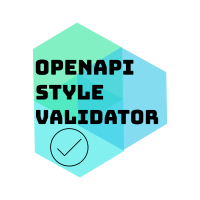A customizable style validator to make sure your OpenApi spec follows your organization's standards.
In the collaborative world of API development, ensuring consistency and adherence to standards in your OpenAPI (YAML) specification file is a paramount challenge. Even if you've meticulously documented directives and guidelines in a shared PDF or a company wiki, there's no guarantee that every team member will strictly follow them.
One could argue that manual code reviews may catch these deviations, but what if there were a more efficient way to ensure conformity? Enter openapi-style-validator, a tool designed to automate this process. While you may still conduct code reviews to address business logic, requirements, and REST path issues, openapi-style-validator excels at validating the style and adherence to standards, including mandatory examples, naming conventions, descriptions, and more. By integrating this powerful tool into your workflow, you can effortlessly elevate the quality and consistency of your OpenAPI files, leaving you with more time to focus on the critical aspects of your API development.
Thanks to our sponsors for supporting this project!
Select your sponsor tier and get your logo here with a link to your website.
Select your sponsor tier and get your company name here with a link to your website.
- API license must be present and non-empty string
- API description must be present and non-empty string
- API contact must be present and non-empty string
- OperationId must be present and non-empty string
- Operation description must be present and non-empty string
- Operation must have a tag and non-empty string
- Operation summary must be present and non-empty string
- All model properties must have examples
- All model properties must have descriptions
- All required properties must be listed among the properties
- Enforce naming convention for paths, parameters (path, query and cookie), headers and properties
- underscore_case
- UNDERSCORE_UPPER_CASE
- camelCase
- hyphen-case
- Hyphen-Upper-Case
This project was started because when I tried SwaggerHub (which is the paid version of the swagger toolkit), they had something similar, but it was proprietary. I didn't want to pay for the service so I created this project in my free times. I did not validate lately if they still have this feature.
For now, the project is a simple command line interface (CLI) and a library. The easiest way to use it right now is to use the CLI and check the output. It will list all errors found based on the options you provided.
The project is configured to use gradle. To build the jar, just do:
gradlew assemble
or if you want to invoke the jar creation directly
gradlew shadowJar
If you want to open the project, I highly suggest that you use IntelliJ IDEA Community (Free) or Ultimate (paid). This IDE is cross platform so it should work on any OS. This project was created using this tool and you can just open it directly. Maybe you can use other tools to open the project but I will not provide any support.
java -jar openapi-style-validator.jar -s ./path/to/spec.yaml -o ./path/to/options.json
Example using the default output path for the jar (replace <version> with the current version):
java -jar modules/cli/build/libs/openapi-style-validator-cli-<version>-all.jar -s specs/petstore.yaml -o specs/options.json
| Parameter | Required? | Description |
|---|---|---|
| -s, -source | yes | The path to your json/yaml spec file |
| -o, -options | no | The path to your json options file |
The options file is described in json (example in specs/options.json), and has the following possible values:
| Option | Type | Possible Values | Default Value | Description |
|---|---|---|---|---|
| validateInfoLicense | boolean | true, false |
true |
Ensures that there is a license section in the info section |
| validateInfoDescription | boolean | true, false |
true |
Ensures that there is a description attribute in the info section |
| validateInfoContact | boolean | true, false |
true |
Ensures that there is a contact section in the info section |
| validateOperationOperationId | boolean | true, false |
true |
Ensures that there is an operation id for each operation |
| validateOperationDescription | boolean | true, false |
true |
Ensures that there is a description for each operation |
| validateOperationTag | boolean | true, false |
true |
Ensures that there is a tag for each operation |
| validateOperationSummary | boolean | true, false |
true |
Ensures that there is a summary for each operation |
| validateModelPropertiesExample | boolean | true, false |
true |
Ensures that the properties of the Schemas have an example value defined |
| validateModelPropertiesDescription | boolean | true, false |
true |
Ensures that the properties of the Schemas have a description value defined |
| validateModelRequiredProperties | boolean | true, false |
true |
Ensures that all required properties of the Schemas are listed among their properties |
| validateModelNoLocalDef | boolean | true, false |
true |
Not implemented yet |
| validateNaming | boolean | true, false |
true |
Ensures the names follow a given naming convention |
| ignoreHeaderXNaming | boolean | true, false |
true |
Exclude from validation header parameters starting with x- |
| pathNamingConvention | string | CamelCase, PascalCase, HyphenUpperCase, HyphenCase, UnderscoreCase, UnderscoreUpperCase, AnyCase |
HyphenCase |
Naming convention for paths |
| parameterNamingConvention | string | CamelCase, PascalCase, HyphenUpperCase, HyphenCase, UnderscoreCase, UnderscoreUpperCase, AnyCase |
CamelCase |
Global naming convention for all parameter types (path, query and cookie) (note) |
| pathParamNamingConvention | string | CamelCase, PascalCase, HyphenUpperCase, HyphenCase, UnderscoreCase, UnderscoreUpperCase, AnyCase |
(same as parameterNamingConvention) |
Specific naming convention for path parameters (note) |
| queryParamNamingConvention | string | CamelCase, PascalCase, HyphenUpperCase, HyphenCase, UnderscoreCase, UnderscoreUpperCase, AnyCase |
(same as parameterNamingConvention) |
Specific naming convention for query parameters (note) |
| cookieParamNamingConvention | string | CamelCase, PascalCase, HyphenUpperCase, HyphenCase, UnderscoreCase, UnderscoreUpperCase, AnyCase |
(same as parameterNamingConvention) |
Specific naming convention for cookie parameters (note) |
| headerNamingConvention | string | CamelCase, PascalCase, HyphenUpperCase, HyphenCase, UnderscoreCase, UnderscoreUpperCase, AnyCase |
UnderscoreUpperCase |
Naming convention for headers |
| schemaNamingConvention | string | CamelCase, PascalCase, HyphenUpperCase, HyphenCase, UnderscoreCase, UnderscoreUpperCase, AnyCase |
PascalCase |
Naming convention for schemas |
| propertyNamingConvention | string | CamelCase, PascalCase, HyphenUpperCase, HyphenCase, UnderscoreCase, UnderscoreUpperCase, AnyCase |
CamelCase |
Naming convention for properties |
| enumNamingConvention | string | CamelCase, PascalCase, HyphenUpperCase, HyphenCase, UnderscoreCase, UnderscoreUpperCase, AnyCase |
AnyCase |
Naming convention for enums |
| allowedModelProperties | array | ["_links", "_embedded"] |
[] |
An array of property names that are authorised even if they do not match to the "propertyNamingConvention" |
The Parameter Naming Convention can be defined by a combination of the following options in the options.json file:
- parameterNamingConvention
- pathParamNamingConvention
- queryParamNamingConvention
- cookieParamNamingConvention
The first option (parameterNamingConvention) defines a global convention for all other parameter naming convention options (path, query and cookie), unless they are explicitly defined in the options.json file.
In other words, the pathParamNamingConvention, queryParamNamingConvention and cookieParamNamingConvention are specific for the parameter type their names indicate. Thus, they take precedence over parameterNamingConvention when they are defined. If not defined, the undefined option is assigned the same value for parameterNamingConvention (either explicitly defined or default).
Example 1:
{
/*
'parameterNamingConvention' is not defined.
Then it assumes the 'CamelCase' convention.
*/
"pathParamNamingConvention": "UnderscoreCase",
"queryParamNamingConvention": "HyphenCase"
/*
'cookieParamNamingConvention' is not defined.
Then it assumes the same value as 'parameterNamingConvention',
which is its default value ('CamelCase').
*/
}Example 2:
{
"parameterNamingConvention": "HyphenCase",
"pathParamNamingConvention": "UnderscoreCase",
"queryParamNamingConvention": "HyphenCase"
/*
'cookieParamNamingConvention' is not defined.
Then it assumes the same value as 'parameterNamingConvention',
which is explicitly defined as 'HyphenCase'.
*/
}We sometimes have some paths in our API that are there for legacy reasons. To support this scenario, there is now the possibility to add an extension property in your spec named x-style-validator-ignored. Here is an example:
/my-pathWithWeird_NAMING-FoRLeGaCyReAsOnSLOL:
x-style-validator-ignored: true
post:
tags:
- Whatever
summary: A summary
/* missing operating id or other important property */
responses:
200:
description: OK
get:
...The path (GET, POST, etc..) will be completely ignored by the style validator.
To view the latest version of the roadmap, please see the official roadmap.
The different components of this project are released on Maven Central:
The core library:
<dependency>
<groupId>org.openapitools.openapistylevalidator</groupId>
<artifactId>openapi-style-validator-lib</artifactId>
<version>${validatorVersion}</version>
</dependency>The command line tool (without dependency):
<dependency>
<groupId>org.openapitools.openapistylevalidator</groupId>
<artifactId>openapi-style-validator-cli</artifactId>
<version>${validatorVersion}</version>
</dependency>The command line tool is also available as standalone jar (containing its dependencies):
<dependency>
<groupId>org.openapitools.openapistylevalidator</groupId>
<artifactId>openapi-style-validator-cli</artifactId>
<version>${validatorVersion}</version>
<classifier>all</classifier>
</dependency>You can download it manually (replace the <version> placeholder in following URL):
https://repo1.maven.org/maven2/org/openapitools/openapistylevalidator/openapi-style-validator-cli/<version>/openapi-style-validator-cli-<version>-all.jar