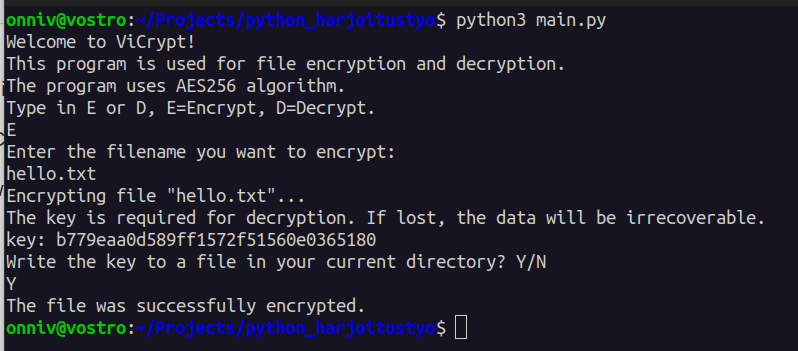The program is capable of both file encryption and file decryption and is accessed through a command line interface.
This has the support for every filetype since the bits of the file are encrypted. For example you could encrypt a video, text or an image file.
The program uses Crypto.Cipher library.
Pycryptodome is needed in order to run the program. Do the following command in terminal.
pip install pycryptodome
To encrypt the file "hello.txt" in your current directory, use the following commands:
-
run the program.
$ python3 main.py -
the program asks whether to encrypt or decrypt.
$ E -
choose the file name
$ hello.txt -
Do you want the key saved to a txt file in your current directory.
$ Y -
File named "enc_hello.txt" is in your current directory.\
to decrypt a file "enc_hello.txt" in your current directory.\
-
run the program
$ python3 main.py -
the program asks whether to encrypt or decrypt.
$ D -
choose the file name.
$ enc_hello.txt -
Input key: (use your own key).
$ b779eaa0d589ff1572f51560e0365180 -
File named "dec_hello.txt" is in your current directory.\