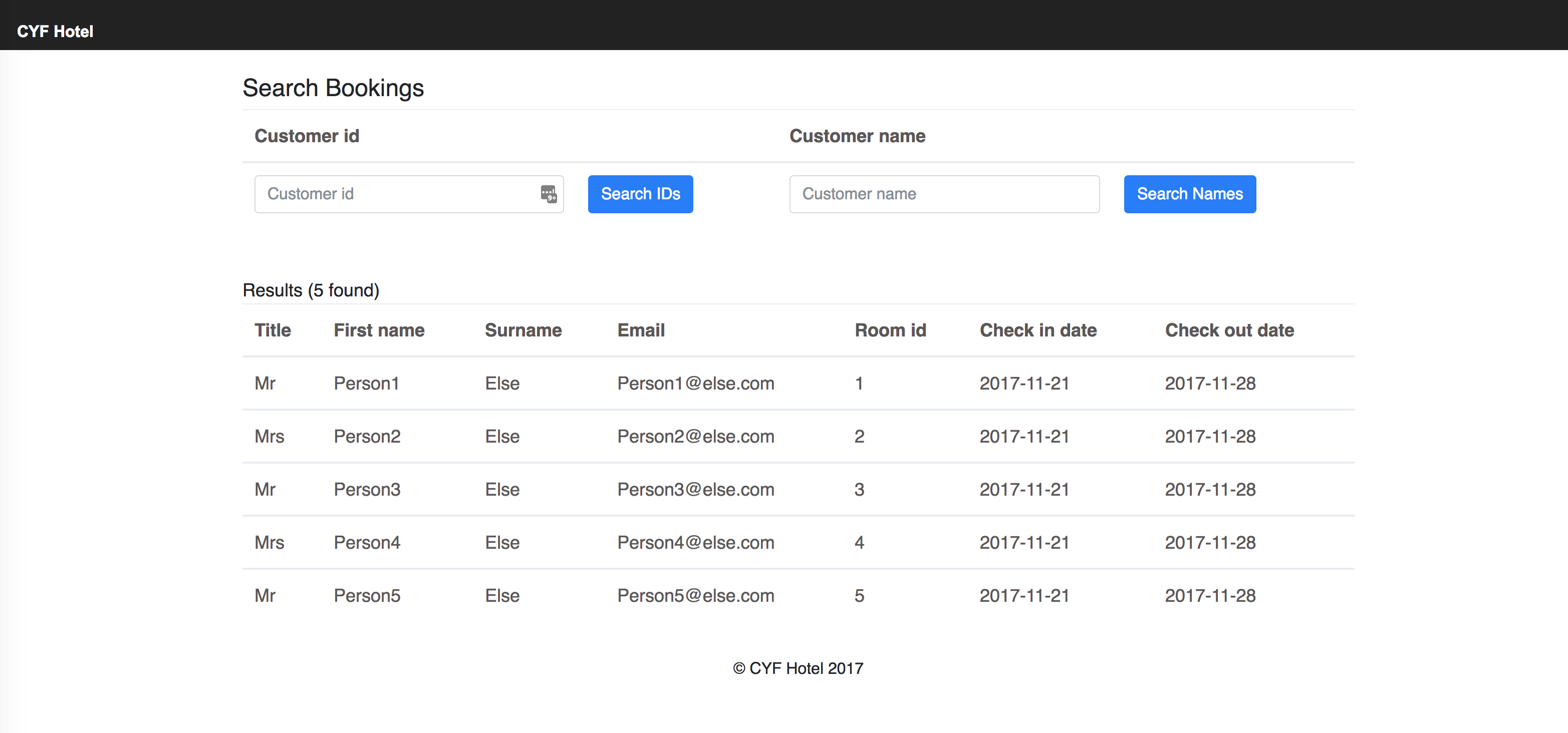This is the react frontend for the CYF-Hotel.
- Follow the instructions to fork & clone the GitHub repo
- Install the dependencies by running
npm install - Launch server using
npm start - It should automatically open http://localhost:3000/
-
Extract the
<button>in thesrc/components/Search.jscomponent to be it's own separate component -
Add another search form to the
Searchcomponent. The new search form will search for bookings by name. You don't need to implement the search functionality yet -
Create a Results component that shows a table of results. Show it on the Bookings page using hard coded data. Hint: look in
src/containers/Bookings.jsfor where to load it. Be sure to split out your components, similar to the method used in exercise 1 -
Instead of hard-coding data in the
Bookingscomponent, load data from thefakeBookings.jsonfile. Hint: look in theBookingscomponent for how to import data from a JSON file. Pass it to theResultscomponent using props and show all of the fake bookings -
Add another column to your results table which shows the number of days each booking is staying. (Hint: try installing the moment.js library and using the
.diff()method to compare dates)
-
Filter the bookings by the customer id, by using state to control which results are seen. So for example, if you type
1into the customer id search input, you will only see John Doe's booking -
Do the same to allow the bookings to be filtered by the customer's name. Make sure that you check the whole name (
firstNameandsurname) in the search -
Add a counter above the results table which shows the number of results that match the search filter
-
Add a click handler to each row in the results table that allows the user to "select" the row (and highlight with a different color). When clicking on the row for a second time, "unselect" the row. Above the table, show a count of the number of selected rows
-
Instead of loading fake data, use
fetch()to get data from the API that you built in your Node homework. Hint: ensure that you are running both the Node server (npm start) and your React app -
Show a loading state while the data from the server is being fetched. To test this, try loading data from
https://mire-hub.glitch.me, which has a 5 second delay before returning the data -
Display an error message if there is an HTTP error when fetching data from the server. To test this, try loading data from
https://river-interest.glitch.me, which will return a 500 HTTP error -
Add a click handler to the columns of the result table, which sorts the results ascending (A -> Z). Clicking the column again will reverse the sort order to descending (Z -> A). Hint: try using the
.sort()method with a callback to do custom sorting
-
Add a form with inputs for each of the booking fields (first name, last name, title, room id, check in date, check out date) to the bottom of the page. Submitting the form adds the booking to the result table. Note that the new booking won't persist if you refresh the page
-
Fix the bug from Stretch Goal 1 by making the form send a POST request to your Node server that saves the booking in the database