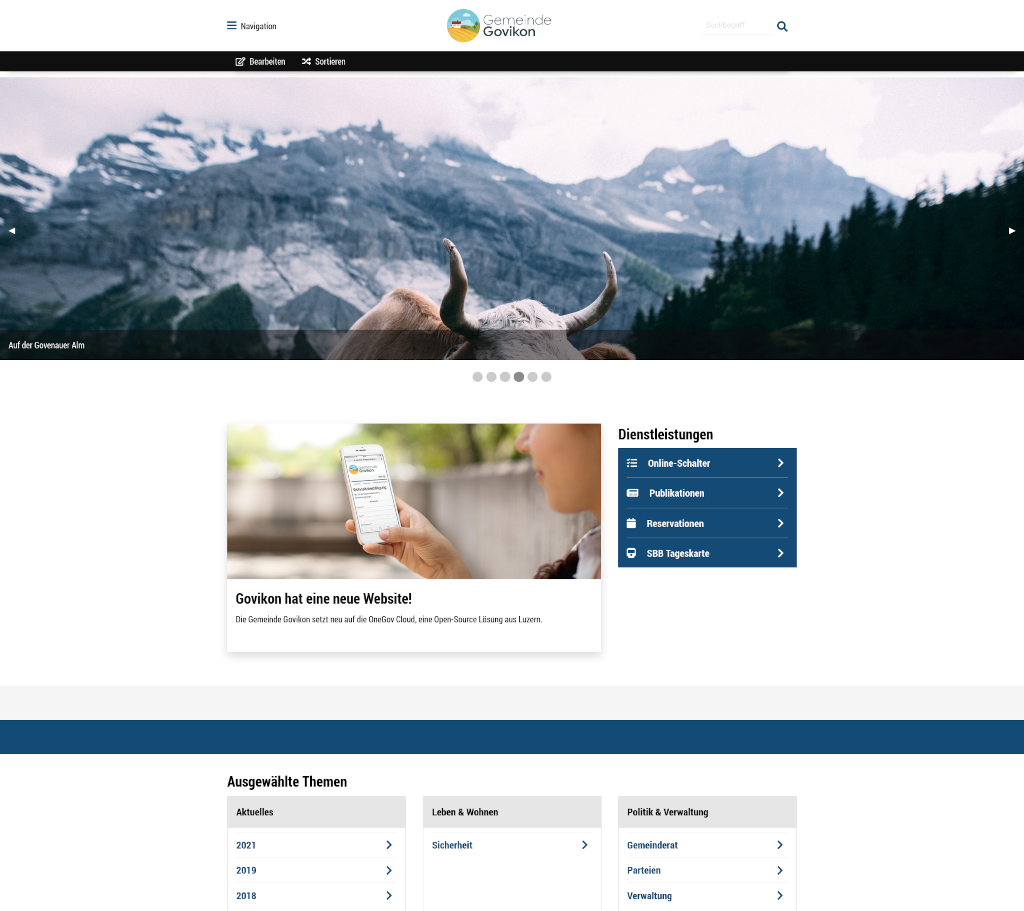OneGov Cloud is a Swiss initiative to provide municipalities with open-source web-applications.
You have reached the source of onegov-cloud. If that's not what you were
looking for, you might appreciate these links:
-
Marketing site
For an executive summary (in German) -
Developer docs
For a technical overview and Python API docs -
Changelog
Where you get a list of releases with relevant changes -
Onboarding
Where you can start your own free instance of our solution for muncipalities
To create a new feature or bugfix, start a new branch, named after the ticket:
ticket-101fer-50zw-112
Or if there really is no ticket, with an appropriate name:
new-templating-engineexperimental-design
When ready to deploy, create a pull request with a good pull request message (see below) and, if possible, add some reviewers. If the review has passed, merge and squash.
Commit messages are used to build the release history. For a commit to show up in the release history, it needs to be written as follows:
<Module>: <Message>
<Optional Description>
TYPE: <Feature|Bugfix>
LINK: <Ticket-Number>
HINT: <Optional upgrade hint>
For example:
Election-Day: Adds an customizable footer
The footer can be customized in the settings, by admin users.
TYPE: Feature
LINK: OGC-101
HINT: Run `ongegov-election --select /onegov_election_day/* migrate` after upgrade
Commits that do not follow this schema are not included in the changelog.
Pull request messages should contain the first line of the commit message (<Module>: <Message>) for the title and the rest for the message.
Module Name
The module name may be any valid string that starts with an uppercase character and is less than 17 characters long.
Examples:
CoreOrgSearch
Type
The type may be one of these values:
FeaturePerformanceBugfixOther
Link
The link points to an issue, if there is any (optional). For example:
101- points to GitHub Issue 101 in theonegov-cloudrepository.VOTES-1- points to the first election day issue in the internal tracker.
To preview the changelog at any point, make your commit locally (with the
appropriate message) and run do/changes. This will render the complete
changelog in markdown. Your commit should be somewhere at the top.
If the commit you did does not show up, check to make sure that the module name is valid (first character must be uppercase!).
Some of our modules have increasingly strict requirements for writing type hints, sometimes this can be a distraction, especially for hot fixes, which need to happen quick.
In order to avoid degrading the quality of our type hints over time, here are some rules for how to deal with situations where you don't know what the correct type hint for a function/attribute should look like:
from typing import Any as Incomplete
def foo(x: Incomplete) -> Incomplete:
y: Incomplete = bar(x)
... # type error further below because of y
Incomplete indicates that a type annotation isn't finished, so we can easily
search for it and fix it later on. Please avoid using type:ignore comments unless you are absolutely certain that the error is fine to ignore, it's a lot more difficult to clean up later on and can hide genuine problems with the code.
To run OneGov Cloud locally, you must meet the following requirements:
- Linux/MacOS
- Postgres 10+
- Python 3.10+
- Redis 5+
- NodeJS 9+
- Docker Compose
- OpenJDK JRE 8 (for elasiticsearch setup)
- ElasticSearch
To install the requirements for Ubuntu do:
sudo apt install postgresql postgresql-contrib redis-server nodejs python3 docker-compose openjdk-8-jre-headless elasticsearch
You'll additionally have to install a number of libraries, to build the dependencies:
brew install curl libffi libjpeg libpq libxml2 libxslt zlib libev poppler pv libxmlsec1sudo apt-get install libcurl4-openssl-dev libffi-dev libjpeg-dev libpq-dev \
libxml2-dev libxslt1-dev zlib1g-dev libev-dev libgnutls28-dev libkrb5-dev \
libpoppler-cpp-dev pv libzbar0 openssl libssl-dev xmlsec1 libxmlsec1-opensslTo install OneGov Cloud, you should first get the source:
git clone git@github.com:OneGov/onegov-cloud.git
Switch to the source folder:
cd onegov-cloud
Next you want to create a virtual environment:
python3 -m venv venv
Then you want to activate it:
source venv/bin/activate
Finally, run the installation:
make install
🆘 I get compile errors related to OpenSSL on macOS
This occurs if you are using brew to install Python and OpenSSL. The resulting binaries link to the brew OpenSSL library, not the macOS one. To fix the problem, export the following variables before trying
make installagain:
export LDFLAGS="-L/usr/local/opt/openssl/lib"
export CPPFLAGS="-I/usr/local/opt/openssl/include"To configure your setup, copy the example configuration and adjust it to your needs:
cp onegov.yml.example onegov.yml
Define a user dev and password devpassword using dsn: postgresql://dev:devpassword@localhost:5432/onegov
in onegov.yml:
sudo -u postgres psql
CREATE USER dev WITH PASSWORD 'devpassword' LOGIN NOINHERIT;
ALTER USER dev WITH SUPERUSER;
CREATE DATABASE onegov;
GRANT ALL PRIVILEGES ON DATABASE onegov TO dev;
ALTER DATABASE onegov SET timezone TO 'UTC';
Use the 'exit' command once your done to quit the postgres cli.
postgres=# exit
Onegov cloud uses one database for all applications and instances.
sudo mkdir -p /usr/local/var/onegov/depot
sudo mkdir -p /usr/local/var/onegov/files
sudo chown -R $USER:$USER /usr/local/var/onegov
add the mapbox token to you onegov.yml (generic)
mapbox_token: '<token>'
NOTE: Make sure you don't miss the single quotes
Org, Town, Town6, Agency, FSI and Translator Directory
Create a new organization in the database together with a new admin (adjust the path according to your configuration):
onegov-org --select /onegov_town6/govikon add "Gemeinde Govikon"
onegov-user --select /onegov_town6/govikon add admin admin@example.org --password test --no-prompt
Election Day and Swissvotes
Create the principal.yaml and flush redis. You may want to add a user (see above).
Run your local setup - start onegov server:
onegov-server
And open the local url in your browser (depending on what you setup, a new community or an existing by transferring from a remote server, see above):
http://localhost:8080/onegov_town6/govikon
To auto-reload chameleon templates, set ONEGOV_DEVELOPMENT environment variable:
export ONEGOV_DEVELOPMENT='1'
Optional Run the elastic search cluster, D3renderer and the SMTP server: (for me sudo was required)
docker-compose up -d
To run updates, you want to first update your sources:
git pull
Then you should install updated dependencies:
make update
Then, apply database changes.
onegov-core upgrade
To list database changes since a release:
git diff release-2021.60 -- '**upgrade.py'
To run all tests (this will take ~ 30 minutes):
pytest
To run all tests concurrently with 2 processes (~ 15 minutes):
pytest -n 2
To run the tests of a single module:
pytest tests/onegov/core
To keep track of changes and only re-run necessary tests:
pytest --testmon
To get an image with profiling information (requires graphviz):
pytest --profile-svg
To use a RAM located database:
docker run --rm \
-e POSTGRES_HOST_AUTH_METHOD=trust \
--mount type=tmpfs,destination=/var/lib/postgresql/data \
-p 55432:5432 postgres:12.6 -c fsync=off
pytest --nopg
To run the javascript tests (swissvotes and election day):
cd tests/js
npm install
npm test
To update the snapshots after changes, run:
npm test -- --update-snapshot
To extract the translation strings of an already configured module:
do/translate onegov.org
To add a language to module:
do/translate onegov.org fr_CH
To synchronize between different modules:
do/apply-translations onegov.org onegov.town6
Additionally, you can use https://gengo.com to translate English messages to other languages, like German, French or Italian.
For this to work, you need to set the following variables (note the single quotes!):
export GENGO_PUBLIC_KEY='my gengo public key'
export GENGO_PRIVATE_KEY='my gengo private key'
To push a translation job to Gengo, run:
do/honyaku onegov.org fr_CH
Later you can re-run the command to get the state of the translations. As they come in you can accept them or ask for revisions.
You can also add a comment for the translator when creating the job:
do/honyaku onegov.org fr_CH "Please leave tickets as 'tickets', not 'billets'"
Or:
do/honyaku onegov.org fr_CH "The following are variables and should be left as is: ${example}"
First, install poxls (pip/pipx) and gettext (package manager).
Export the current translations to a XLSX
do/translations-to-excel onegov.org translations.xlsx
Update the current translation with the given XLSX
do/translations-from-excel onegov.org translations.xlsx
To create a new release, check the changelog first:
do/changes
Then run the release script:
do/release
OneGov Cloud is released under the MIT license:
Copyright 2019 Seantis GmbH
Permission is hereby granted, free of charge, to any person obtaining a copy of
this software and associated documentation files (the "Software"), to deal in
the Software without restriction, including without limitation the rights to
use, copy, modify, merge, publish, distribute, sublicense, and/or sell copies
of the Software, and to permit persons to whom the Software is furnished to do
so, subject to the following conditions:
The above copyright notice and this permission notice shall be included in all
copies or substantial portions of the Software.
THE SOFTWARE IS PROVIDED "AS IS", WITHOUT WARRANTY OF ANY KIND, EXPRESS OR
IMPLIED, INCLUDING BUT NOT LIMITED TO THE WARRANTIES OF MERCHANTABILITY,
FITNESS FOR A PARTICULAR PURPOSE AND NONINFRINGEMENT. IN NO EVENT SHALL THE
AUTHORS OR COPYRIGHT HOLDERS BE LIABLE FOR ANY CLAIM, DAMAGES OR OTHER
LIABILITY, WHETHER IN AN ACTION OF CONTRACT, TORT OR OTHERWISE, ARISING FROM,
OUT OF OR IN CONNECTION WITH THE SOFTWARE OR THE USE OR OTHER DEALINGS IN THE
SOFTWARE.