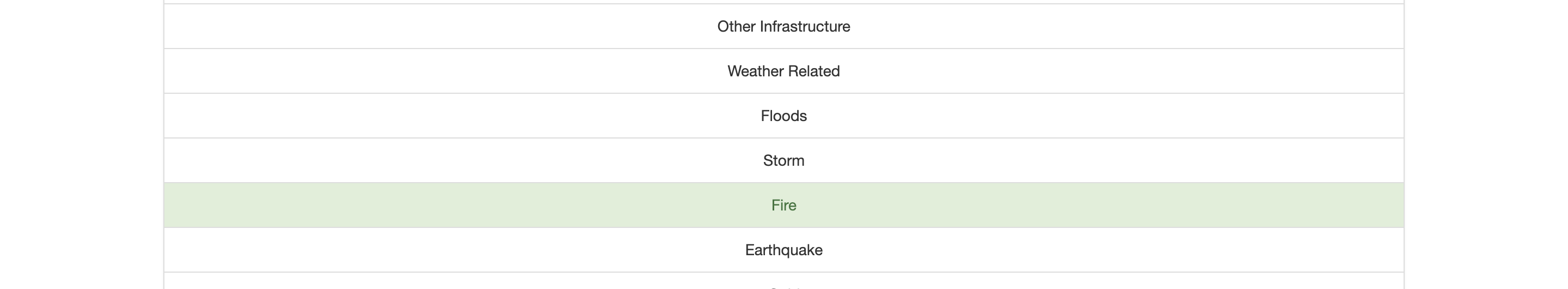The goal of this project is to build a Natural Language Processing (NLP) model that categorizes messages on a real time basis. This Project is part of the Data Science Nanodegree Program by Udacity in collaboration with Figure Eight. The dataset is provided by Figure Eight and contains pre-labelled tweet and messages from real-life disaster events.
This project has three main sections:
- Building an ETL pipeline to extract data from source, clean the data and load the data into a SQLite DB
- Building a machine learning pipeline to train and classify text messages in various categories
- Run a web app which can show the model results in real time
- Python 3
- Machine Learning Libraries: NumPy, SciPy, Pandas, Sciki-Learn
- Natural Language Process Libraries: NLTK
- SQLlite Database Libraries: SQLalchemy
- Model Loading and Saving Library: Pickle
- Web App and Data Visualization: Flask, Plotly
To clone the git repository:
git clone https://github.com/OmoyeniO/Disaster-Response-Pipeline.git
-
Run the following commands in the project's directory to set up the database, train model and save the model.
- To run ETL pipeline to clean data and store the processed data in the database
python data/process_data.py data/disaster_messages.csv data/disaster_categories.csv data/disaster_response_db.db - To run the ML pipeline that loads data from DB, trains classifier and saves the classifier as a pickle file
python models/train_classifier.py data/disaster_response_db.db models/classifier.pkl
- To run ETL pipeline to clean data and store the processed data in the database
-
Run the following command in the app's directory to run your web app --- Go to
appdirectory:cd appthenpython run.py -
Go to http://0.0.0.0:3000/
app/templates/*: templates/html files for web app
data/process_data.py: Extract Train Load (ETL) pipeline used for data cleaning, feature extraction, and storing data in a SQLite database
models/train_classifier.py: A machine learning pipeline that loads data, trains a model, and saves the trained model as a .pkl file for later use
run.py: This file can be used to launch the Flask web app used to classify disaster messages
The code contains two jupyter notebooks names ML pipeline preperation and ETL pipeline preperation that will help in understanding how the model works in detail:
- ETL Pipeline Preparation Notebook: learn everything about the implemented ETL pipeline
- ML Pipeline Preparation Notebook: look at the Machine Learning Pipeline developed with NLTK and Scikit-Learn
You can use ML Pipeline Preparation Notebook to re-train the model or tune it through a dedicated Grid Search section.
- Udacity for providing an amazing Data Science Nanodegree Program
- Figure Eight for providing the relevant dataset to train the model