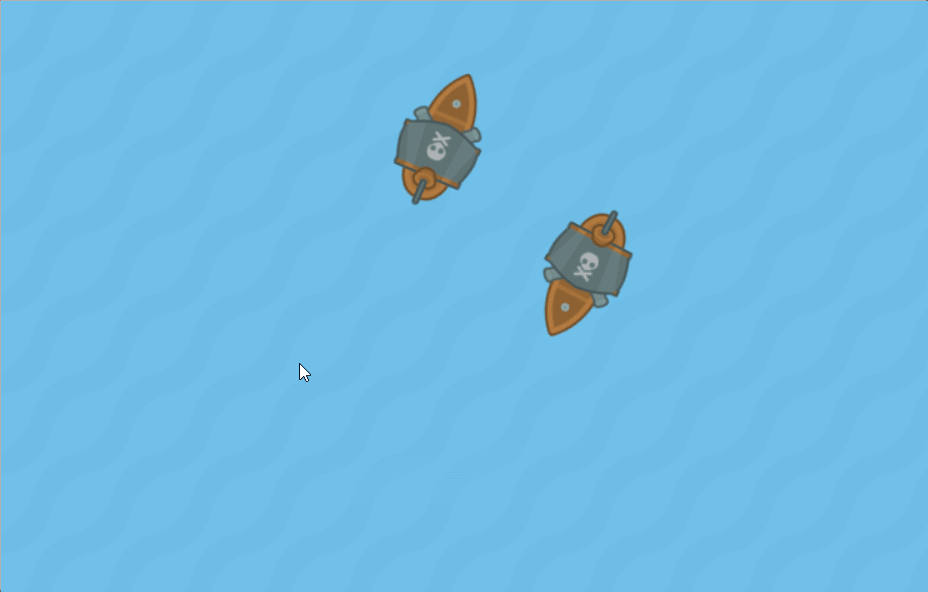A Beginner's Guide to Online Multiplayer
This repo contains the starter kit & materials for my GlitchCon 2017 workshop on multiplayer games.
This workshop will walk you through creating a simple top-down shooter with Phaser.js as our game engine and Socket.io as our backend. If at any point you get stuck, each step has a link to a branch with that section completed so you can switch to that and keep following along.
Art by Kenny.
Experimental Online-Only Guide - if you don't have things set up locally.
0. Setup
You should have Node.js installed.
- Clone or download this repository.
- Extract it/navigate to the downloaded folder.
- Double click on
index.htmland/or open it in your favorite browser.
W or UP to move towards the mouse. Click to shoot. This is a basic functional single player game. Your job is to implement the multiplayer part!
Just to become familiar with the game's code, try your hand at some of these tasks:
- Make the world bigger (line 28)
- Make SPACEBAR also thrust forward (line 51)
- Change your player ship type (line 126)
- Make the bullets move slower (line 152)
1. Detect & Spawn Players
Now we're going to setup Socket.io to detect connections and spawn players.
- Run
npm initin your directory. - Run
npm install socket.io. - Run
npm install express. - Create the file
index.js(the default name) to be your server with the following boilerplate snippet:
var express = require('express'); // Express contains some boilerplate to for routing and such
var app = express();
var http = require('http').Server(app);
var io = require('socket.io')(http); // Here's where we include socket.io as a node module
// Serve the index page
app.get("/", function (request, response) {
response.sendFile(__dirname + '/index.html');
});
// Make static files available
app.use("/assets",express.static(__dirname + '/assets'));
app.use("/lib",express.static(__dirname + '/lib'));
// Listen on port 5000
app.set('port', (process.env.PORT || 5000));
http.listen(app.get('port'), function(){
console.log('listening on port',app.get('port'));
});- Test that this is working by running
node index.jsand then visitinghttp://localhost:5000to see if the game is running.
Now to actually detect a connection, insert this code into the server we just created:
var players = {}; //Keeps a table of all players, the key is the socket id
// Tell Socket.io to start accepting connections
io.on('connection', function(socket){
// Listen for a new player trying to connect
socket.on('new-player',function(state){
console.log("New player joined with state:",state);
players[socket.id] = state;
// Broadcast a signal to everyone containing the updated players list
io.emit('update-players',players);
})
})Now we need to include and initialize Socket.io on the client as well. Add this include in index.html:
<!-- Load the Socket.io networking library -->
<script src="/socket.io/socket.io.js"></script>Now inside the create function (around line 112) , initialize the socket object:
var socket = io(); // This triggers the 'connection' event on the server
socket.emit('new-player',{x:0,y:0,angle:0,type:1})Now:
- Instead of sending 0's, make it send the actual player's position and rotation
- Test it by running the server, then opening multiple windows with
localhostand see if the server prints the correct positions.
We want the client to listen in on the update-players event and create a ship in the right spot for each player:
// Listen for other players connecting
socket.on('update-players',function(players_data){
var players_found = {};
// Loop over all the player data received
for(var id in players_data){
// If the player hasn't been created yet
if(other_players[id] == undefined && id != socket.id){ // Make sure you don't create yourself
var data = players_data[id];
var p = CreateShip(data.type,data.x,data.y,data.angle);
other_players[id] = p;
console.log("Created new player at (" + data.x + ", " + data.y + ")");
}
players_found[id] = true;
}
// Check if a player is missing and delete them
for(var id in other_players){
if(!players_found[id]){
other_players[id].destroy();
delete other_players[id];
}
}
})- Make sure you define the table
other_playersat the top of your code to keep track of the other ships. - Test this out! You should see new ships being created on screen whenever anyone connects.
Problem: Notice that if someone disconnects, they'll still be on screen.
To fix that, we simply need to listen for a disconnect event on the server, delete that id from our table and emit a new update-players event.
You can see a functional implementation of that on the step1 branch.
1.5 (Optional) Ngrok Setup
If you want to expose your localhost to the outside world, so other people around you can join your game session, the ngrok package is an easy way to do that.
- Run
npm install ngrok -g - Run your localhost in a seperate terminal (
node index.js) - Run
ngrok http 5000to get a public URL to that local port
Try sharing that link with someone (or opening it on your phone) !
2. Sync Positions
This is where it gets interesting. We want to update players so we can see them moving in real time.
Your task is to:
- Make client
emitwhen they've moved. - Make client listen for move events and update the players on screen.
- Make server broadcast any move event it receives to all other players.
This is one straightforward way to sync a multiplayer game; send the state to everyone every time it changes.
Try doing this on your own. The solution is implemented on the step2 branch.
3. Sync Bullets
A different way of syncing objects is by having the server be in charge of the simulation and just instruct the clients where to render things. This is more work on the server, but is more cheat-proof. The general idea is:
- Clients
emitwhen they fire a bullet - Server simulates all the bullet motion
- Server broadcasts the position of every bullet to everyone
3. a. Install node-gameloop
This is a handy package for running a gameloop on the server. Do:
npm install node-gameloop- Include it in the server code:
var gameloop = require('node-gameloop'); // Gameloop helps us to run some game logic on the server - Set up the game loop at the bottom of the server code:
var fps = 60;
gameloop.setGameLoop(function(delta) {
// This will run at 60 fps
}, 1000 / fps);3. b. Simulate Bullets on Server
- Create a bullet array
- Listen in on bullets being shot:
// Listen in on bullets being shot
socket.on('bullet-shot',function(bullet_state){
// bullet_state should be an object like {x:[Number],y:[Number],speed_x:[Number],speed_y:[Number]}
bullet_array.push(bullet_state);
})- Copy over the the bullet update code from the client. Your game loop should look something like this:
var fps = 60;
gameloop.setGameLoop(function(delta) {
// This will run at 60 fps
for(var i=0;i<bullet_array.length;i++){
var bullet = bullet_array[i];
bullet.x += bullet.speed_x; // Notice it's no longer bullet.sprite.x
bullet.y += bullet.speed_y;
// Remove if it goes too far off screen
if(bullet.x < -10 || bullet.x > 2000 || bullet.y < -10 || bullet.y > 2000){
bullet_array.splice(i,1);
// "Destroying" a bullet now is just a matter of removing it from the array
// The client is responsible for handling the actual sprites
i--;
}
}
}, 1000 / fps);- Emit the bullet array to everyone in your game loop:
io.emit('bullet-update',bullet_array);And that's it for the server!
3. c. Render Bullets on Client
- Tell the server every time we shoot, but do NOT actually create the sprite yet. So our shoot code looks like:
// Shoot bullet
if(game.input.activePointer.leftButton.isDown && !this.shot){
var speed_x = Math.cos(this.sprite.rotation + Math.PI/2) * 20;
var speed_y = Math.sin(this.sprite.rotation + Math.PI/2) * 20;
socket.emit('bullet-shot',{x:this.sprite.x,y:this.sprite.y,speed_x:speed_x,speed_y:speed_y})
this.shot = true;
}- Delete the bullet update block inside the
GameLoopfunction since that's happening on the server now. - Listen for bullet updates and render the bullets:
// Listen for bullet updates
socket.on('bullet-update',function(bullets){
// If there's not enough bullets on the client, create them
for(var i=0;i<bullets.length;i++){
if(bullet_array[i] == undefined){
bullet_array[i] = game.add.sprite(bullets[i].x,bullets[i].y,'bullet');
} else {
//Otherwise, just update it!
bullet_array[i].x = bullets[i].x;
bullet_array[i].x = bullets[i].y;
}
}
// Otherwise if there's too many, delete the extra
for(var i=bullets.length;i<bullet_array.length;i++){
bullet_array[i].destroy();
bullet_array.splice(i,1);
i--;
}
})Now test it out! There should be a bug in there. Can you fix it?
The complete implementation of this step is on the step3.
4. Bullet Collision
To make the players that get hit flash, you need to:
- Make the server
emitto all clients when a bullet is close enough to a player. - Make the client listen and set
sprite.alpha = 0on whoever got hit.
Try doing this on your own. As always, if you get stuck, the solution is up on step4.
Bonus: Unique Ship Types
You might have noticed there's a whole bunch of ship types in the assets folder.
It would be nice if each player had a consistent, unique ship type. Can you set it up so that the server assigns each player a unique ship type?
Bonus: Interpolate Positions
In an ideal world, you'll have a constant stream of position updates and all your ships will look smooth. But we need to account for lag. One way to do that is to interpolate positions of the ships in between the time it takes to get another update.
Try doing this on your own. The solution is implemented in the bonus-interpolate-positions branch.
Bonus: Simulate Bullet on Client
Sending the positions of every bullet at every frame is a lot of data. We can actually get by with much less by:
- Only send to the client the initial position and speeds.
- The client visually simulates all the bullets.
- The server is still simulating the bullets in order to detect collision.
This way, the bullets look smooth on each client, but the server is still in charge of who gets hit, and we don't have to rely on the client being honest about whether they got hit.
Try implementing this on your own.