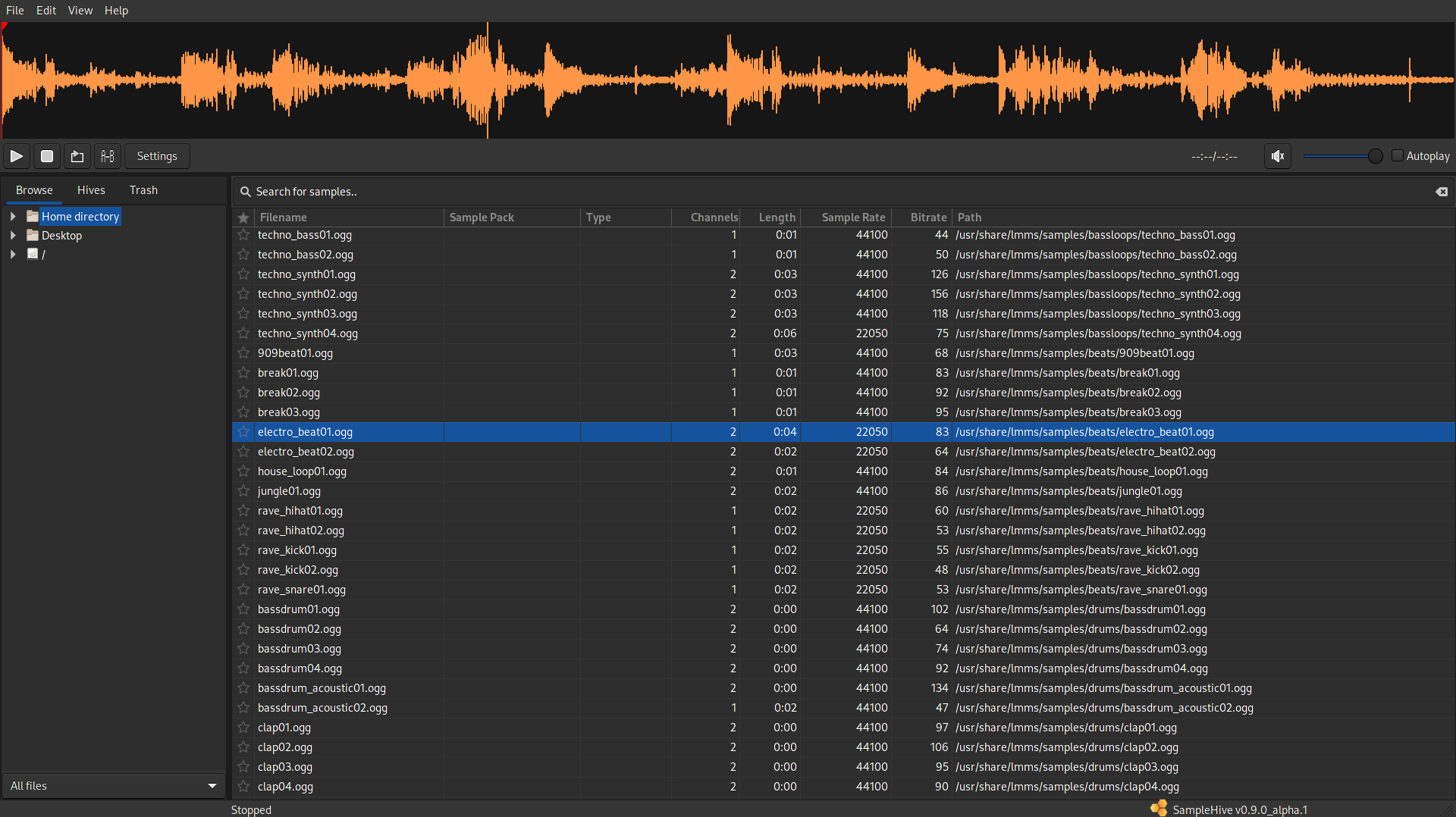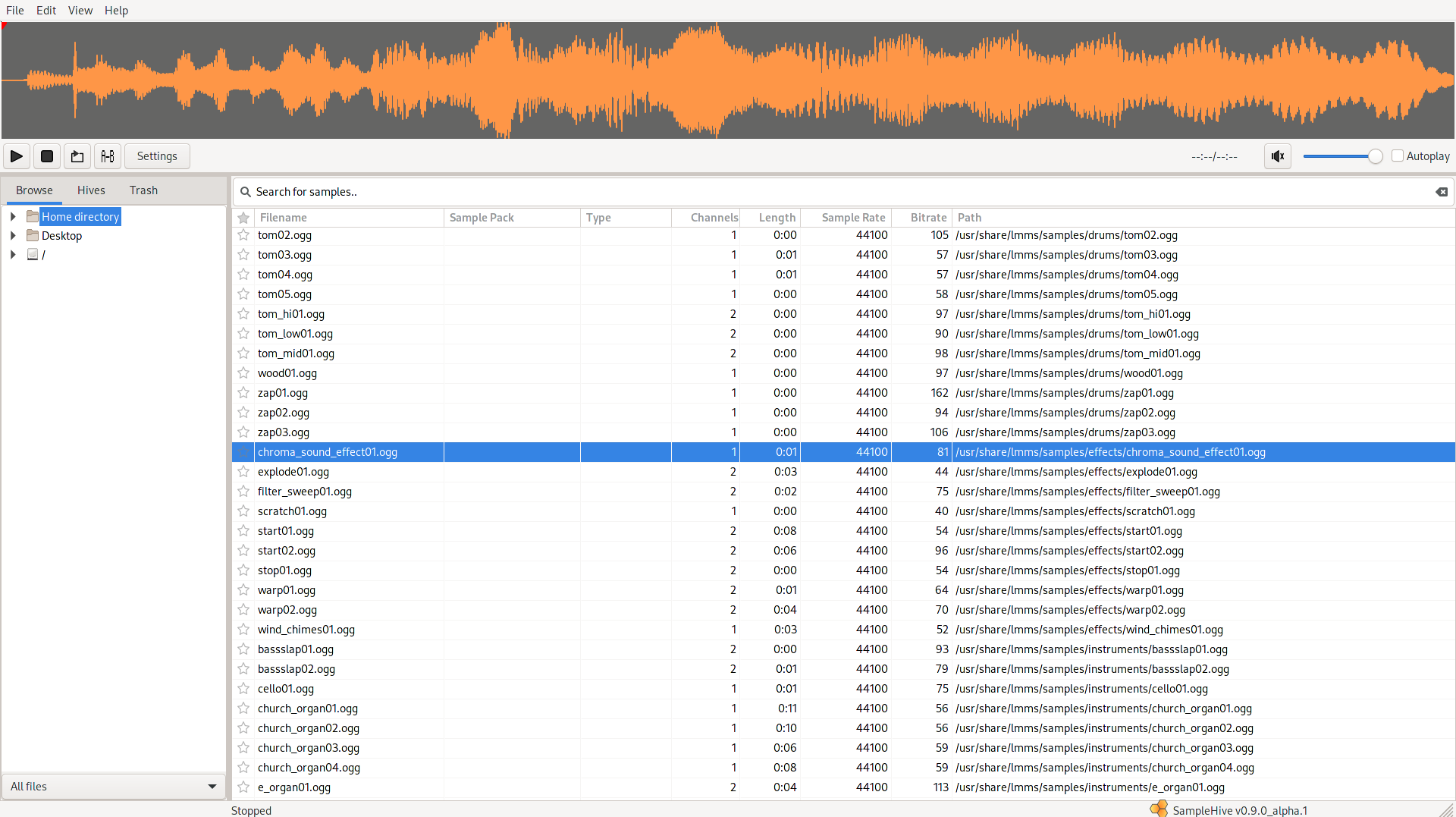SampleHive - Dirty Preview hack
Table of contents
- What is SampleHive?
- Dependencies
- How to build SampleHive?
- How to run SampleHive?
- Are there any keybindings for SampleHive?
- Can I configure SampleHive?
- How do I contribute to the SampleHive?
What is SampleHive?
This dirty fork of sample hive can only one thing - opening directories with sound files in it and than quickly zapping through the files and previewing it. This software can no tagging or hive functionality like the original software but i only needed that functionality and nothing else and I’m a bit to lazy to implement it the right way. So basicly if you open a directory it imports the soundfiles/samples into the database and after opening the next directory the samples are deleted and the new ones are importet. So it’s good for organizing the samples directory based.
- Dark
- Light
Dependencies
On Arch based distributions,sudo pacman -S wxgtk3 wxsvg sqlite taglib yaml-cpp libsndfile spdlog
On Debian, Ubuntu and distributions based the on two,
sudo apt install libwxbase3.0-dev libwxgtk-media3.0-gtk3-dev libwxgtk3.0-gtk3-dev wx3.0-headers libsqlite3-dev libyaml-cpp-dev libtagc0-dev libtag1-dev libtagc0 libexif-dev libpango1.0-dev libsndfile1-dev libspdlog-dev libgstreamer-plugins-base1.0-dev libgstreamer-plugins-bad1.0-dev
You might also need to install git, cmake, meson and g++ as well, if you don’t already have them installed in order to build SampleHive.
NOTE: On Debian and Debian based distributions you also have to install libwxgtk-media3.0-dev
How to build SampleHive?
Download the source code from this repository or use a git clone:git clone https://gitlab.com/samplehive/sample-hive cd sample-hive meson build -Dprefix=/tmp/SampleHive ninja -C build install
This will install SampleHive under /tmp/SampleHive.
The configuration file will be placed under ~/.config/SampleHive/config.yaml and the database file will be placed under ~/.local/share/SampleHive/sample.hive
NOTE: If you don’t provide the -Dprefix=/tmp/SampleHive by default it will be installed under /usr/local. You can set the prefix to anything you want.
How to run SampleHive?
To run SampleHive:If you provided a prefix, you can go the prefix directory then go to the bin directory and run the SampleHive binary, for example, assuming the prefix was set to /tmp/SampleHive
cd /tmp/SampleHive/bin ./SampleHive
If you didn’t provide a prefix, you can find SampleHive in your menu system or run launcher and run SampleHive as you would run any other program on you system.
Are there any keybindings for SampleHive?
// TODOCan I configure SampleHive?
SampleHive comes with aconfig.yaml file, that is placed under ~/.config/SampleHive/config.yaml, that you can edit to change some settings for it.
How do I contribute to the SampleHive?
Want to help by contributing toSampleHive, please check out CONTRIBUTING.org for more details.