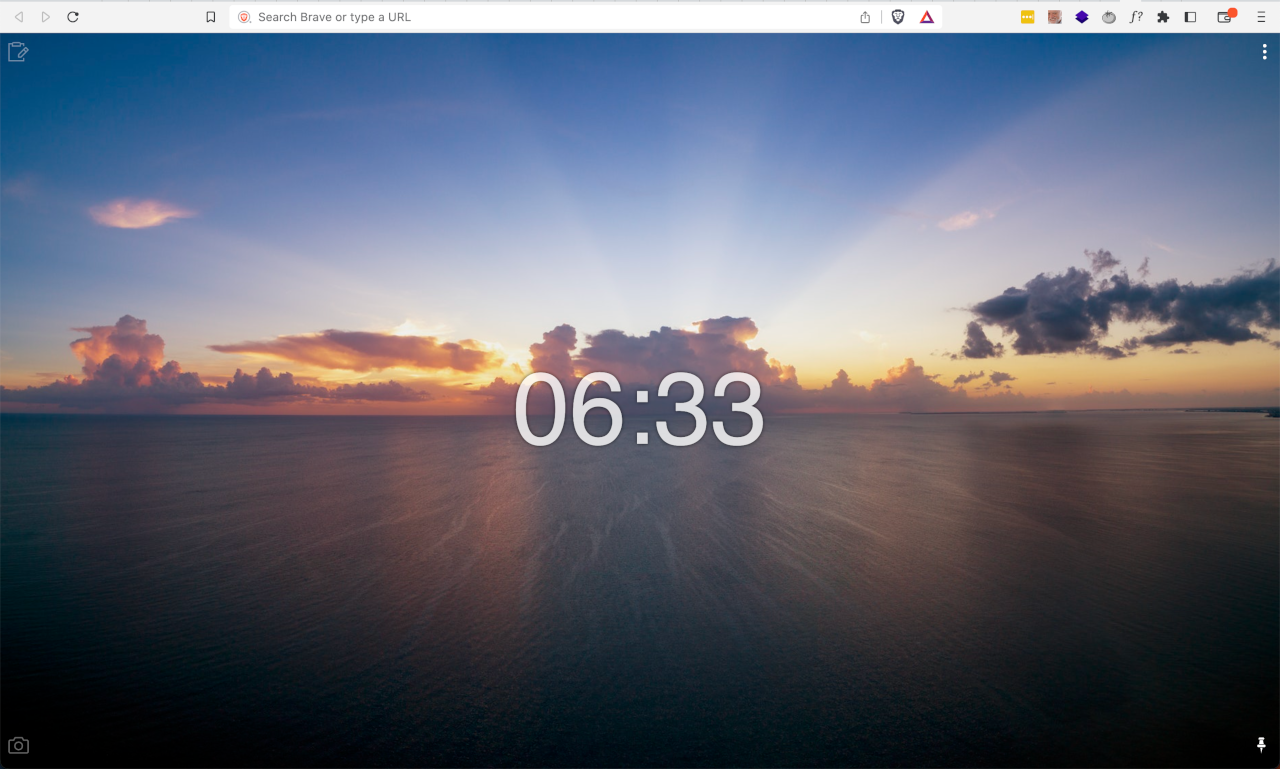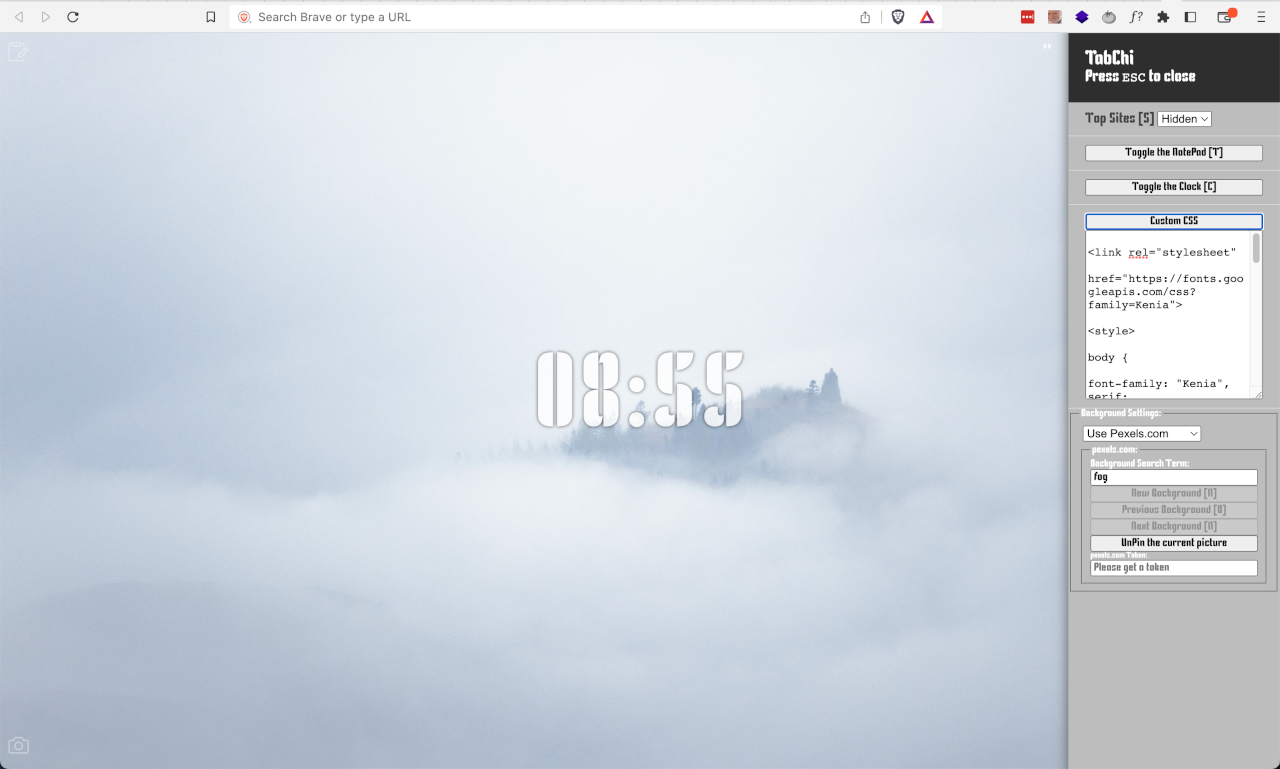Take charge of your new tabs page and create a personalized dashboard that's tailored to your needs.
Lets redefine the meaning of new tab page. You can install TabChi from below links:
TabChi offers an array of features designed to enhance your browsing experience, including:
- Gorgeous images or colors tailored to your interests
- Quick access to your favorite websites
- A convenient notepad for jotting down notes on-the-go
- A handy clock to keep you punctual
- Custom CSS capabilities for the perfect look and feel
Never settle for a dull new tab page again. Maximize your browsing potential and kickstart your day with a personalized touch.
TabChi allows you to choose from a diverse selection of themes, such as travel destinations, mouth-watering cuisines, breathtaking landscapes, and much more. Every time you open a new tab, you'll be greeted by a stunning image that matches your chosen theme.
Elevate your browsing experience with TabChi's free and open-source extension. Install it now and transform your new tab page into a visually stunning, custom-tailored dashboard that is distinctly yours.
To develop and test this plugin on Firefox please clone this repository on your machine and copy manifest.json from firefox folder to the root folder:
git clone git@github.com:pesarkhobeee/focusClimb.git
cd focusClimb
cp firefox/manifest.json .
then inside of Firefox address bar go to
about:debugging#/runtime/this-firefox
Click on Load Temporary Add-on and choose manifest.json file, now you can inspect, test, and reload the plugin.
To develop and test this plugin on Google Chrome please clone this repository on your machine and copy manifest.json from chrome folder to the root folder:
git clone git@github.com:pesarkhobeee/focusClimb.git
cd focusClimb
cp chrome/manifest.json .
then inside of Firefox address bar go to
chrome://extensions
Click on Load unpacked and choose manifest.json file, now you can see the details, errors and test the extention.