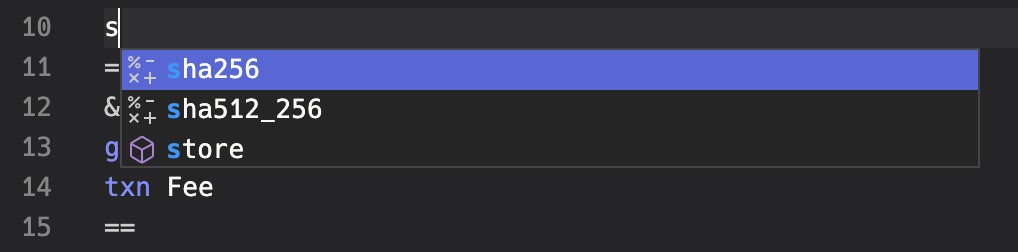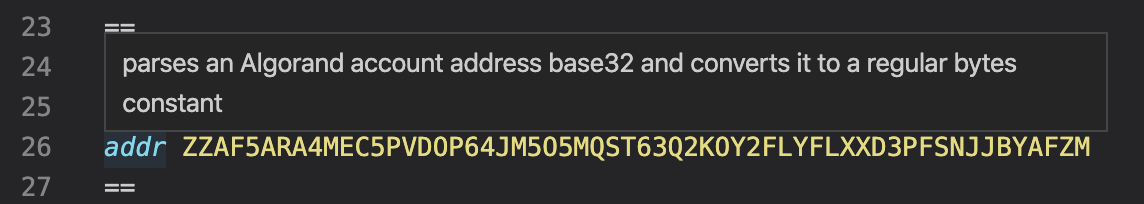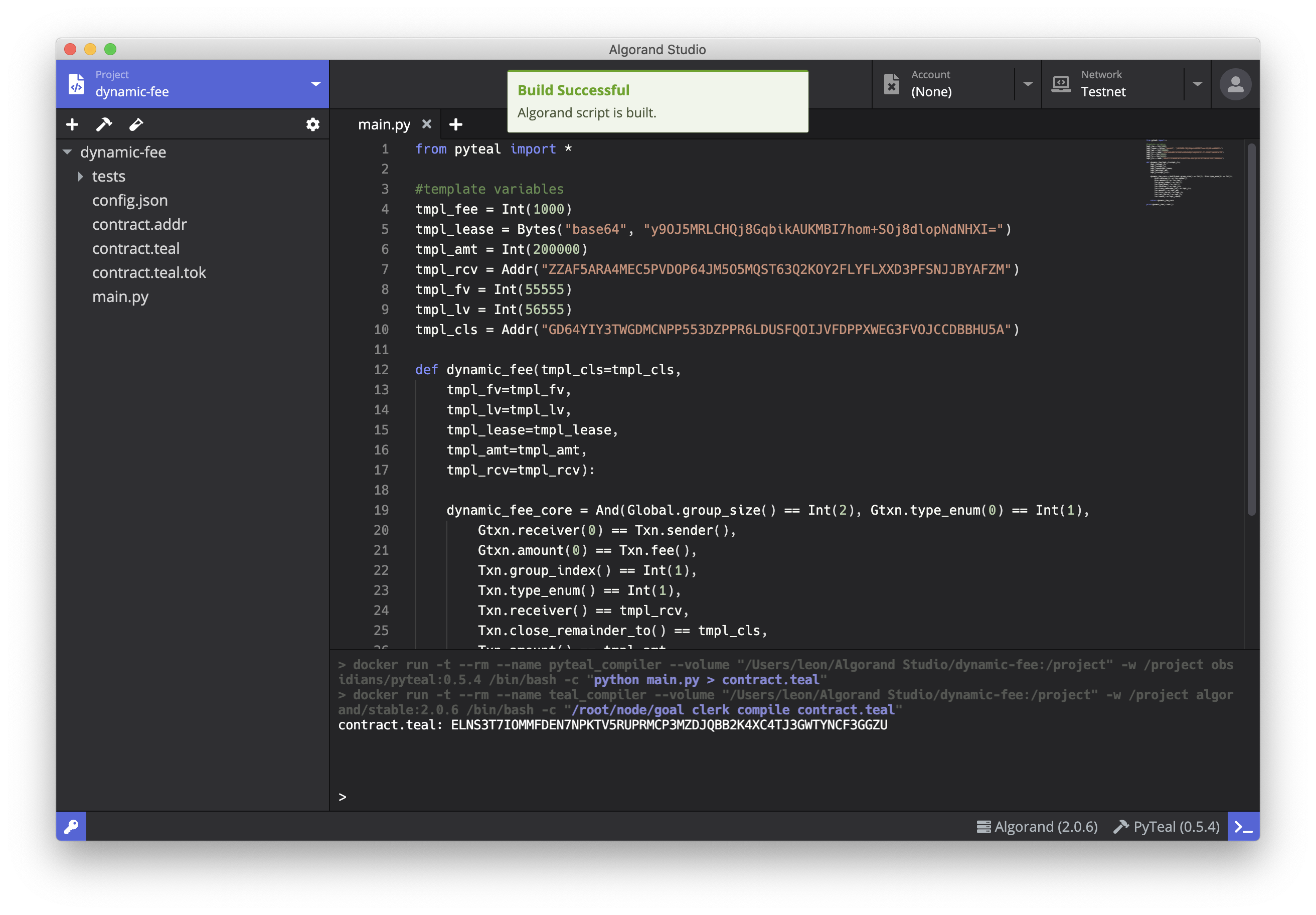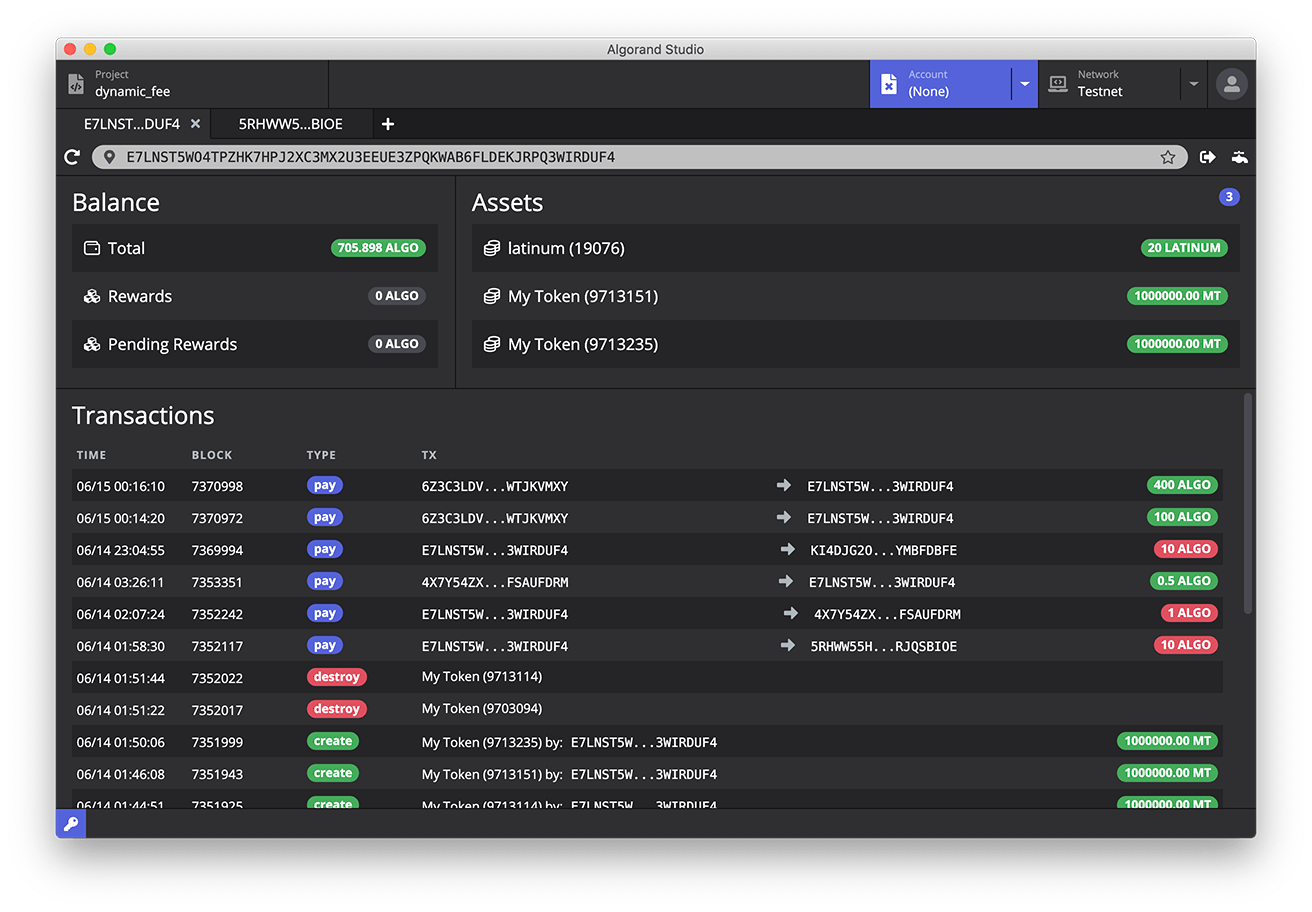Algorand Studio is an IDE to develop Algorand Smart Contracts (ASC1) for the Algorand Blockchain. It includes TEAL code editor and compiler, PyTeal integration, Algorand node, keypair manager, and block explorer. The IDE can also help to construct Algorand transactions, include atomic transfers, multi-sig transactions, Algorand Standard Assets (ASA) creation/transfer/destory, and direct and delegated contract executions.
Installation packages are provided in releases. Please select the appropriate format according to your operating system (.dmg or .zip for Mac OS, .AppImage for Linux).
- MacOS: Double-click to open
AlgorandStudio-x.x.x.dmgand dragAlgorand Studiointo theApplicationsfolder. - Linux Right-click
AlgorandStudio-x.x.x.AppImage, selectProperties=>Permissions=>Execute, and check the optionAllow executing file as progrom. Close the property window and double-click the application to open it. (Different Linux systems may have slightly different installation procedures)
Algorand Studio uses inotify by default on Linux to monitor directories for changes. You will need to increase the amount of inotify watchers to ensure the filetree is refreshed properly.
To increase inotify watchers at boot, execute the following command in Terminal:
echo fs.inotify.max_user_watches=524288 | sudo tee -a /etc/sysctl.conf && sudo sysctl -p
When Algorand Studio is properly installed and started for the first time, it will display a welcome page to help you install the dependencies for ASC1 development - Docker, Algorand node, and PyTeal.
- Algorand Studio will use Docker to run Algorand node and the compiler. If you don't have Docker installed before, click the
Install Dockerbutton to open the Docker official website for download and installation. - Algorand Node is the official docker image for pre-built Algorand executables. Algorand Studio will use this image to run algorand nodes and compile TEAL scripts. Click the
Installbutton, select the latest version, and a popup window will show up to download the docker image. - PyTeal is a pre-built docker image with python and the pyteal library. It is required to compile a PyTeal project. Click the
Installbutton again to install it.
After all dependencies are installed, the gray Skip button will change to Get Started. You can click it and enter the main interface of Algorand Studio.
The main interface will show a list of Algorand projects. If you open Algorand Studio for the first time, this list will be empty. Click the New button to create a new project. You can select from a list of templates to generate initial files. Created projects will be placed in the workspace folder $HOME/Algorand Studio.
After a project is created, Algorand Studio will automatically navigate to the project editor.
The code editor of Algorand Studio has provided syntax highlight, autocomplete and hover information for TEAL language. With these features, you can read and write TEAL scripts more easily.
Autocomplete
Hover information
Click the Build button (with the hammer icon) in the project toolbar (above the file tree) to compile the Algorand smart contract. If this is a pure TEAL project, it only requires the Algorand node docker image to compile TEAL scripts to binaries. If this is a PyTeal project, it also requires the PyTeal docker image to compile PyTeal to TEAL in advance.
The terminal below will display logs and errors from the compiler. If the smart contract is compiled successfully, the terminal will print the contract address and save it to the file ./contract.addr for later use.
Click the Network tab in the header and switch to the Algorand network manager. It only supports TestNet now and we will provide BetaNet & MainNet in the future.
When you use Algorand Studio to run an Algorand node for the first time, you need to create a node instance. Click the New Instance button in the upper right corner and enter a name to create a new node instance. Algorand Studio will download the latest snapshot for the using network so network data will be up-to-date.
Once the node instance is created, you can click the Start button to start the Algorand node. Algorand Studio will automatically detect the network token (printed in the log terminal) so other components of Algorand Studio can connect to the network. Therefore, you will be able to query network data and push transactions to it. The real-time logs for the running node will also be displayed in the terminal.
On any interface of Algorand Studio, you can click the green key button on the left of the bottom bar to open the Algorand keypair manager.
In the keypair manager, you can create, import and manager Algorand keypairs. The manager will export a signature provider for other components of Algorand Studio to sign transactions, including regular signing, multi-sig signing and signing for a LogicSig. You can also give each keypair a name so that you can easily specify the sender, recipient and signers when using a template to construct a transaction.
In order to facilitate the construction of various Algorand transactions, we propose a protocol to construct transactions based on JSON templates. A sample transaction template is shown below
{
"name": "Sample Transaction",
"accounts": [
{
"name": "MultiSig",
"msig": {
"version": 1,
"threshold": 2,
"addrs": ["Alice", "Bob", "Charlie"] // Alice, Bob & Charlie need to be defined in the keypair manager
}
}
],
"txns": [
{
"type": "pay",
"params": {
"from": "MultiSig",
"to": "Alice",
"amount": 10
},
"signers": ["Alice", "Bob"]
}, {
"type": "pay",
"params": {
"from": "Alice",
"to": "Bob",
"amount": 10
},
"signers": ["Alice"] // Must has Alice in the keypair manager
}
]
}The accounts field is an array where you can define addresses (including multi-sig addresses) involved in the transaction. Accounts in the keypair manager will automatically be injected in this array before the template is sent for execution. You can use names defined in the keypair manager to refer to their addresses. Notice that if an account is used as a signer, it must be associated with a keypair in the keypair manager so that the transaction can be signed correctly.
The txns field is designed to be an array so that constructing an atomic transfer can be done by simply combining multiple individual transaction objects.
The type for an individual transaction can be pay, asset-create, asset-opt-in, asset-transfer, or asset-destroy. Other transaction types will be supported in the future. You can find sample transaction templates in the project folder ./tests to see how to use them. Other configuration fields are quite self-explanatory.
To send a test transaction, click the third button (with the test tube icon) in the toolbar to open the Test Transaction modal. You will be able to select from a list of transactions defined in the ./tests folder. This feature can also be used to test smart contract executions. For example, templates tests/7.contract.json and tests/8.contract_delegated.json have defined two transactions that execute the compiled smart contract, one as a contract address and another as delegated approval.
Algorand Studio also comes with a simple block explorer so that you can lookup basic account information, such as ALGO balance, ASA balance and transaction history. For more advanced usage, please go to AlgoExplorer or GoalSeeker.
To the right of the address bar, there are also some buttons for convenient tools. We currently provide a faucet tool for claiming free TestNet tokens, and a transfer tool for constructing ALGO transfer and ASA transfer transactions.