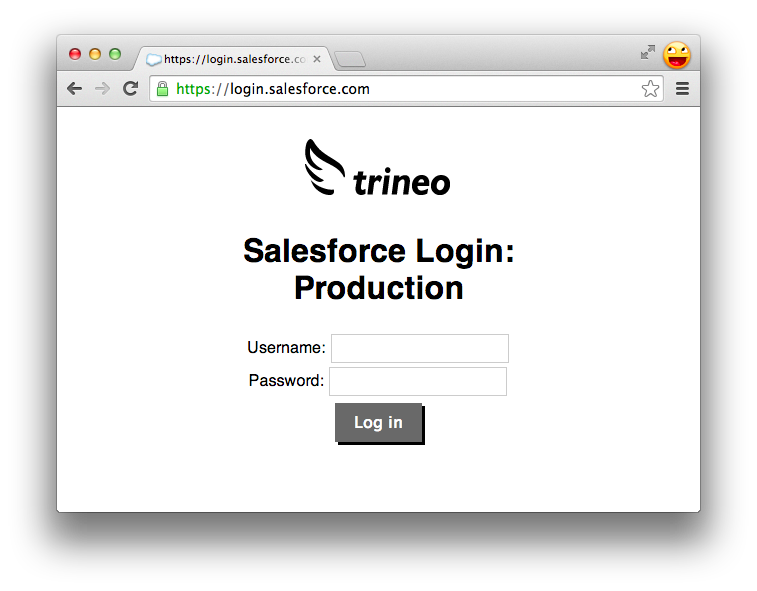Chrome extension that replaces the Salesforce login page with an alternative page that is more simple and reliable.
Recent updates to the Salesforce login page cause compatibility issues with password managers such as 1Password, causing autofill to fail. Whilst this solution doesn't have all the bells and whistles of the standard login page, it is a clean and simple solution that plays nicely when using autofill.
You're running scripts on a login page, should I be concerned?
Yes. We are pleased that you are concerned.
We made this extension for us to use ourselves, so if you choose to use it yourself then please be advised that you do so at your own risk.
To put your mind at ease, we recommend that you take a look through the code in this repository yourself before installing.
- Navigate to chrome://extensions in your Chrome browser
- Check "Developer Mode" on top right-hand corner of Extensions page
- Click "Load unpacked extension..." and select the directory that contains the contents of this repository