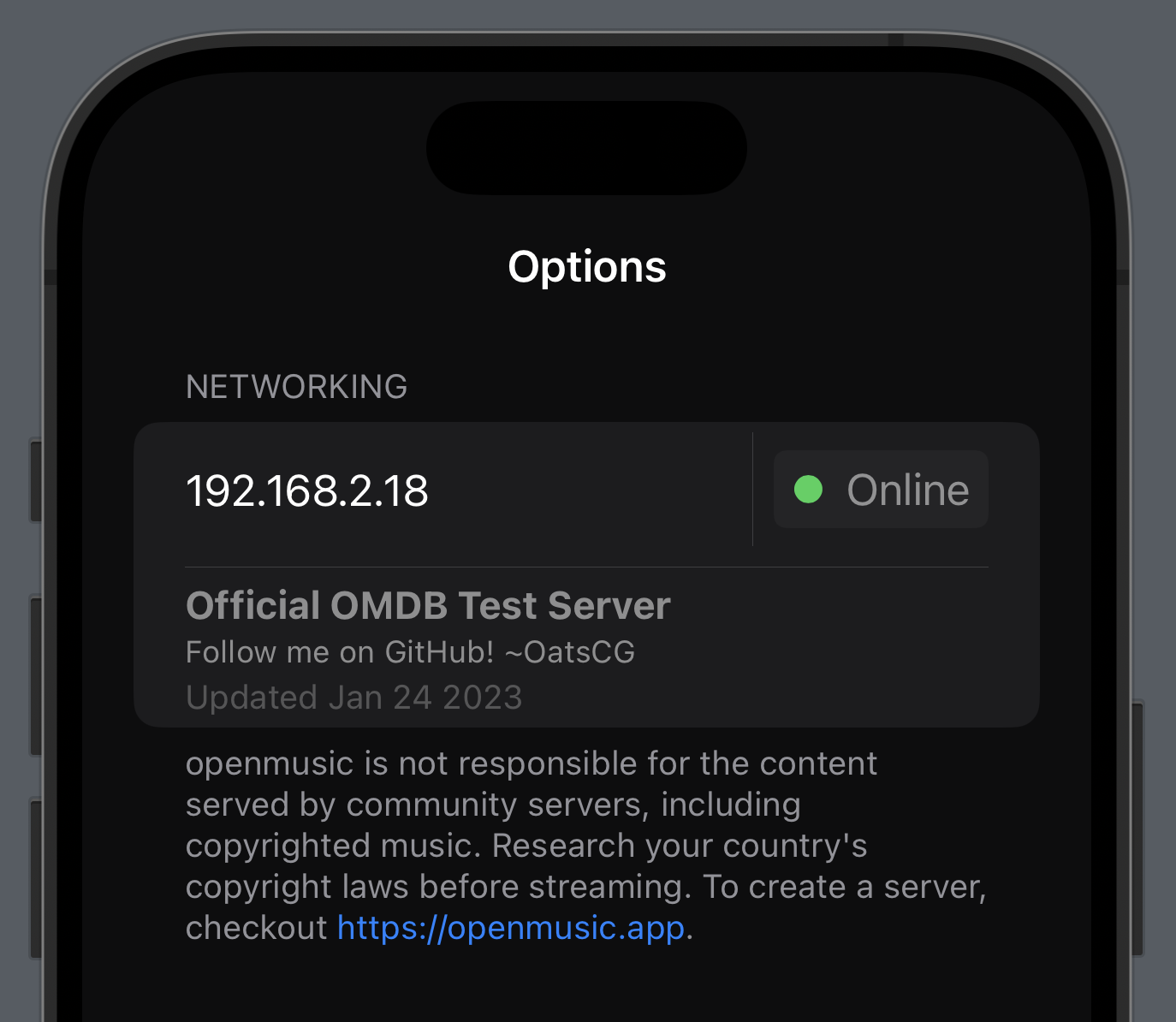An Openmusic-Compatible server is any public server which the Openmusic app may communicate with to serve music metadata and audio. A server may be abstract and created with your preferred language/library of choice, with your own algorithms and caching; so long as each endpoint conforms to the Return Types defined below, it is Openmusic-Compatible.
A demo server can be accessed at https://server.openmusic.app
The content provided by your server MUST be licenced or owned by you, the content deliverer. It is the responsibility of the content deliverer to ensure that copyright laws for your country are followed, and to ensure the legal safety of Openmusic users. Failure to do so may result in server termination by your ISP, and legal pursuit by the owners of the content you are delivering. Research your country's copyright laws before proceeding.
Begin by getting familiar with the Return Types and Endpoints BEFORE creating your server. Once comfortable, read the Heuristics and create your database. Check out the Downloadable OpenMusic Database for inspiration on designing your database.
Your database may or may not strictly conform to the Return Types, however to ensure consistency for Openmusic users (especially when items are saved to a Library or Playlists), the following heuristics should be followed when returning data via server endpoints:
- Object IDs must be persistent. The following abstract data should never change:
- Track.TrackID
- Album.AlbumID
- Artist.ArtistID
- FetchedPlayback.PlaybackID
- Object IDs must be unique within types. No two Tracks shall share a TrackID, and no two Playbacks shall share a PlaybackID. HOWEVER, TrackA.Playback_Clean may contain the same PlaybackID as TrackB.Playback_Clean.
- Playback URLs must be a streamable AND downloadable direct file URL. The Openmusic app supports audio types supported by Apple's AVFoundation, but m4a is suggested for streamability and speed. Test thoroughly with the app.
- Follow the Return Types strictly, or else the app will not recognize the data, and will show nothing to the user. To help, set up your server so that you can see which endpoints the app is fetching and where.
This is an incomplete list of heuristics, but should be enough to get started. Once your database is created, you should test scripts to return albums, tracks and playbacks. Then, start with some simple endpoints like /search and /playback, and continue with the rest from there. Remember to test thoroughly in the app.
The following define the return objects that each endpoint conforms to, in pseudocode. <type>? denotes an optional (may contain nil), <type>[] denotes an array containing that type.
FetchedTrack -> {
TrackID: String
Title: String
Playback_Clean: String?
Playback_Explicit: String?
Length: Int
Index: Int
Views: Int
Album: SearchedAlbum
Features: SearchedArtist[]
}
ImportedTrack -> {
TrackID: String
Title: String
Playback_Clean: String?
Playback_Explicit: String?
Length: Int
Index: Int
Views: Int
Album: SearchedAlbum
Features: SearchedArtist[]
titleScore: Float
albumScore: Float
artistScore: Float
}
titleScore, albumScore, and artistScore must be normalized, and denote the fuzzy text similarity to the track specified by the /exact endpoint.
PlaylistTrack -> {
title: String
album: String
artists: String
}
SearchedAlbum -> {
AlbumID: String
Title: String
Artwork: String
AlbumType: String
Year: Int
Artists: SearchedArtist[]
}
FetchedAlbum -> {
AlbumID: String
Title: String
Artwork: String
AlbumType: String
Year: Int
Artists: SearchedArtist[]
Tracks: FetchedTrack[]
Features: SearchedArtist[]
}
SearchedArtist -> {
ArtistID: String
Name: String
Profile_Photo: String
Subscribers: Int
}
FetchedArtist -> {
ArtistID: String
Name: String
Profile_Photo: String
Subscribers: Int
Albums: SearchedAlbum[]
Singles: SearchedAlbum[]
Tracks: FetchedTrack[]
}
FetchedPlayback -> {
PlaybackID: String
YT_Video_ID: String
YT_Audio_ID: String
Playback_Audio_URL: String
}
ExploreShelf -> {
Title: String
Albums: SearchedAlbum[]
}
An endpoint may return a single Return Type as a dictionary, or a dictionary containing multiple objects and arrays, as specified.
Returns the status of the server. Hopefully you set online=True.
om_verify is the verification code used to denote your server as "Verified" in the Openmusic app. If you do not run a trusted server, leave om_verify blank and the Openmusic app will denote your server as "Online".
/status -> {
online: Bool
title: String
body: String
footer: String
om_verify: String
}
The following shows what a /status return will look like in the Openmusic app.
{
"online": true,
"title": "Official OMDB Test Server",
"body": "Follow me on GitHub! ~OatsCG",
"footer": "Updated Jan 24 2023",
"om_verify": ""
}
Returns search results for <query>
/search?q=<query> -> {
Tracks: FetchedTrack[]
Albums: SearchedAlbum[]
Singles: SearchedAlbum[]
Artists: SearchedArtist[]
}
Returns the album with FetchedAlbum.AlbumID=<AlbumID>
/album?id=<AlbumID> -> FetchedAlbum
Returns the artist with FetchedArtist.ArtistID=<ArtistID>
/artist?id=<ArtistID> -> FetchedArtist
Returns the playback with FetchedPlayback.PlaybackID=<PlaybackID>
/playback?id=<PlaybackID> -> FetchedPlayback
Returns tracks that fuzzy match <song>, <album>, and <artist>
<song>: Track title<album>: Album title<artist>: Artist names, comma seperated
/exact?song=<song>&album=<album>&artist=<artist> -> {
Tracks: ImportedTrack[]
}
Returns metadata about a playlist from another platform. See the PlaylistExtractor for help.
<platform>: One of['apple', 'spotify']<id>: The ID in the playlist's URL
/playlistinfo?platform=<platform>&id=<id> -> {
name: String
description: String
artwork: String
playlistID: String
}
Returns the tracks in a playlist from another platform. See the PlaylistExtractor for help.
<platform>: One of['apple', 'spotify']<id>: The ID in the playlist's URL
/playlisttracks?platform=<platform>&id=<id> -> {
name: String
description: String
artwork: String
playlistID: String
tracks: PlaylistTrack[]
}
Returns shelves to display in the Explore page
/explore -> {
Shelves: ExploreShelf[]
}
Returns tracks to be quickly displayed as the user is typing a search
<query>: An incomplete search query
/quick?q=<query> -> {
Tracks: FetchedTrack[]
}