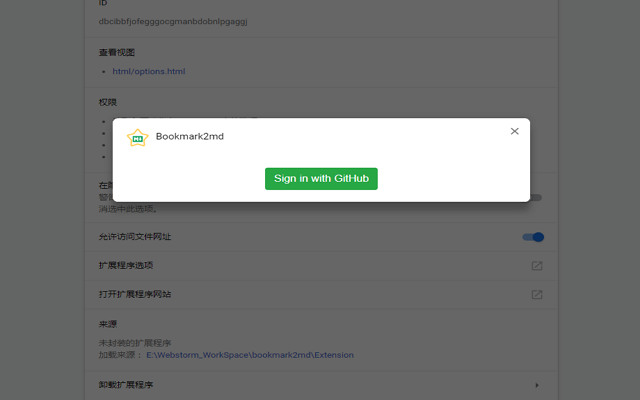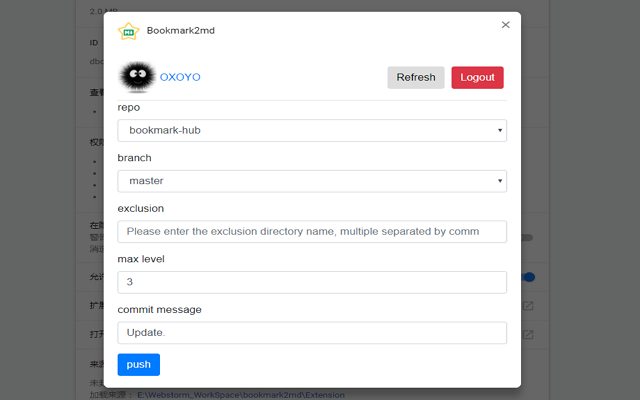Convert chrome bookmarks to md files and push them to GitHub repository.
English | 简体中文
// step 1
cd Script
// step 2
export chrome bookmarks to `/Script/bookmarks.html`
// step 3
node bookmark2md.jsChrome webstore:Bookmark2md
Step 1:After installation, click the Bookmark2md extension on your browser to log in, or log in with the extended option.
Step 2: 1. Select a repository you want to push to; 2. Select a branch; 3. Enter the bookmark directory to be excluded, please separate them with commas; 4. Enter the maximum level, which is used to control the directory with the deepest layers relative to the bookmark root node to generate a separate md file; 5. Enter the submission message.
Step 3:Click the push button to submit.
Note: There may be cases where the submission fails, and it is recommended to submit it repeatedly.