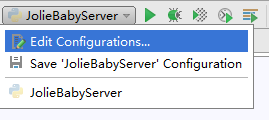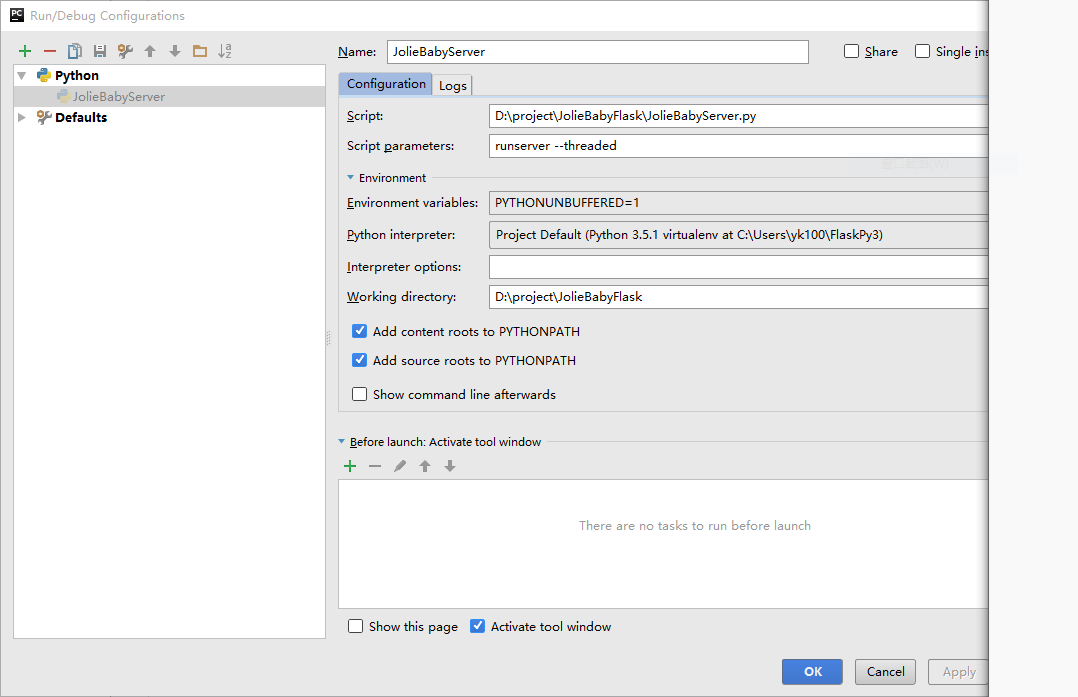使用flask开发整套服务
安装命令: pip install pipenv
创建环境: pipenv --three
其他命令:
pipenv --three 会使用当前系统的Python3创建环境
pipenv --python 3.6 指定某一Python版本创建环境
pipenv shell 激活虚拟环境
pipenv --where 显示目录信息
pipenv --venv 显示虚拟环境信息
pipenv --py 显示Python解释器信息
pipenv install requests 安装相关模块并加入到Pipfile
pipenv install django==1.11 安装固定版本模块并加入到Pipfile
pipenv graph 查看目前安装的库及其依赖PyCharm指定虚拟环境:
- File->Settings-Project:flask-server->Project Interpreter
- 选择Show All
- 点击加号->选择Add Local
- 选择Existing environment
- 执行pipenv --venv查看虚拟环境地址并找到
\Scripts\python.exe - 依次点击OK完成
python manage.py runserver -h 127.0.0.1 -p 8090
manage.py添加app,db,model到shell上下文:
def make_shell_context():
return dict(app=app, db=db, DateModel=DateModel)
manager.add_command("shell", Shell(make_context=make_shell_context))创建命令:
@manager.command
def create_data():
print("create_data start")
all_date_list = getAllDayPerYear("2020")
for date in all_date_list:
print('插入 : ', date)
now_date = datetime.datetime.strptime(date,"%Y-%m-%d")
if now_date.weekday() == 5 or now_date.weekday() == 6:
db.session.add(DateModel(now_date, False))
else:
db.session.add(DateModel(now_date, True))
db.session.commit()
print("create_data end")执行命令: python manage.py create_data
主要记录flasgger的安装及基本使用过程:
安装flasgger
pip install flasgger初始化flasgger
from flasgger import Swagger
swagger = Swagger()
def init_swagger_plugin(app):
swagger.init_app(app)
def create_app(config_name):
app = Flask(__name__)
init_swagger_plugin(app)
return app配置flasgger参数
SWAGGER = { 'title': 'ShortUrl API', 'uiversion': 3}配置接口描述yml文件 get接口
通过id获取长连接
---
parameters:
- name: id
in: '使用长连接生成的id'
type: string
required: true
enum: ['csdisjzaf']
default: 'csdisjzaf'
responses:
200:
description: '查询成功后返回id指定的长连接'
schema:
$ref: '#/definitions/ShortUrlGetResp'
examples:
data: 'https://blog.csdn.net/lanyang123456/article/details/80717250'
definitions:
ShortUrlGetResp:
type: object
properties:
data:
type: stringpost接口
根据传入的长连接生成短连接
---
parameters:
- name: source
in: '使用长连接生成的id'
type: string
required: true
enum: '{"source":"https://blog.csdn.net/lanyang123456/article/details/80717250"}'
default: '{"source":"https://blog.csdn.net/lanyang123456/article/details/80717250"}'
responses:
200:
description: '返回生成的短连接'
schema:
$ref: '#/definitions/ShortUrlPostResp'
examples:
data: '{"short": "http://localhost:5000/surl/csdisjzaf"}'
definitions:
ShortUrlPostResp:
type: object
properties:
short:
type: string改造flask_restful->Resource 指定函数配置接口yml文件
class ShortUrl(Resource):
@swag_from('short_url_get.yml')
def get(self, id):
@swag_from('short_url_post.yml')
def post(self):访问预览
http://localhost:5000/apidocs/#/
问题解决 如果你在使用flask-restful有以下形式的配置,可能生成的接口文档每个接口会生成按多个路由生成多份
api.add_resource(ShortUrl, '/surl', '/surl/<id>')
要解决这个现象,请进行以下配置:
- 拆分resource,指明endpoint
api.add_resource(ShortUrl, '/surl', endpoint="surl_post")
api.add_resource(ShortUrl, '/surl/<id>', endpoint="surl_get")- 为swag_from增加endpoint配置
@swag_from('short_url_get.yml', endpoint='surl_get')
@swag_from('short_url_post.yml', endpoint='surl_post')http://127.0.0.1:9999/apidocs/
from flask.ext.script import Manager, Server
app = Flask(__name__)
manager = Manager(app)
manager.add_command("runserver", Server(use_debugger=True))
if __name__ == "__main__":
manager.run()