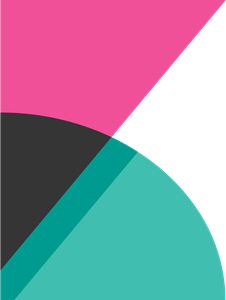Table of Contents
- Supported Platforms
- Requirements
- Role Variables
- Dependencies
- Example Playbook
- License
- Author Information
Ansible role that installs and configures Kibana, an analytics and visualization platform designed to operate with Elasticsearch.
* Debian
* Redhat(CentOS/Fedora)
* Ubuntu
Requires the unzip/gtar utility to be installed on the target host. See ansible unarchive module notes for details.
Variables are available and organized according to the following software & machine provisioning stages:
- install
- config
- launch
- uninstall
kibanacan be installed using OS package management systems (e.g apt, yum) or compressed archives (.tar, .zip) downloaded and extracted from various sources.
The following variables can be customized to control various aspects of this installation process, ranging from software version and source location of binaries to the installation directory where they are stored:
kibana_user: <service-user-name> (default: kibana)
- dedicated service user and group used by
kibanafor privilege separation (see here for details)
install_type: <package | archive> (default: archive)
- package: supported by Debian and Redhat distributions, package installation of Kibana pulls the specified package available from the respective package management repositories.
- Note that the installation directory is determined by the package management system and currently defaults to
/usr/sharefor both distros.
- Note that the installation directory is determined by the package management system and currently defaults to
- archive: compatible with both tar and zip formats, archived installation binaries can be obtained from local and remote compressed archives either from the official download/releases site or those generated from development/custom sources.
install_dir: </path/to/installation/dir> (default: /opt/kibana)
- path on target host where the
kibanabinaries should be extracted to.
archive_url: <path-or-url-to-archive> (default: see defaults/main.yml)
- address of a compressed tar or zip archive containing
kibanabinaries. This method technically supports installation of any available version ofkibana. Links to official versions can be found here.
archive_checksum: <path-or-url-to-checksum> (default: see defaults/main.yml)
- address of a checksum file for verifying the data integrity of the specified archive. While recommended and generally considered a best practice, specifying a checksum is not required and can be disabled by providing an empty string (
'') for its value.
package_url: <path-or-url-to-package> (default: see defaults/main.yml)
- address of a Debian or RPM package containing
kibanasource and binaries. Note that the installation layout is determined by the package management systems. Consult Elastic's official documentation for both RPM and Debian installation details.
package_checksum: <path-or-url-to-checksum> (default: see vars/...)
- address of a checksum file for verifying the data integrity of the specified package. While recommended and generally considered a best practice, specifying a checksum is not required and can be disabled by providing an empty string (
'') for its value.
checksum_format: <string> (default: see sha512)
- hash algorithm used for file verification associated with the specified archive or package checksum. Reference here for more information about checksums/cryptographic hashes.
Configuration of kibana is expressed within a single YAML configuration file, kibana.yml. This file is located in an application config directory designated by the environment variable KIBANA_HOME, the value of which depends on whether or not the installation is from an archive distribution (tar.gz or zip) or a package distribution (Debian or RPM packages).
For additional details, reference Elastic's official Kibana configuration documentation.
The following variables can be customized to manage the location and content of this configuration file:
config_dir: </path/to/configuration/dir> (default: /opt/kibana/config)
- path on target host where the aforementioned configuration file should be stored
config: <hash-of-kibana-settings> default: {}
- Set of Kibana configuration key-value pairs which determine the behaviour of the associated server instance. These settings are generally node-specific (such as server instance name and persistent data paths). Any configuration setting/value key-pair supported by
kibanashould be expressible within the hash and properly rendered within the associated YAML config.
Values can be expressed in typical yaml/ansible form (e.g. Strings, numbers and true/false values should be written as is and without quotes).
Keys of the config hash can be either nested or delimited by a '.':
config:
server.name: example-node
path:
data: /mnt/data/kibanaA list of configurable settings can be found here.
Running the kibana analytics and visualization service along with its API server is accomplished utilizing the systemd service management tool for both package and archive installations. Launched as background processes or daemons subject to the configuration and execution potential provided by the underlying management framework, launch of kibana can be set to adhere to system administrative policies right for your environment and organization.
The following variables can be customized to manage the service's systemd service unit definition and execution profile/policy:
extra_run_args: <kibana-cli-options> (default: [])
- list of
kibanacommandline arguments to pass to the binary at runtime for customizing launch. Supporting full expression ofkibana's cli, this variable enables the launch to be customized according to the user's specification.
custom_unit_properties: <hash-of-systemd-service-settings> (default: [])
- hash of settings used to customize the [Service] unit configuration and execution environment of the Kibana systemd service.
custom_unit_properties:
Environment: "NODE_OPTIONS='--max-old-space-size=2048' bin/kibana"Reference the systemd.service man page for a configuration overview and reference.
Support for uninstalling and removing artifacts necessary for provisioning allows for users/operators to return a target host to its configured state prior to application of this role. This can be useful for recycling nodes and roles and perhaps providing more graceful/managed transitions between tooling upgrades.
The following variable(s) can be customized to manage this uninstall process:
perform_uninstall: <true | false> (default: false)
- whether to uninstall and remove all artifacts and remnants of this
kibanainstallation on a target host (see:handlers/main.ymlfor details)
- 0x0i.systemd
default example:
- hosts: all
roles:
- role: 0x0I.kibana
install specific archive version:
- hosts: all
roles:
- role: 0x0I.kibana
vars:
archive_url: https://download.elastic.co/kibana/kibana/kibana-3.0.0.tar.gz
archive_checksum: https://download.elastic.co/kibana/kibana/kibana-3.0.0.tar.gz.sha1.txt
checksum_format: sha1
customize Elasticsearch hosts to connect to:
- hosts: all
roles:
- role: 0x0I.kibana
vars:
config:
elasticsearch.hosts: ['http://es1.cluster.domain:9200', 'http://es2.cluster.domain:9200']
modify default logging (STDOUT) behaviour by writing to file on disk:
- hosts: all
roles:
- role: 0x0I.kibana
vars:
config:
logging.dest: /var/log/kibana/kibana.log
adjust settings for easier debugging/troubleshooting:
- hosts: all
roles:
- role: 0x0I.kibana
vars:
config:
logging.verbose: true
server.host: 0.0.0.0
ops.interval: 1000
extra_run_args: ['--verbose']
enable strict browser checking for support of rudimentary CSP (content security policy) rules:
- hosts: all
roles:
- role: 0x0I.kibana
vars:
config:
csp.strict: true
MIT
This role was created in 2019 by O1.IO.