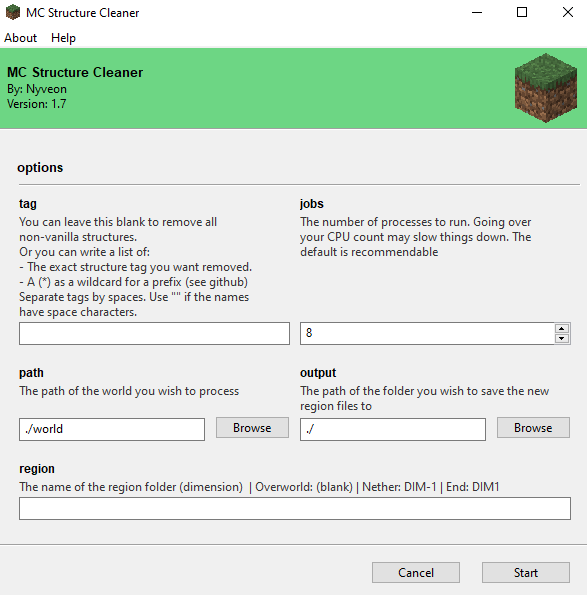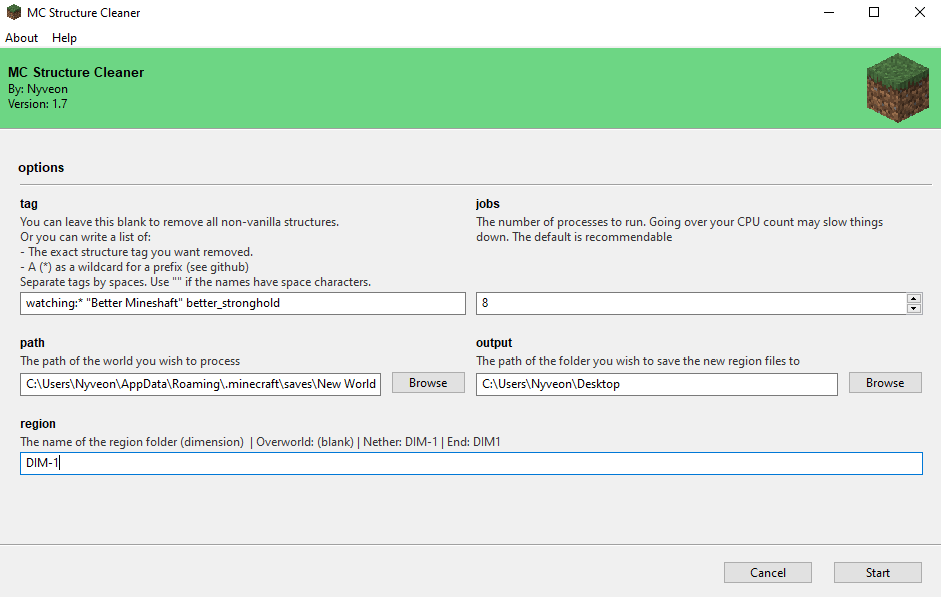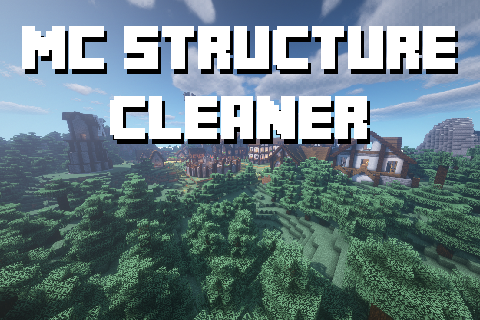Minecraft utility designed to repair worlds affected by the [MC-194811] Missing structures will destroy saved worlds bug. This bug, resulting from uninstalling mods that generate custom structures, can cause world instability and corrupt saves. MCStructureCleaner meticulously scans and cleans every chunk in every region file of the world, removing orphaned structure reference and structure start tags. This process ensures clean error logs, efficient chunk saving and a more stable Minecraft experience.
- Cleans up references to non-existent structures
- Fixes
Unknown structure start: <missing structure>error. - Fixes
Failed to save chunkerror. - Fixes
Found reference to unknown structureconsole spam. - Should work on all Minecraft versions over 1.12
⚠ Important: Always back up your world before using MCStructureCleaner's results
- Install Python 3.x. Python 3.12.x recommended.
- Install Dependencies: Use the following commands in the command line to install required libraries:
pip install git+https://github.com/Nyveon/anvil-parser
pip install Gooey- Download MCStructureCleaner: Grab the latest release (MCStructureCleaner_v17.zip) from the releases page and extract the contents.
- Find the Structure Tags: I recommend using something like NBTExplorer to identify the tags you wish to remove.
- Launch MCStructureCleaner: Run
main.pyby double-clicking the file. You will be greeted with a user-friendly interface.
- Configure options:
tag: Here you have two options,- Leave the field blank if you want to delete all non-vanilla structure tags.
- Write a space-separated list of exact tags or tag prefixes you want removed.
- You can use a wildcard (*) to match prefixes. For example if you want to remove all structures from additional structures you would add
additionalstructures:*to the list. - Note: Tag names are case sensitive.
- Note: If the tag name has spaces, surround it with quotes. For example,
"my structure" "another structure"
- You can use a wildcard (*) to match prefixes. For example if you want to remove all structures from additional structures you would add
jobs: The number of threads you want to run it on. The default it optimal in most cases.path: The path to the world folder. (The whole folder, not just theregionfolder)output: The path to the output folder. This is where the cleanednew_regionwill be saved. If you leave this blank, the cleaned world will be saved in the same folder as MCStructureCleaner.region: The dimension you want to clean. If you leave this blank it will clean the overworld.DIM-1is the nether,DIM1is the end.
- Example: this input will delete all occurances of "Better Mineshaft" and better_stronghold, as well as all structures from the mod "watching" in the world "New World", in the Nether (DIM-1), using 8 threads. The world folder is located in the user's minecraft saves, and the output will be saved to the desktop.
- Start Cleaning: Once configured, click
Startto begin the process. This may take a while, especially if you have a larger world. - Toubleshooting: If there is an error, it will be displayed in the
Outputsection. If there is no error, the program will sayDone!and you can close the program. - New files: Now you may rename the output folder (called
new_region) toregionand replace the oldregionfolder in your world. Don't forget to backup your world first! - Enjoy your now working world 😊
Only recommended if the GUI does not work on your device
-
Run main.py with any of the following parameters. I recommend using NBTExplorer to find the name, or just letting the program fix all non-vanilla names by not inputting any tag.
-hFor help on command line arguments.-tFor the tag(s) you want removed, in quotes. Space-separated if multiple. Leave empty if you wish to remove ALL NON-VANILLA TAGS. Use * as a wildcard after a prefix.-jFor the number of threads you want to run it on. Default: 2 x CPU logical processors.-wFor the name of the world you want to process. Default: "world".-pFor the path to the world you want to process. Default: current directory.-rFor the name of the sub-folder (dimension) in the world. Default: "".-oFor the path of the folder where the new region folder will be saved to. Default: current directory.- Example 1: This command will delete all non-vanilla structures (defined up to 1.17) in the overworld of the world "SMP"
python main.py -w "SMP"- Example 2: This command will delete all occurances of "Better Mineshaft" and of "Better Stronghold" in the world "MyWorld", in the Nether (DIM-1), using 8 threads. The world folder is located in the user's minecraft saves, and the output will be saved to the desktop.
python main.py -t "Better Mineshaft" "Better Stronghold" -j 8 -r "DIM-1" -p "C:\Users\X\AppData\Roaming\.minecraft\saves\MyWorld" -o "C:\Users\X\Desktop"
If you are on windows, I recommend using PowerShell.
-
Let it run. This may take a while, depending on the power of your computer and the size of your world.
-
Replace the contents of your region folder with the contents of new_region.
-
Enjoy your now working world 😊
- Always back up your worlds before making any changes to them.
- Structure specific effects that remained after uninstalling the mod will no longer work for the removed structures. This includes locating structures and chests being populated by custom loot tables.
- If you have corrupted region files the script may crash.
Clone the repository, then install requirements:
git clone https://github.com/Nyveon/MCStructureCleaner
cd MCStructureCleaner
pip install -r requirements.txt
pip install -r tests/requirements.txtThe project files are currently formatted with Black. If you send a pull request formatted with Black, most likely no style changes will be made to your code, but feel free to send anything as long as the code is readable and organized.
- VSCode: the testing environment is already configured, simply press the
Run Testsbutton added by the official Python Extension. - Command Line:
Without coverageL
pytest -v tests/With coverage:
pytest -v --cov=. tests/ --cov-report xml:cov.xml- Expected coverage: The
structurecleanerfolder should have 100% coverage.
- Generate your expected input files and output files. This can be done easily by running the program on a world, and then copying the region folder to the
testsfolder, and renaming it toexpected_inputandexpected_outputrespectively. However, for new formats it is important to thoroughly check the output or make it by hand with NBTExplorer! - Place them in the directory
tests/data/Xwhere X is the name of the test. (See other tests for reference) - Use
remove_tags_testin thetestsdirectory to create your test. (See other tests for reference) - Run pytest. The coverage should be the same as before, and the test should pass.
Contributions are always welcome! See the issues page for ideas, or feel free to suggest your own ideas.
- Feel free to message me on discord (@Nyveon) or twitter (Nyveon) if you need help using it.
- Why did we make this? To save our own SMP world after uninstalling some mods and getting the MC-194811 error. We had spent a lot of time on it, and didn't want anyone else to have to lose their world to the same bug.
- Thanks to @DemonInTheCloset for contributing to multiprocessing and command line arguments.
- Thanks to @lleheny0 for contributing to file validation.
- 1.12 and earlier: The bug does not apply to these versions.
- 1.13.x: 🟡 Manually
- 1.14.x: 🟠 Untested, but should work.
- 1.15.x: 🟢 Automatically tested by the code.
- 1.16.x: 🟡 Manually tested.
- 1.17.x: 🟠 Untested, but should work
- 1.18.x: 🟡 Manually tested.
- 1.19.x: 🟠 Untested, but should work
- 1.20.x: 🟡 Manually tested.
- Later versions: 🟠 Untested.
If you use this for any version, please let me know that it worked so this section can be updated! You can contact me on discord or leave an issue.