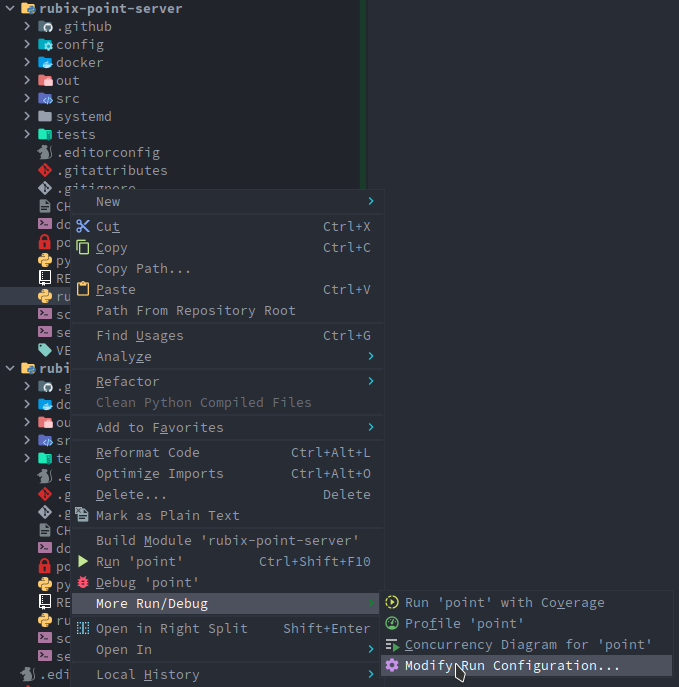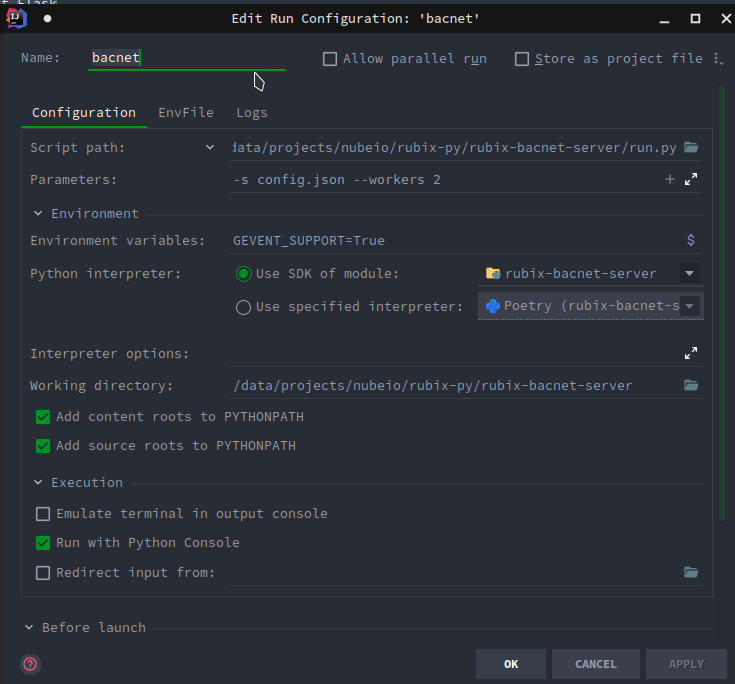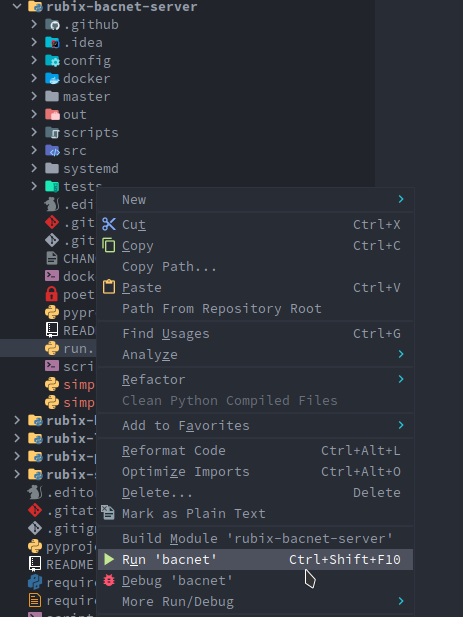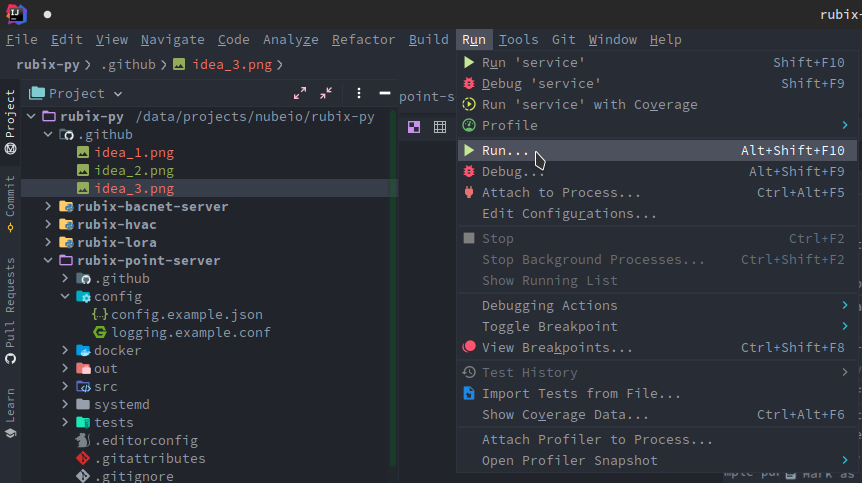Rubix Python
Development setup
-
Use
poetryto manage dependencies -
Install
poetrytool./setup.sh
-
Setup dependencies in existing project
poetry install
-
Add new dependencies in existing project
poetry add flask panda
-
Join
venvpoetry shell
-
Run after join
venv$ python run.py -h Usage: run.py [OPTIONS] Options: -p, --port INTEGER Port [default: 1717] -d, --data-dir PATH Application data dir --prod Production mode -s, --setting-file TEXT Rubix BACnet: setting ini file -l, --logging-conf TEXT Rubix BACnet: logging config file --workers INTEGER Gunicorn: The number of worker processes for handling requests. -c, --gunicorn-config TEXT Gunicorn: config file(gunicorn.conf.py) --log-level [FATAL|ERROR|WARN|INFO|DEBUG] Logging level -h, --help Show this message and exit.
-
Build local binary
poetry run pyinstaller run.py -n <project_name> --clean --onefile --add-data VERSION:VERSION
The output is: dist/<project_name>. Project name should be in pyproject.toml
Integrate with IDE
PyCharm or Intellij Ultimate
-
Right click in each
run.py -
Modify
name,parameter,Environment variablesin popupParameters:-s config.json --workers 2(other parameters will be depended on each specific project)Environment variables:GEVENT_SUPPORT=True
-
In project directory, make a copy
./config/config.example.jsonto./out/config.json -
Then
runordebugas image
Development note
Python module:
- Expose only needed
function,classfor another file inmodulelevel. - For using in
modulelevel, useintra-package references.
Reference:
Example here:
from .app import create_app, db
from .background import FlaskThread
from .event_dispatcher import EventDispatcher
from .server import GunicornFlaskApplication
from .setting import AppSetting, ServiceSetting, DriverSetting, MqttSetting, InfluxSetting, GenericListenerSettingUse Singleton pattern
class Singleton(type):
_instances = {}
def __call__(cls, *args, **kwargs):
if cls not in cls._instances:
cls._instances[cls] = super(Singleton, cls).__call__(*args, **kwargs)
return cls._instances[cls]
class DeviceRegistry(metaclass=Singleton):
passClass attribute
Don't use class attributes and class method level in order to avoid unexpected behaviors.
- An instance attribute is a Python variable belonging to one, and only one, object. This variable is only accessible in
the scope of this object and it is defined inside the constructor function,
__init__(self,..)of the class. - A class attribute is a Python variable that belongs to a class rather than a particular object. It is shared between
all the objects of this class and it is defined outside the constructor function,
__init__(self,...), of the class.
Use logger format from gunicorn
- To maintain consistency and readability.
- Don't init
loggertoo early in file level.
Instead
import logging
logger = logging.getLogger(__name__)Should use
from logging import Logger
from flask import current_app
from werkzeug.local import LocalProxy
class Object:
def __init__(self):
self.logger = LocalProxy(lambda: current_app.logger) or Logger(__name__)Use FlaskThread
class FlaskThread(Thread):
"""
To make every new thread behinds Flask app context.
Maybe using another lightweight solution but richer: APScheduler <https://github.com/agronholm/apscheduler>
"""
def __init__(self, *args, **kwargs):
super().__init__(*args, **kwargs)
self.app = current_app._get_current_object()
def run(self):
with self.app.app_context():
super().run()