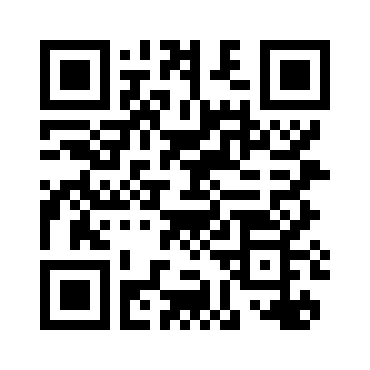This software is used to communicate with Prestashop via its WWW API and to get/modify data inside. It is not for managing installation of prestashop or automatizing updates. It is used to communicate via WWW interface with Prestashop and do some usefull things. Data manipulation can be done absolutely externally from Prestashop. If you know your shell and it's power and you need to bulk edit your Prestashop internal data, this project is probably for you. Please take care when modifying your data! Always backup your Prestashop before use! It is good practice to create web api key with readonly access (or minimal access) to test everything.
If you found this project usefull, you can help to improve it (yes, it is opensource :) ). Best way is to share your scripts into contrib directory of this project. So if you made some script which will do some mass operation with your Prestashop, please contact me and I will share it here. Of course you can send some donations to bitcoin address 1EaKkkLKqC6f9DiMPUfMvbRXWJZBebe1Yx or to PayPal account lukas@macura.cz.
prestashop-cli needs php5 cli and PHP pear package. It is theoretically possible to run this software on Windows using Cygwin but it is not tested. On debian systems, use:
$ sudo apt-get install php5-cli php-pear php5-curl git
$ sudo pear install console_getopt cache_lite
$ git clone https://github.com/limosek/prestashop-cli.git
$ cd prestashop-cli
$ . env.sh
$ {pslist|psget|psprops|psupdate|psdel|psenable|psdisable} [options]
Note - on *buntu you can 'sudo apt-get install php-cache-lite' instead of 'sudo pear install cache_lite'
Note - Some examples and docs can be found even on my site
If you use env.sh, autocompletion is working automatically so you can use TAB. If you run command without parameters, it will show help options. You can even use --help to get more help.
If you want to use this utilities often and you do not want to run env.sh any time:
$ sh $PWD/env.sh install >>~/.profile
First, enable API access in your Prestashop and create API token. You can use this documentation: http://doc.prestashop.com/display/PS16/Web+service+one-page+documentation Next, create file ~/.psclirc with your configuration:
[global]
; Global config for all operations
debug=false
shop-url=http://yourshop.domain
shop-key=XXXXXXXXXXXXXXXXXXXXXXXXXXXXXXXXX
; Uncomment to enable caching
;cache=true
;cache-dir=/tmp/
;cache-lifetime=3600
[shop-shopname]
; Shop specific parameters. Use --shop=shopname to use this section or use environment variable PS_SHOP
shop-url=http://yourshop.domain
shop-key=XXXXXXXXXXXXXXXXXXXXXXXXXXXXXXXXX
[list]
; Parameters for listing objects (to get their ids)
[get]
; Parameters for getting objects (to get their data)
[props]
; Parameters for getting properties of objects
[update]
; Parameters for updating objects
[delete]
; Parameters for updating objects
[add]
; Parameters for adding objects
[addresses]
; Parameters for listing specific kind of objects
; Uncomment next lines and pslist addresses will always return firstname,lastname and city
;properties[]=firstname
;properties[]=lasttname
;properties[]=city
[address]
; Parameters for geting specific kind of object
Please, remember that this utils are not best efficient way how to manage internal data. It is for scripting and mass editing purposes but of course, direct SQL command could be much more faster. But power of this utils is in fact that it use standard web services and all actions are controlled by web server so there is no problem that database structure could be damaged. Next to this, this utils does not need any DB access or direct access to filesystem of web server. If you want make this utils really faster, please use --cache parameter. But take care that cached informations are not real informations.
In theory, any resource can be fetched/set. See --help option of any command.
Available resources:
address The Customer, Manufacturer and Customer addresses
carrier The Carriers
cart_rule Cart rules management
cart Customers carts
categorie The product categories
combination The product combination
configuration Shop configuration
contact Shop contacts
content_management_syste Content management system
countrie The countries
currencie The currencies
customer_message Customer services messages
customer_thread Customer services threads
customer The e-shops customers
delivery Product delivery
employee The Employees
group The customers groups
guest The guests
language Shop languages
manufacturer The product manufacturers
order_carrier Details of an order
order_detail Details of an order
order_discount Discounts of an order
order_historie The Order histories
order_invoice The Order invoices
order_payment The Order payments
order_state The Order states
order The Customers orders
price_range Price range
product_feature_value The product feature values
product_feature The product features
product_option_value The product options value
product_option The product options
product_supplier Product Suppliers
product The products
shop_group Shop groups from multi-shop feature
shop Shops from multi-shop feature
specific_price_rule Specific price management
specific_price Specific price management
state The available states of countries
stock_available Available quantities
stock_movement_reason The stock movement reason
stock_movement Stock movements management
stock Stocks
store The stores
supplier The product suppliers
supply_order_detail Supply Order Details
supply_order_historie Supply Order Histories
supply_order_receipt_historie Supply Order Receipt Histories
supply_order_state Supply Order States
supply_order Supply Orders
tag The Products tags
tax_rule_group Tax rule groups
tax_rule Tax rules entity
tax The tax rate
translated_configuration Shop configuration
warehouse_product_location Location of products in warehouses
warehouse Warehouses
weight_range Weight ranges
zone The Countries zones
$ ./pslist products
8
13
32
33
67
24
26
$ ./psprops product
id
id_manufacturer
id_supplier
id_category_default
new
cache_default_attribute
id_default_image
id_default_combination
id_tax_rules_group
position_in_category
manufacturer_name
quantity
type
id_shop_default
reference
supplier_reference
location
width
height
depth
weight
quantity_discount
ean13
upc
cache_is_pack
cache_has_attachments
is_virtual
on_sale
online_only
ecotax
minimal_quantity
price
wholesale_price
unity
unit_price_ratio
additional_shipping_cost
customizable
text_fields
uploadable_files
active
redirect_type
id_product_redirected
available_for_order
available_date
condition
show_price
indexed
visibility
advanced_stock_management
date_add
date_upd
pack_stock_type
meta_description
meta_keywords
meta_title
link_rewrite
name
description
description_short
available_now
available_later
By default, all operations are made with default languageid 1. If you want to operate on other language, use --language=id To see available languages, run
$ ./pslist languages name iso_code active active=1
You can use one or more filters. There is logical and between filter outputs.
Filter operators are =,<,>,%<,%>,,!=,! (equal, less than, bigger than, older than, newer than, regexp, not equal, not regexp)
Do not forget to use '' due to shell special characters!
By default only ids are returned. To return more properties, use property name without filter.
# Only_new Include_price_in_output Include_name_in_output Filter: price has to be bigger than 10
$ ./pslist products condition=new price name 'price>10'
$ ./pslist products id_manufacturer=1
$ ./pslist products 'price>10' id_manufacturer=1 # (logical and)
$ ./pslist products 'reference!=' # To list all products without reference
$ ./pslist products 'date_add%>2 day ago' # To compare date
$ (./pslist products 'price>10'; ./pslist products id_manufacturer=1) # (logical or)
$ ./psget --output-format=csv product 8
"8";"2";"0";"12";"";"80";"95";"80";"1";"1";"Odeli.cz";"0";"simple";"1";"kmast";"";"";"7.000000";"4.500000";"4.500000";"0.060000";"0";"0";"";"0";"0";"0";"0";"0";"0.000000";"1";"0.000000";"0.000000";"";"0.000000";"0.00";"0";"0";"0";"1";"404";"0";"1";"2015-04-15";"new";"1";"1";"both";"0";"2014-05-18 17\:08\:54";"2015-10-07 13\:24\:28";"3";"";"";"";"kostivalova-mast";"Kostivalová mast 100ml";"\<h3\>Informace\</h3\>\n\<p\>Příznivé léčivé vlastnosti kostivalu jsou známé už dlouho. Ve formě masti se používá k tlumení bolesti a urychlení hojení různých poranění – od těžkých pohmožděnin přes bolestivá vymknutí kotníků až po lehčí oděrky. Odborníky ovšem stále překvapuje, jak moc účinný kostival je – masti dávají stále častěji přednost před nejmodernějšími léky.\</p\>\n\<p\>Naražené místo se potře kostivalovou mastí, překryje mikrotenem a zafixuje obinadlem. Během krátké doby zmizí bolest a hematom se mnohem rychleji vstřebá.\</p\>\n\<p\>\</p\>\n\<h3\>Složení\</h3\>\n\<ul\>\<li\>\<span style=\"font-size\:11px\;\"\>Domácí vepřové sádlo\</span\>\</li\>\n\<li\>\<span style=\"font-size\:11px\;\"\>Kostival kořen\</span\>\</li\>\n\<li\>\<span style=\"font-size\:11px\;\"\>Šalvěj\</span\>\</li\>\n\<li\>\<span style=\"font-size\:11px\;\"\>Tymián\</span\>\</li\>\n\</ul\>";"\<p\>Kostivalová mast s blahodárným účinkem na kosti a klouby.\</p\>\n\<p\>\</p\>";"";"";"";
We always update only single object. If you want to update more objects, use shell scripting.
$ ./psupdate product 8 quantity=10
$ ./psupdate product 8 quantity=10 price=20 # (set both values)
You can add object by similar syntax as update object. But you have to put all needed properities to do so. You can use psadd output of psget to "clone" objects. It is good idea to use base64 encoding for data to not collide with shell expansion. Do not forget that it is not full clone of object! Only parameters accessible via API are cloned.
$ psget -Fpsadd address 10
psadd address id_customer="1" id_manufacturer="0" id_supplier="0" id_warehouse="0" id_country="8" id_state="0" alias="Mon adresse" company="My Company" lastname="DOE" firstname="John" vat_number="" address1="16, Main street" address2="2nd floor" postcode="75002" city="Paris " other="" phone="0102030405" phone_mobile="" dni="" deleted="0" date_add="2014-05-15 15\:14\:48" date_upd="2014-05-15 15\:14\:48"
psget --base64 -Fpsadd address 10
psadd --base64 address id_customer="MQ==" id_manufacturer="MA==" id_supplier="MA==" id_warehouse="MA==" id_country="OA==" id_state="MA==" alias="TW9uIGFkcmVzc2U=" company="TXkgQ29tcGFueQ==" lastname="RE9F" firstname="Sm9obg==" vat_number="" address1="MTYsIE1haW4gc3RyZWV0" address2="Mm5kIGZsb29y" postcode="NzUwMDI=" city="UGFyaXMg" other="" phone="MDEwMjAzMDQwNQ==" phone_mobile="" dni="" deleted="MA==" date_add="MjAxNC0wNS0xNSAxNToxNDo0OA==" date_upd="MjAxNC0wNS0xNSAxNToxNDo0OA=="
$(psget --base64 -Fpsadd address 1)
$ ./psenable product 8
$ ./psdisable product 8
$ ./psenable product 8
$ ./psdisable product 8
Available output modes: cli, cli2, csv, env, envarr, php, ml, psadd, psupdate. Cli, Cli2 and Ml are good for next parsing by shell utils. Csv is good for exporting objects. Env can be used to set shell environment variables directly. Php is for testing purposes. There is one output which can be used for recreating objects, named psadd or modifying object psupdate.
$ psget --output-format=csv address 1
"1";"1";"0";"0";"0";"8";"0";"Mon adresse";"My Company";"DOE";"John";"";"16, Main street";"2nd floor";"75002";"Paris ";"";"0102030405";"";"";"0";"2014-05-15 15\:14\:48";"2014-05-15 15\:14\:48";
$ psget --output-format=cli address 1
1 1 0 0 0 8 0 Mon adresse My Company DOE John 16, Main street 2nd floor 75002 Paris 0102030405 0 2014-05-15 15\:14\:482014-05-15 15\:14\:48
$ ./get --output-format=cli2 address 1
"1" "1" "0" "0" "0" "8" "0" "Mon adresse" "My Company" "DOE" "John" "" "16, Main street" "2nd floor" "75002" "Paris " "" "0102030405" "" "" "0" "2014-05-15 15\:14\:48""2014-05-15 15\:14\:48"
$ psget --output-mode=xml address 1
<address>
<id>1</id>
<id_customer>1</id_customer>
<id_manufacturer>0</id_manufacturer>
<id_supplier>0</id_supplier>
<id_warehouse>0</id_warehouse>
<id_country>8</id_country>
<id_state>0</id_state>
<alias>Mon adresse</alias>
<company>My Company</company>
<lastname>DOE</lastname>
<firstname>John</firstname>
<vat_number></vat_number>
<address1>16, Main street</address1>
<address2>2nd floor</address2>
<postcode>75002</postcode>
<city>Paris </city>
<other></other>
<phone>0102030405</phone>
<phone_mobile></phone_mobile>
<dni></dni>
<deleted>0</deleted>
<date_add>2014-05-15 15:14:48</date_add>
<date_upd>2014-05-15 15:14:48</date_upd>
</address>
$ psget --output-format=psadd product 8
psadd address id_customer="1" id_manufacturer="0" id_supplier="0" id_warehouse="0" id_country="8" id_state="0" alias="Mon adresse" company="My Company" lastname="DOE" firstname="John" vat_number="" address1="16, Main street" address2="2nd floor" postcode="75002" city="Paris " other="" phone="0102030405" phone_mobile="" dni="" deleted="0" date_add="2014-05-15 15\:14\:48" date_upd="2014-05-15 15\:14\:48"
$ psget --output-format=psupdate product 8 id name
psupdate product 8 name='Kostivalová mast'
$ psget --output-format=env product 8
id='8'; id_manufacturer='2'; id_supplier='0'; id_category_default='12'; new=''; cache_default_attribute='80'; id_default_image='95'; id_default_combination='80'; id_tax_rules_group='0'; position_in_category='1'; manufacturer_name='Odeli.cz'; quantity='0'; type='simple'; id_shop_default='1'; reference='odeli-p-150'; supplier_reference=''; location=''; width='7.000000'; height='4.500000'; depth='4.500000'; weight='0.060000'; quantity_discount='0'; ean13='0'; upc=''; cache_is_pack='0'; cache_has_attachments='0'; is_virtual='0'; on_sale='0'; online_only='0'; ecotax='0.000000'; minimal_quantity='1'; ...
$ pslist --output-format=envarr customers firstname lastname
id[2]='2'; firstname[2]='aaa'; lastname[2]='ccc';
id[3]='3'; firstname[3]='bbb'; lastname[3]='ddd';
Licenced under GPLv3