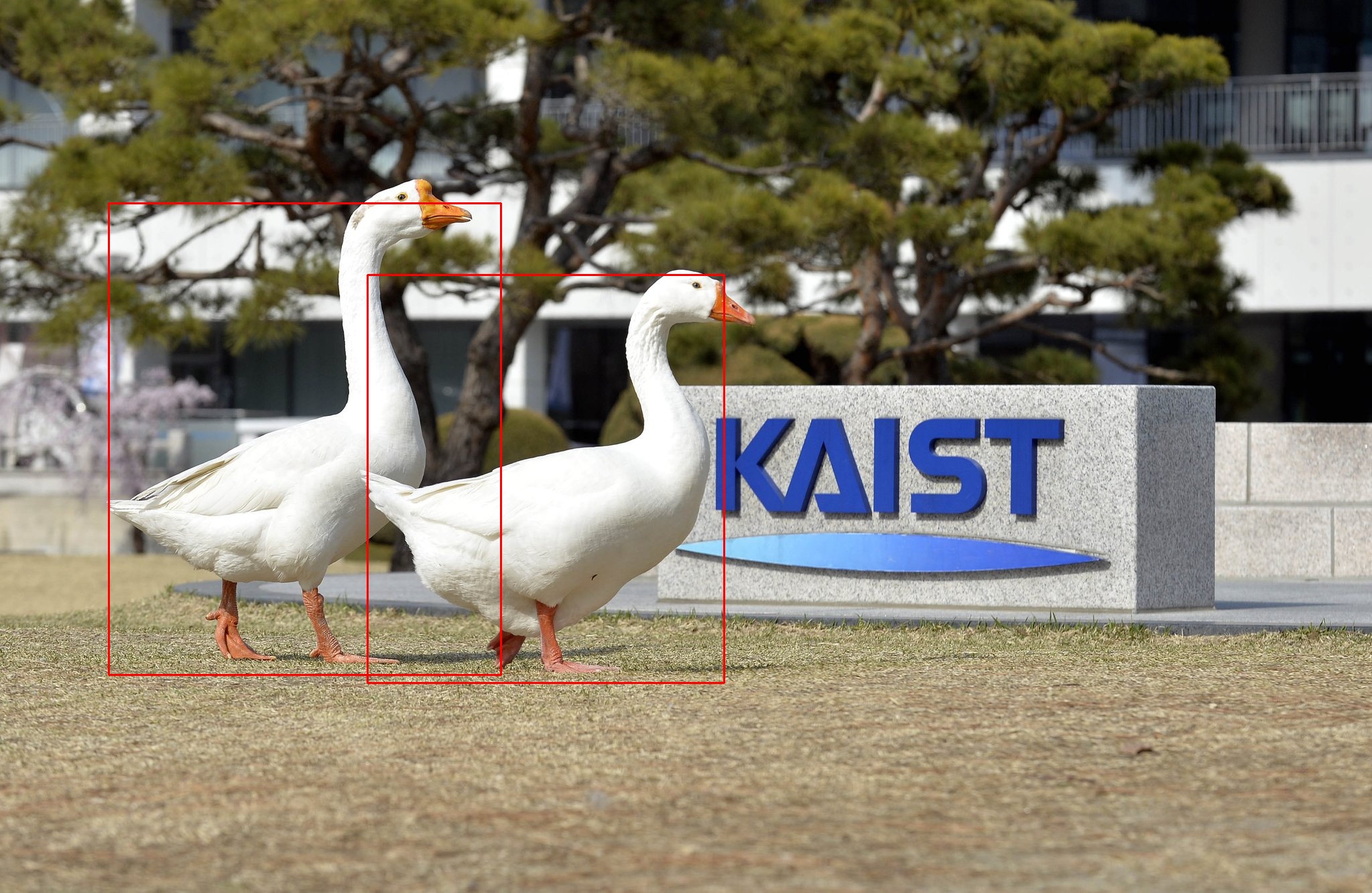This repository contains scripts to convert Tensorflow checkpoint file to TensorRT graph and to inference Object Detection Network using Tensorflow-TensorRT graph.
+tf-trt_object_detection
+ model
- pipeline.config
- model.ckpt.data
- model.ckpt.index
- model.ckpt.meta
- trt_make.py
- trt_inference.py
- graph_utils.py
The following command converts the ckpt and config files in the model folder to TF-TRT graph optimized for FP16 precision. The converted file is saved as trt_graph.pb in the model folder.
python trt_make.py
You can select the precision mode between FP32, FP16, and INT8. And change the threshold to the appropriate value for the application.
## Initialize variables.
OUTPUT_DIR = os.getcwd()
PRECISION_MODE_LIST = ["FP32","FP16","INT8"]
PRECISION_MODE = PRECISION_MODE_LIST[1]
SCORE_THRESHOLD = 0.7
CONFIG_PATH = os.path.join(OUTPUT_DIR, 'data', 'pipeline.config')
CKPT_PATH = os.path.join(OUTPUT_DIR, 'data', 'model.ckpt')
GRAPH_PATH = os.path.join(OUTPUT_DIR, 'data', 'trt_graph.pb')If you create a tf-trt graph using the trt_make.py, you can find the trt_graph.pb in the model folder. Copy the input image file image.jpg in the model folder. trt_inference.py inference the input image file using the SSD-inception-v2 model trained with the COCO dataset and saves the result.
python trt_inferernce.py