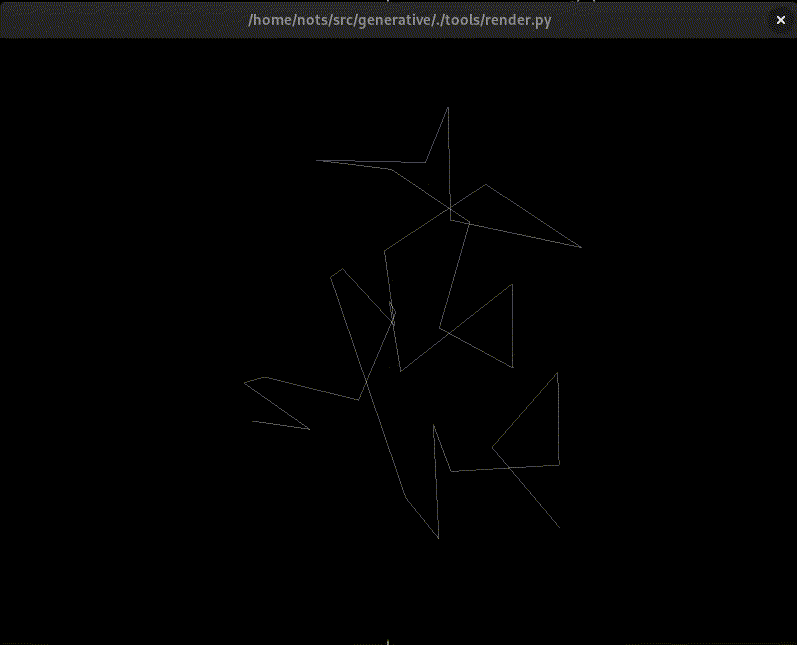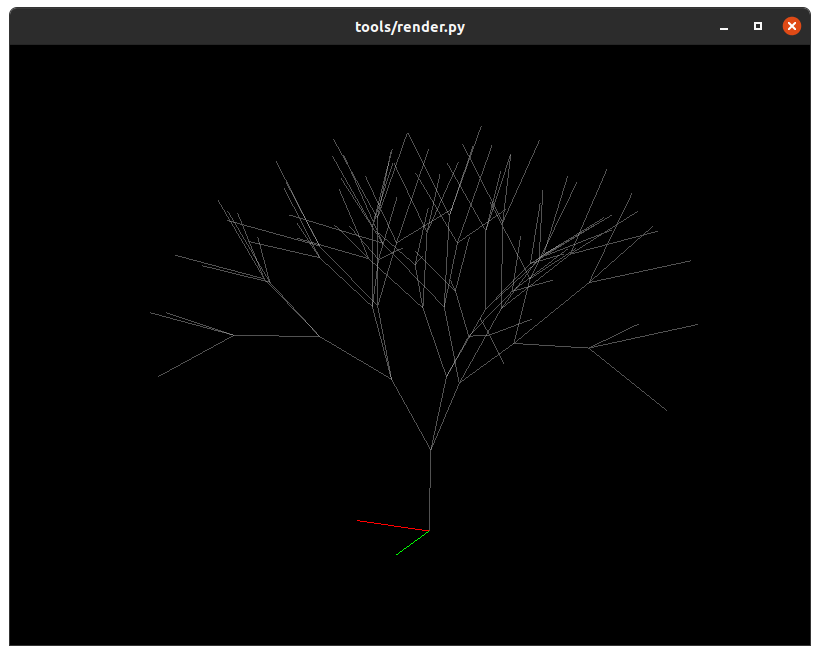A polyglot collection of composable generative art tools, with a focus on 2D computational geometry.
This project contains a mix of Rust, C++, and Python. It's primarily Rust.
Install dependencies with
# Python dependencies
python3 -m venv --prompt generative .venv
source .venv/bin/activate
python3 -m pip install -r requirements.txt
# C++ dependencies
sudo apt install build-essential cmake ninja-build
git submodule update --init --recursiveThe Rust build has been configured to also perform the C++ CMake build, so all you need is
cargo buildIf you don't want to build the C++ parts, you can do
cargo build --no-default-featuresbut note that this will disable building the geom2graph tool.
You can run the Python tests with
source .venv/bin/activate
pytestand the Rust tests with
cargo testIf the C++ tests have been enabled with --all-features, or --features=cxx-tests, they are copied
to target/debug/cxx-tests.
Throughout this entire document, it is assumed that each of the tool binaries has been added to your PATH with
export PATH=$PWD/target/debug/:$PATHThere is a generative Rust/C++/Python library, but the user is expected to use
the CLI tools instead. I'm enamored with the Unix philosophy, so each tool does its best
to produce/consume a standard textual interface.
- Each tool read/writes to/from
stdin/stdout - Logging is done to
stderr - Geometries are in WKT format, one geometry per line
- Graphs are in TGF format
The following snippet generates random asemic writing glyphs
glyphs() {
local glyph_kind="$1"
local number="$2"
local size="$3"
{
for _ in $(seq "$number"); do
$glyph_kind "$size"
done
} | pack --width 1000 --height 1000 --padding 20
}To generate random glyphs, we'll:
- Take a geometry graph
- Perform random traverals of the graph
- (optionally) Smooth each traversal into a curve
random_rounded() {
local size="$1"
point-cloud --log-level WARN --domain unit-square --points 15 --scale 6 |
urquhart --output-format tgf |
traverse --log-level WARN --traversals 5 --length 5 --untraversed |
transform --scale="$size" |
smooth --iterations 4 |
bundle
}
glyphs random_rounded 90 10 | wkt2svg --output $ASEMIC_RANDOM_ROUNDED
The
--untraversed points could be replaced with diacritical marks.
We could also use the triangulation of a random point cloud
random_triangulated() {
local size="$1"
point-cloud --log-level WARN --domain unit-square --points 10 --scale 6 |
triangulate --output-format tgf |
traverse --log-level WARN --traversals 3 --length 3 --remove-after-traverse |
transform --scale="$size" |
smooth --iterations 4 |
bundle
}
glyphs random_triangulated 100 10 | wkt2svg --output $ASEMIC_RANDOM_TRIANGULATEDNeither of these approaches give a coherent sense of self-similarity that's necessary for linguistic glyphs. If, instead of using a random point cloud, we use a regular grid, that dramatically changes the sense of self-similarity.
grid_rounded() {
local size="$1"
grid --output-format graph --width=2 --height=3 |
traverse --log-level WARN --traversals 5 --length 5 --remove-after-traverse |
transform --scale="$size" |
smooth --iterations 4 |
bundle
}
glyphs grid_rounded 120 20 | wkt2svg --output $ASEMIC_GRID_ROUNDEDWe can also reduce the number of smoothing iterations to get beveled corners
grid_beveled() {
local size="$1"
grid --output-format graph --width=2 --height=3 |
traverse --log-level WARN --traversals 5 --length 5 --remove-after-traverse |
transform --scale="$size" |
smooth --iterations 1 |
bundle
}
glyphs grid_beveled 120 20 | wkt2svg --output $ASEMIC_GRID_BEVELEDWe could also regular triangle grid, to get loopier results, with no vertical lines
grid_triangulated() {
local size="$1"
grid --grid-type triangle --output-format graph --width=2 --height=3 |
traverse --log-level WARN --traversals 4 --length 5 --remove-after-traverse |
transform --scale="$size" |
smooth --iterations 4 |
bundle
}
glyphs grid_triangulated 100 20 | wkt2svg --output $ASEMIC_GRID_TRIANGULATEDUsing a slanted grid makes almost compelling cursive, if only the jarring horizontal lines were removed.
grid_jagged() {
local size="$1"
grid --grid-type ragged --output-format graph --width=2 --height=3 |
traverse --log-level WARN --traversals 4 --length 5 --remove-after-traverse |
transform --scale="$size" |
smooth --iterations 4 |
bundle
}
glyphs grid_jagged 100 20 | wkt2svg --output $ASEMIC_GRID_JAGGEDexamples/random-lsystems/saved.json contains parameters for randomly (pre)generated Lindenmayer systems.
for i in $(seq 0 13); do
jq ".[$i]" examples/random-lsystems/saved.json |
tools/parse-production-rules.py -c - -n "$(jq ".[$i].iterations" examples/random-lsystems/saved.json)" |
tools/interpret-lstring.py -l ERROR -a "$(jq ".[$i].angle" examples/random-lsystems/saved.json)" |
tools/project.py --scale "$(jq ".[$i].scale" examples/random-lsystems/saved.json)" --kind pca |
wkt2svg --output "examples/random-lsystems/random-$i.svg"
doneThe parse-production-rules.py tool takes a set of production rules, and a starting axiom, and
interprets the rules on the axiom for some specified number of iterations
$ ./tools/parse-production-rules.py --rule 'a -> ab' --rule 'b -> a' --axiom a --iterations 3
abaabThis tool supports context-free, stochastic, and context-sensitive grammars, with rules of the form
[left_context<] lhs [>right_context] [:probability] -> rhs
#ignore: tok1,tok2,tok3
The [] square brackets denote optional parts of the production rule.
The random-production-rules.py tool generates a random set of production rules in JSON form that
parse-production-rules.py --config knows how to read.
$ ./tools/random-production-rules.py --seed 4290989563 |
./tools/parse-production-rules.py --config - --iterations 3
|v]->^][<>^[[These L-strings can then be interpreted with a 3D turtle. Each symbol controls the turtle's motion through space.
$ ./tools/parse-production-rules.py --config ./examples/lsystems/sierpinski-tree.json |
./tools/interpret-lstring.py |
tail -n 4
LINESTRING Z (0 -126.48885271170681 224.54772721475285, 0 -125.48885271170681 224.54772721475285)
LINESTRING Z (0 -128.61017305526647 226.6690475583125, 0 -125.61017305526647 226.6690475583125, 0 -124.90306627407992 225.96194077712596)
LINESTRING Z (0 -125.61017305526647 226.6690475583125, 0 -124.61017305526647 226.6690475583125)
LINESTRING Z (0 -125.61017305526647 226.6690475583125, 0 -124.90306627407992 227.37615433949907)Notice that the geometries are in 3D WKT. They can be rendered in an interactive 3D OpenGL viewer (render.py) or projected to 2D (project.py before being converted to SVG with wkt2svg.
./tools/parse-production-rules.py --config ./examples/lsystems/sierpinski-tree.json |
./tools/interpret-lstring.py |
./tools/project.py --kind=yz |
wkt2svg --output ./examples/lsystems/sierpinski-tree.svgrandom-production-rules.py generates a great many duds (See
#83), so random-lsystem.sh is an easy way of
generating and visualizing random L-Systems quickly.
$ ./tools/random-lsystem.sh
2024-03-03 08:57:05,580 - tools/random-production-rules.py - INFO - Using random seed 1063093925
{"seed": 1063093925, "rules": ["G -> [>[v[[|v-|<F>GG[v", "G -> v]<|", "F -> <^v"], "axiom": "G"}
2024-03-03 08:57:05,926 - tools/render.py - INFO - Loaded 64 segments and 0 points.
The generation-type tools generate input data for other tools to consume.
point-cloud is a tool that generates random points in the unit circle or square.
$ point-cloud --points 4 --domain unit-circle --scale 100 --seed 15838575381579332872
POINT (30.224877936836876 -70.83712102787706)
POINT (-38.04972657419976 -33.95658816921603)
POINT (-1.7494655022386558 -3.0116273192492646)
POINT (-4.305088398836983 10.443819974018535)The grid tool generates different kinds of grids:
trianglequadraggedhexagonand supports outputting the resulting grid in TGF graph format, WKT POINTs, or WKT LINESTRINGs.
$ grid --output-format graph --grid-type quad --width 1 --height 1
0 POINT(0 0)
1 POINT(1 0)
2 POINT(0 1)
3 POINT(1 1)
#
0 2
0 1
1 3
2 3$ grid --output-format lines --grid-type hexagon --size 20 |
wkt2svg --output ./examples/grid/hex.svgThe bitwise tool was inspired by https://www.reddit.com/r/generative/comments/10hk4jg/big_renfest_crest_energy_bitwise_operations_svg.
It takes an arbitrary expression on (x, y), and visualizes the pattern resulting from connecting
adjacent non-zero cells with a line. The particulars of the pattern are highly influenced by
- Using modular arithmetic (and prime numbers) in the expression
- The order in width adjacent cells are searched (only the first hit is connected via a line)
A better number-theorist than me could probably extract some meaning from the resulting patterns.
$ bitwise "(x @BITWISE_EXPR1@ y) @BITWISE_EXPR1@ (x ^ y) % 13" |
wkt2svg --scale 10 --output ./examples/bitwise/expr1.svg$ bitwise "(x @BITWISE_EXPR2@ y) @BITWISE_EXPR2@ (x ^ y) % 11" |
wkt2svg --scale 10 --output ./examples/bitwise/expr2.svgChanging the search order doesn't change which cells are non-zero, just which cells are connected via a line.
$ bitwise "(x @BITWISE_EXPR3@ y) @BITWISE_EXPR3@ (x ^ y) % 11" --neighbor-search-order south-west,south-east,south,east |
wkt2svg --scale 10 --output ./examples/bitwise/expr3.svgThe dla tool uses Diffusion Limited
Aggregation to generate fractal
growths like snowflakes, lightning, and river networks (in mountainous terrain anyways)
$ dla \
--seed 461266331856721221 \
--seeds 2 \
--attraction-distance 10 \
--min-move-distance 1 \
--stubbornness 10 \
--particle-spacing 0.1 |
geom2graph --graph2geom --tolerance=0.001 |
wkt2svg --scale 30 --output ./examples/dla/organic.svgThere are a huge number of tunable parameters to play with, and it's quite hard to get an intuitive sense for the impact of each.
The streamline tool can be used to trace geometry streamlines in a vector field.
You can define your own vector field as a function of (x, y), or a random Perlin noise field will
be used.
$ point-cloud \
--points 80 \
--seed=4628778017671551752 \
--domain=unit-square |
transform \
--offset-x=-0.5 \
--offset-y=-0.5 |
streamline \
--min-x=-0.6 \
--max-x=0.7 \
--min-y=-1 \
--max-y=1 \
--delta-h=0.1 \
--time-steps=20 \
--function "let temp = sqrt(x ** 2.0 + y ** 2.0 + 4.0); x = -sin(x) / temp; y = y / temp;" \
--draw-vector-field \
--vector-field-style="STROKE(gray)" \
--vector-field-style="STROKEDASHARRAY(1)" \
--streamline-style="STROKE(black)" \
--streamline-style="STROKEDASHARRAY(0)" \
--draw-geometries \
--geometry-style="STROKE(red)" |
wkt2svg \
--scale 500 --output ./examples/streamline/field1.svg$ point-cloud \
--seed=5882435996591106192 \
--points 30 \
--scale 2 \
--domain=unit-square |
streamline \
--seed=192545950949821414 \
--max-x=2.0 \
--max-y=2.0 \
--delta-h=0.1 \
--delta-t=0.05 \
--time-steps=20 \
--draw-vector-field \
--vector-field-style="STROKE(gray)" \
--vector-field-style="STROKEDASHARRAY(1)" \
--streamline-style="STROKE(black)" \
--streamline-style="STROKEDASHARRAY(0)" \
--draw-geometries \
--geometry-style="STROKE(red)" |
wkt2svg \
--scale 500 --output ./examples/streamline/field2.svgThe traverse tool performs random walks on the given graph.
$ grid --grid-type hexagon --output-format graph |
traverse \
--seed=10268415722561053759 \
--traversals 2 \
--length 20 \
--untraversed |
wkt2svg --scale 100 --output ./examples/traverse/hex-walk.svgThe triangulate tool finds the Delaunay triangulation of the given geometries. It can triangulate
individual geometries, or relax all geometries into a point cloud, and triangulate the point cloud.
$ point-cloud --seed 11878883030565683752 --points 20 --scale 200 |
triangulate | sort | tee /tmp/triangulation.wkt |
wkt2svg --output ./examples/urquhart/triangulation.svgThe Urquhart Graph is a computationally easy(ish) approximation to the Relative Neighborhood Graph. It's formed from the Delaunay triangulation.
point-cloud --seed 11878883030565683752 --points 20 --scale 200 |
urquhart | sort >/tmp/urquhart.wkt
{
echo "STROKE(gray)"
echo "STROKEDASHARRAY(6)"
# the triangulation minus the urquhart graph
comm -23 /tmp/triangulation.wkt /tmp/urquhart.wkt
echo "STROKE(black)"
echo "STROKEDASHARRAY(none)"
cat /tmp/urquhart.wkt
} | wkt2svg --output ./examples/urquhart/urquhart.svgThe project.py tool can be used to project 3D geometries to 2D. It supports several projection
types, I recommend PCA or isometric.
$ ./tools/project.py --kind=isometric --input=examples/unit-cube.wkt |
wkt2svg --scale=200 --output ./examples/project/isometric.svgThe transform tool can be used to apply affine transformations to the given geometries; rotation,
scale, offset, and skew (applied in that order). Note that wkt2svg can also scale geometries,
because it's very common for the generative algorithms to work on a sub-pixel scale.
$ transform <examples/unit-square.wkt \
--rotation=45 |
transform --scale=200 --scale-x=0.8 |
wkt2svg --output ./examples/transform/square.svgThe geom2graph tool converts back and forth between WKT geometries, and their TGF connection-graph
representation. It can be useful to de-duplicate vertices and overlapping segments, find all-pairs
intersections, and convert to a graph representation of a set of geometries useful for other kinds
of algorithms (See Asemic Writing above).
# Offset the unit square to result in two overlapping geometries
transform <examples/unit-square.wkt --offset-x=0.5 --offset-y=0.5 >/tmp/offset-square.wkt
cat examples/unit-square.wkt /tmp/offset-square.wkt | geom2graph >/tmp/graph.tgfthis give a TGF graph
0 POINT(0 0)
1 POINT(0 1)
2 POINT(0.5 1)
3 POINT(1 1)
4 POINT(1 0.5)
5 POINT(1 0)
6 POINT(0.5 0.5)
7 POINT(0.5 1.5)
8 POINT(1.5 1.5)
9 POINT(1.5 0.5)
#
0 5
0 1
1 2
2 7
2 6
2 3
3 4
4 6
4 9
4 5
7 8
8 9
that we can observe has the intersection points added
# Extract the vertices, so we can overlay them
grep --only-matching 'POINT.*$' /tmp/graph.tgf >/tmp/vertices.wkt
# Convert graph back into a set of geometries
geom2graph --graph2geom </tmp/graph.tgf >/tmp/offset-squares.wkt
{
cat /tmp/offset-squares.wkt
echo "STROKE(red)"
cat /tmp/vertices.wkt
} | wkt2svg --scale=200 --output ./examples/geom2graph/offset-squares.svgNOTE: Converting the graph back into a set of geometries is sub-optimal; it returns a set of polygons, and returns anything else as a set of "dangles" each of which is a single line segment, even if the original geometry was all one big long connected linestring.
The smooth tool smooths geometries.
smooth <examples/unit-square.wkt --iterations 1 |
wkt2svg --scale=200 --output=examples/smooth/beveled.svgsmooth <examples/unit-square.wkt --iterations 5 |
wkt2svg --scale=200 --output=examples/smooth/rounded.svgThe snap tool snaps geometry vertices together with some tolerance; either to a regular grid, or
to the closest vertex of a nearby geometry.
To demonstrate, start with a couple of squares offset from each other by 0.1
generate_grid() {
transform <examples/unit-square.wkt --offset-y=1.1
transform <examples/unit-square.wkt --offset-x=1.1 --offset-y=1.1
cat examples/unit-square.wkt
transform <examples/unit-square.wkt --offset-x=1.1
}
generate_grid | wkt2svg --scale=200 --output=examples/snap/grid.svgYou can snap the vertices of the geometries to the closest nearby points
generate_grid |
geom2graph |
snap --input-format=tgf --strategy=closest-point --tolerance=0.2 |
geom2graph --graph2geom |
wkt2svg --scale=200 --output=examples/snap/snap-closest.svgOr you can snap the vertices of the geometries to a regular grid centered at (0, 0) with spacing
given by the --tolerance flag.
generate_grid |
geom2graph |
snap --input-format=tgf --strategy=regular-grid --tolerance=1.0 |
geom2graph --graph2geom |
wkt2svg --scale=200 --output=examples/snap/snap-grid.svgThe snap tool can snap both geometries and geometry graphs. It is cheaper to snap graphs, because
the first stage of snapping geometries is to build the graph representation.
Note: The
snaptool is sensitive to the ordering of geometries, and to the ordering of the vertices in each geometry.
The bundle tool is a simple tool that bundles multiple geometries together into a single
GEOMETRYCOLLECTION. This is useful when combined with the pack tool.
bundle <<EOF
POINT(0 0)
POINT(1 1)
EOFGEOMETRYCOLLECTION(POINT(0 0),POINT(1 1))
The pack tool is a rectangle packing tool. For each input geometry (a GEOMETRYCOLLECTION is
considered a single geometry), the tool will determine the axis-aligned bounding box, and attempt to
pack each geometry into a rectangular region of a fixed size.
cat examples/unit-square.wkt examples/unit-square.wkt examples/unit-square.wkt examples/unit-square.wkt |
transform --scale=200 >/tmp/squares.wkt
pack --padding=10 --width=450 --height=450 </tmp/squares.wkt |
wkt2svg --output=examples/pack/squares.svgNote: The rectangular region should be big enough that each of the geometries fits, but small enough that it generates an appealing packing.
Note: The packing algorithm uses integer coordinates, so you may need to scale up your geometries to enable more control.
The render.py tool can be used to interactively render 2D and 3D WKT geometries in an OpenGL
visualizer.
$ tools/parse-production-rules.py --config examples/maya-tree-2.json |
tools/interpret-lstring.py --angle 30 |
tools/render.py --axisThe wkt2svg tool can be used to render 2D WKT geometries to an SVG image.
Note:
wkt2svgonly accepts 2D geometries. If you have 3D geometries, you'll need to useproject.pyto project the 3D geometries down to 2D.
Additionally, wkt2svg supports styling through its CLI arguments (to override the global default)
or by the use of commands that can be interleaved with the WKT being processed.
POINTRADIUS(1.0)- Can be used to set the radius of WKTPOINTsSTROKE(black)- Can be used to set the color of geometriesSTROKEWIDTH(2.0)- Can be used to set the width linesFILL(red)- Can be used to fill inPOLYGONs andPOINTs (if thePOINTRADIUSis large enough that there's an interior to fill).STROKEDASHARRAY(...)- Can be used to draw dotted lines; See the MDN docs for help.
wkt2svg --output=examples/wkt2svg/styles.svg <<EOF
POINT(0 0)
POINT(100 100)
STROKEWIDTH(4)
STROKEDASHARRAY(6 1)
POINTRADIUS(20)
FILL(red)
POINT(50 50)
EOF