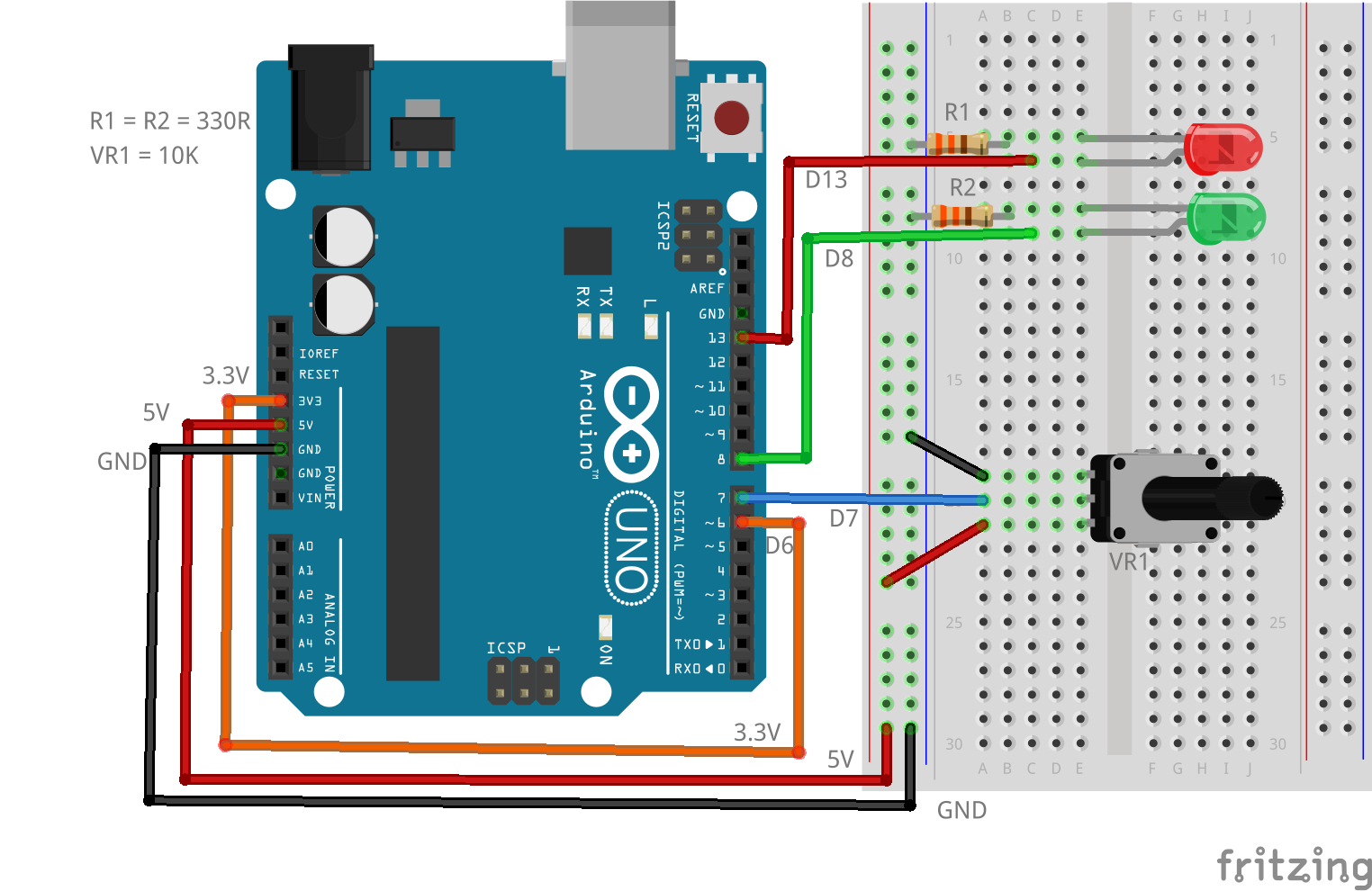An Arduino (or PlatformIO) library to allow simple access to the ATmega168/328 Analog(ue) Comparator.
I wrote this as part of a new book I'm writing and decided to set it free into the wide world, as it shouldn't be kept in captivity!
Seriously, this was written as part of a new book, that much is true, and I've decided to make it available to anyone who finds it and wants it.
The library will work on an ATmega168 or ATmega328 board, and should be suitable for others which use the same register names for the Analog(ue) Comparator. It was written to explain how to pass parameters from Arduino (or AVR) C++ using the Arduino IDE or the excellent PlatformIO System -- disclaimer, I'm a moderator on the forums -- or any other development system for the Arduino and/or AVR C/C++.
The code is written in AVR Assembly Language, and the registers used are:
- DIDR1, bits AIN0D and AIN1D.
- ADCSRA, bit ADEN.
- ADCSRB, bit ACME.
- ADMUX, bits MUX2, MUX1 and MUX0.
- ACSR, bits ACD, ACI, ACIE, ACBG, ACIS0 and ACIS1.
There is a documentation file in the docs folder on disc after you have unzipped the zip file. You can access it online by clicking here or the PDF version by clicking here
- Sketch->Include Library->Add Zip Library.
- Navigate to where you downloaded the zip file.
- Double-click the zip file.
- Done.
Alternatively:
- Unzip the downloaded zip file.
- Copy the directory,
libanacompand all of its contents, into thelibrariesfolder within your Arduino Sketchbook Location.
Your sketchbook location is found under File->Preferences->Sketchbook Location, and is usually your $HOME/Arduino, or similar on Windows.
To install globally, sort of:
- Create a folder, name it something meaningful. Mine is
platformio_libraries. - Create a folder,
libanacompwithin the above. - Unzip the downloaded zip file.
- Copy the contents on the
srcfile,libanacomp.handlibanacomp.Sto the newly createslibanacompfolder. - In your projects, which need to use the library, add the following to your
platformio.inifile:lib_extra_dirs = /path/to/platformio_libraries
To install for each individual project:
Installing globally, even as described above, is somewhat frowned upon these days, so:
- Create a project in the usual manner.
- Edit the
platformio.inifile and add:lib_deps = https://github.com/NormanDunbar/libanacomp.git - Compile your program. The latest version of the library will be downloaded and built into your project. See PlatformIO Docs for details of the
lib_depsparameter settings.
There are two supplied examples, well 4, two for the Arduino and 2 for PlatformIO/AVR C++. These are:
LibAnaComp-examplewhich uses the Analog(ue) Comparator's interrupt to turn an LED on and off accordingly. There is another LED on the Arduino pin D13, aka PORTB5, which flashes every 2 seconds. This sketch demonstrates the ability of an interrupt routine to be called even while the Arduino is sitting in adelay()loop.- LibAnaComp-noInterrupt
which uses polling in theloop()` to determine when the LED should be toggled. As there are no interrupts here, the built in LED on D13/PORTB5 is not blinking. If it was, you would have a tiny, tiny, fraction of a second to get the Arduino to recognise that you had triggered the Analog(ue) Comparator.
The examples all use the following breadboard setup: