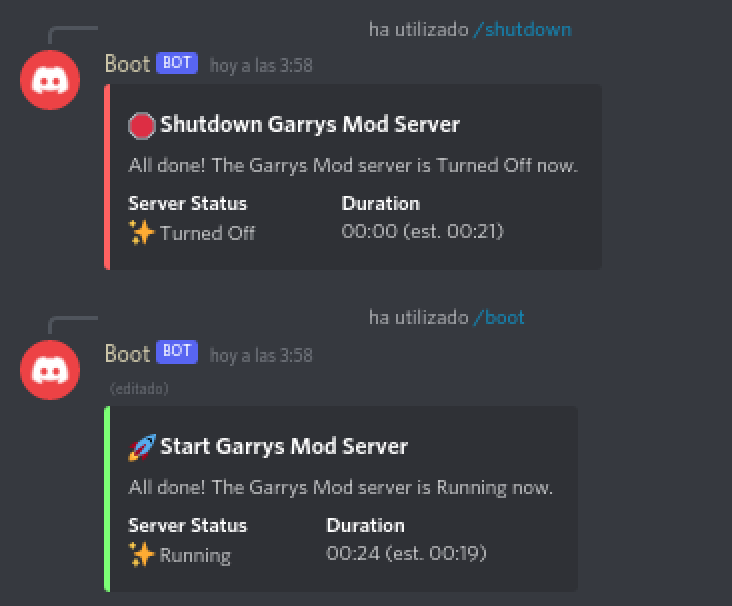Discord bot which starts and stops game servers running on Azure Virtual Machines.
Allows trusted Discord users to start and stop Azure virtual machines. Useful if you are running a game server on Azure and want to allow friends to turn on the server. This bot also automatically shuts down servers after all users leave the voice chat (only if a user initially requested it turned on).
Make a copy of config.example.json5 named config.json5. Edit this file with your own values.
When running the program set the DISCORD_AZURE_BOOT_CONFIG_FILE env var to the path of this file.
The comments in the example file provide details about each configuration field. Additionally the Azure Cloud setup and Discord setup sections provide details about how to setup and find these values.
Setup an Application in your Active Directory:
- Navigate to the "Azure Active Directory" dashboard page
- Navigate to the "App Registrations" sub-page under the manage category
- Click the "New registration" button to create a new App Registration, select "Accounts in this organizational directory only (Default Directory only - Single tenant)", no redirect URI, then register
- On the created App Registration's overview page copy the "Application (client) ID" (for config:
azure.applicationID) and "Directory (tenant) ID" (for config:azure.directoryID) for later - Navigate to the "Certificates & secrets" sub-page of the App Registration, under the manage category
- Click the "New Client Secret" button, then hit "Add", copy its value (for config:
azure.accessToken) for later use
Give the Application permission to view resources:
- Navigate to the "Subscriptions" page by searching it in the top bar
- Click on the subscription under which virtual machines exist
- Navigate to the "Access control (IAM)" sub-page
- Click the "Add role assignment" button
- Role: Select a role which allows the Application to list, get, stop, and start the virtual machines you wish this bot to manage, then click "Next"
- Members
- Assign access to: Select "User, group, or service principal"
- Members: Click the "Select members" button, then select your Application (I've found that it will not show up in the initial list, and that you must type its name for it to show up), click select
- Click "Next"
- Review + assign: Click "Review + assign"
Gather information about virtual machines:
- Navigate to the "Virtual Machines" dashboard page
- Click on the virtual machine you wish to manage with this bot
- Save the "Resource group" (for config:
vms.$.resourceGroup) and virtual machine name (for config:vms.$.azureName) for later
Create a new Discord API application with a bot user. Save the bot token for later use.
Invite and authorize the bot with the following permissions:
- Use Slash Commands: The bot is invoked using Slash commands
The permission integer is: 2147483648.
Authorize with the OAuth2 scopes:
bot: Act as a pro grammatically controlled user via the Discord APIapplications.commands: Used to manage slash commands
the bot invite URL is:
https://discord.com/api/oauth2/authorize?client_id=<...>&scope=bot applications.commands&permissions=2147483648
This will be printed to the console every time the bot starts.
Written in Typescript. MongoDB is used to store data about server start requests.
Install dependencies:
yarn install
To start MongoDB a Docker Compose file with MongoDB setup is provided. To start MongoDB using this file run:
docker-compose up -d
(You may run your own MongoDB server, just modify the mongodb configuration values)
Follow instructions in Setup to create the necessary Azure resources and a configuration file.
Run the bot:
yarn start
The node-fetch package is pinned at version 2.6.1 due to import errors. The solution of putting "type": "module" in my package.json leads to a Typescript error who's solution is to remove "type": "module". I don't actually need any features from the latest version of node-fetch so I just pinned it to the latest working version.
A Docker image is published on Docker hub: noahhuppert/discord-azure-boot
To run the bot inside a container you must configure the mongodb.connectionURI to point to the MongoDB container IP. With Docker Compose the hostname mongo will also point to the MongoDB container.
Be sure to mount the configuration file within the the Docker container when it runs.
User's interact with the bot using slash commands. These are only under the bot's control for 15 minutes (Discord Slash Command Response Docs). As such, all commands must complete within 15 minutes, meaning all server's should start in under 15 minutes.